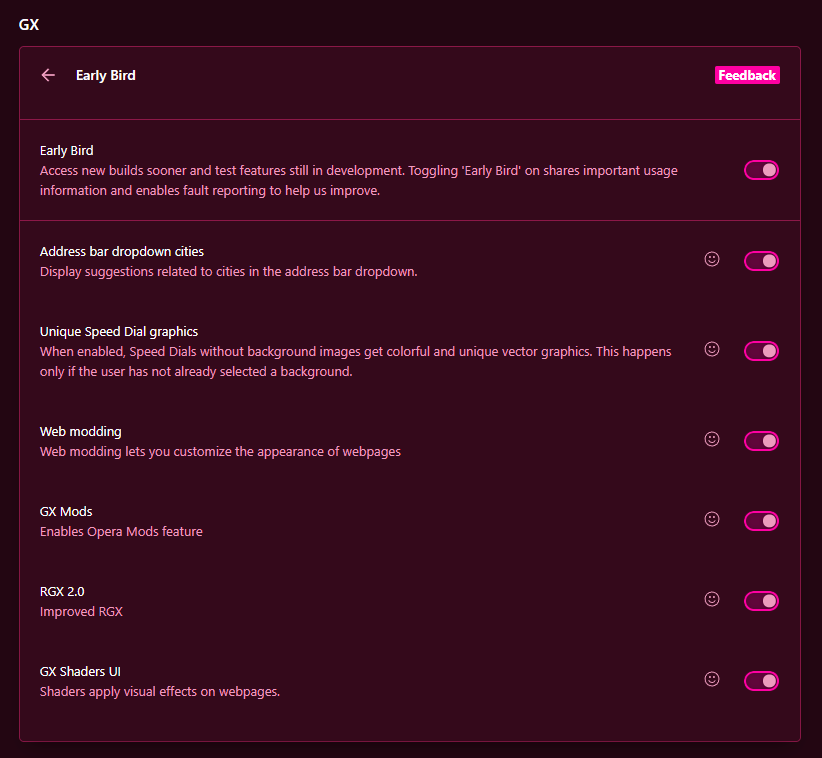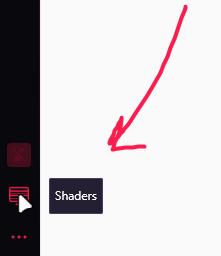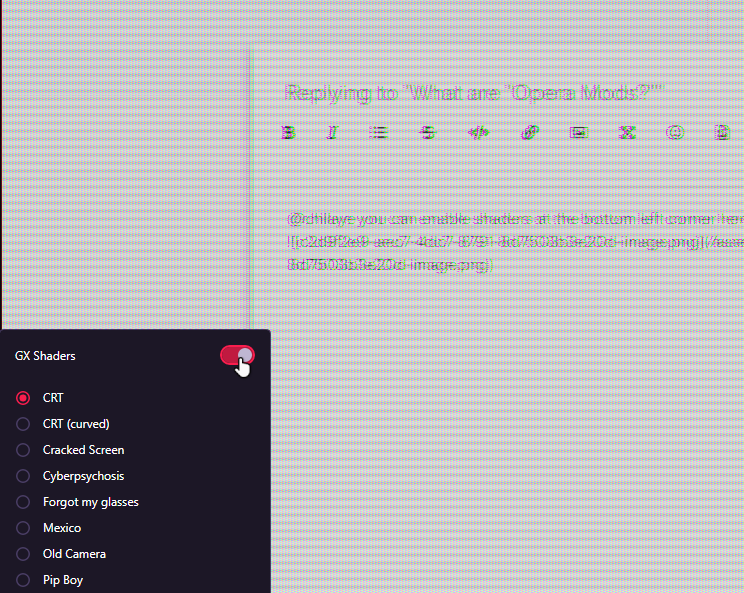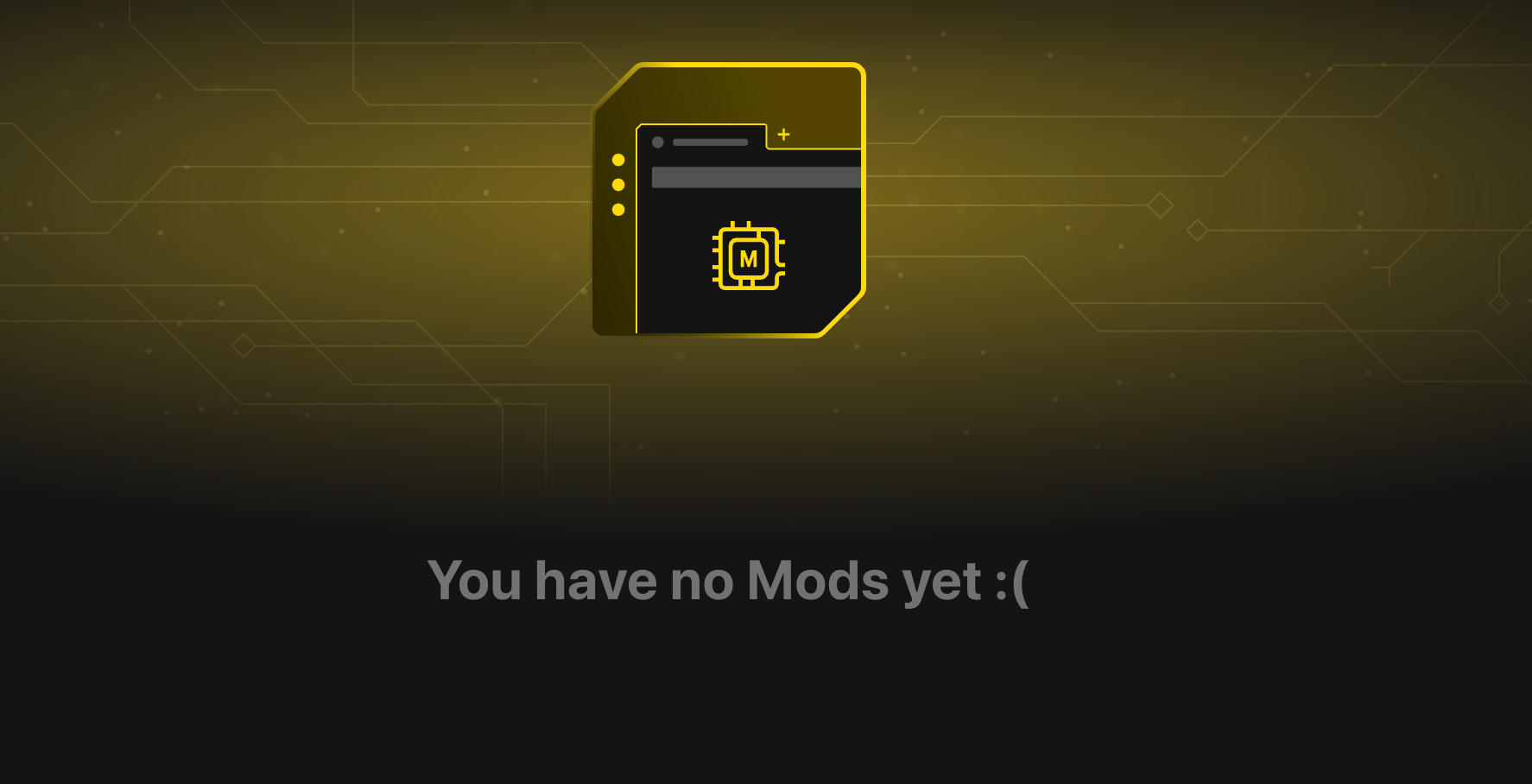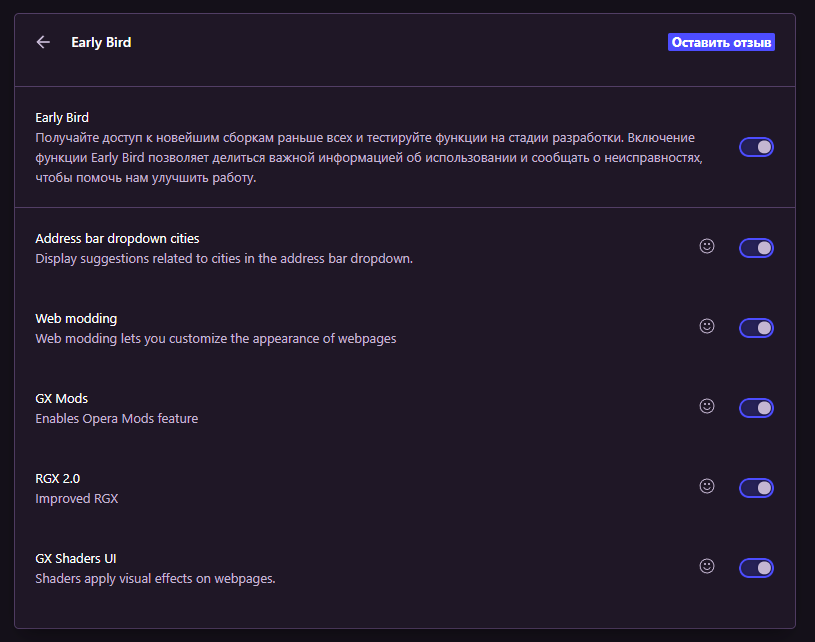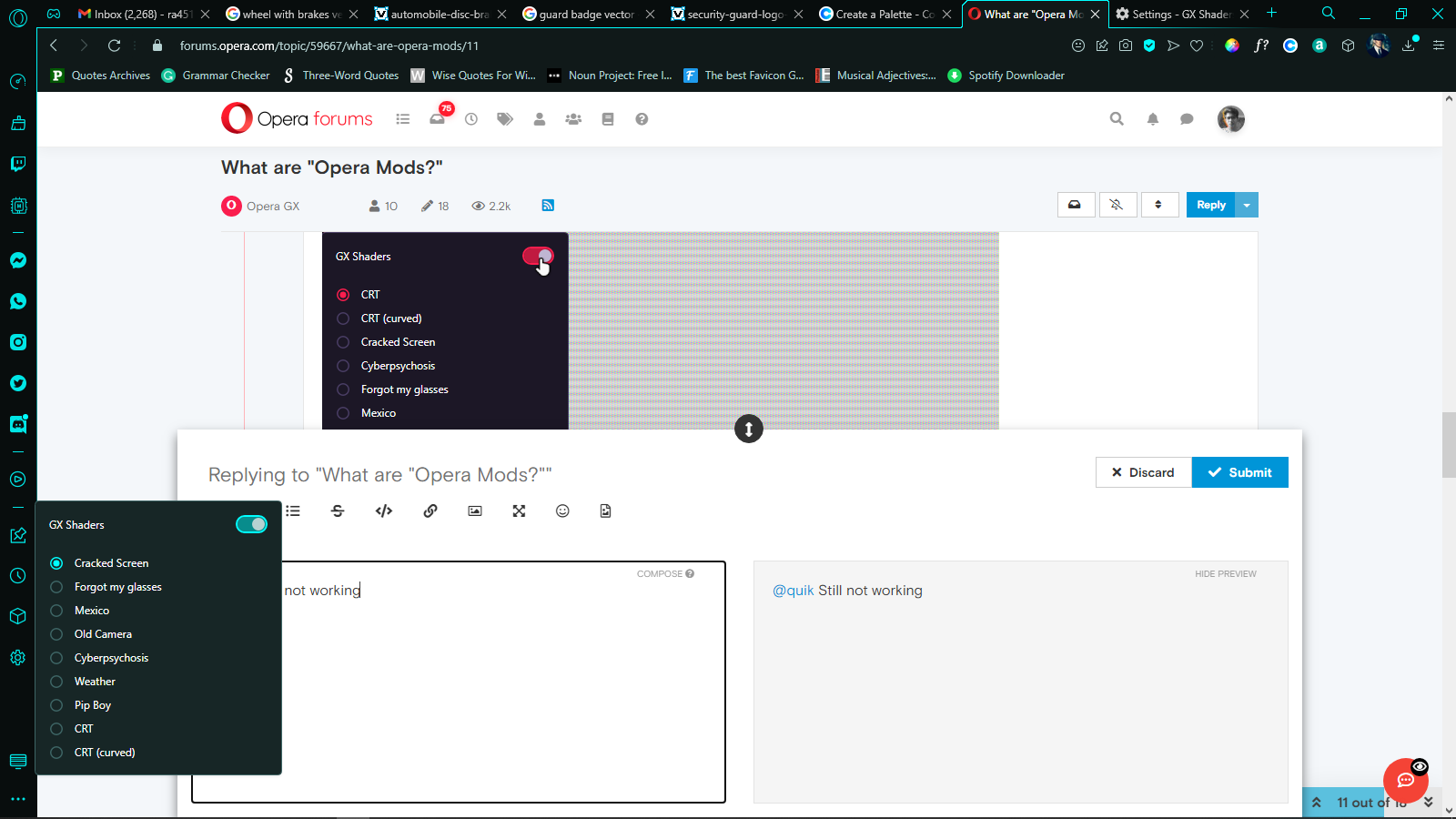What are "Opera Mods?"
-
quik last edited by
After updating to
94.0.4606.79and enabling Early Bird atopera://settings/early_birdYou can see the suggested mods ready to install at
opera://mods, these can change background music, sound effects, add shaders, etc.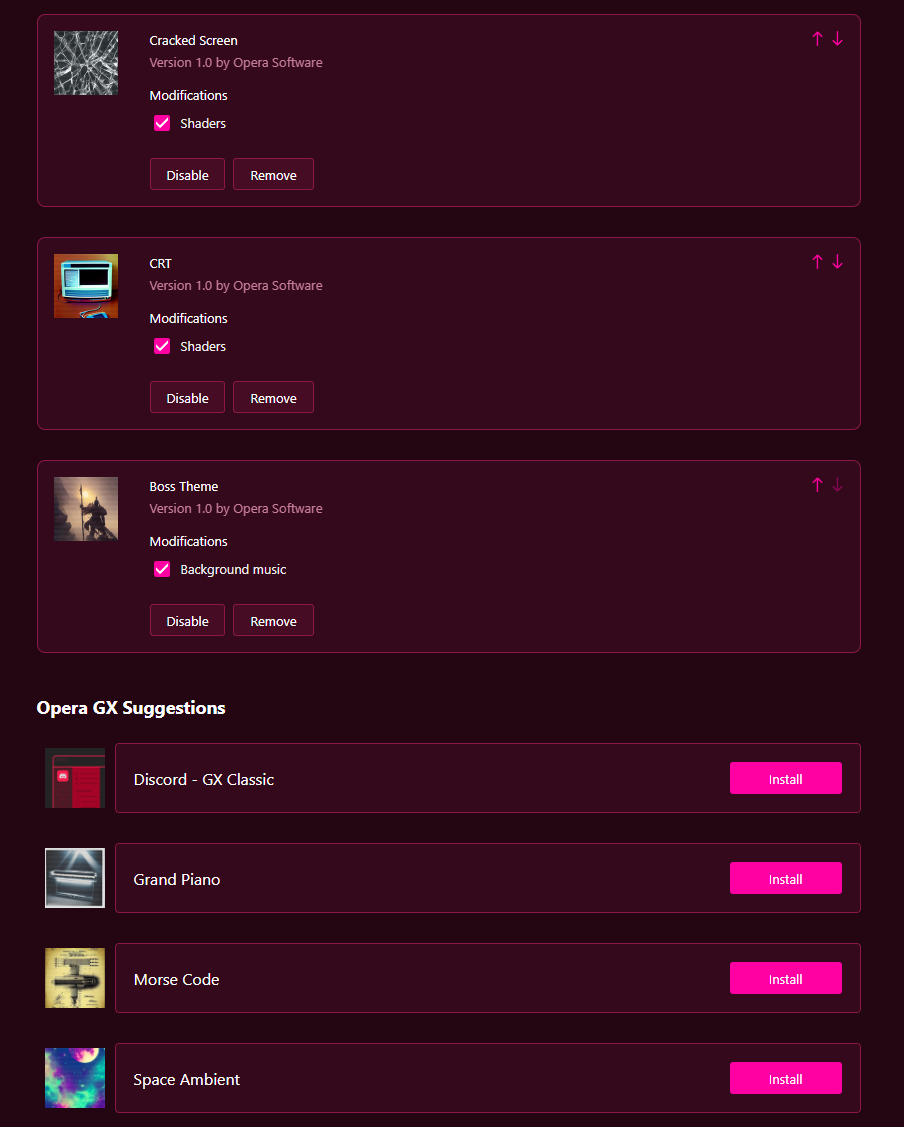
Dream on till your dream comes true
-
quik last edited by
@RehmanAli @cooltubyt @edwin108 @nick977d
Can you checkopera://flags/#modsand see if Mods are enabled there? if so, you should be seeing the suggested mods atopera://modsIf you background music or sound effects aren't playing, check
opera://settings/sounds_settingsandopera://settings/background_music_settingsto make sure that they aren't muted.Also make sure that the mod you're trying to use is enabled at
opera://mods- keep in mind that the mods' order also matters, if 2 mods are enabled, the one above will be prioritized.Dream on till your dream comes true
-
Yeetwwwwwwwwww last edited by
For some reason when you click the "create" button when you go into mods and scroll to the bottom, you are redirected to opera.com/gx. What is it supposed to do?
-
burnout426 Volunteer last edited by
@yeetwwwwwwwwww I don't see the create button in 94.0.4606.96. But, it's probably just a placeholder for something in the future.
-
Sw1tch-1 last edited by
I turned everything on everywhere, and in theory everything should work, but there are still no Mods. I really don't know what to do. I have the latest version of Opera GX: 94.0.4606.101
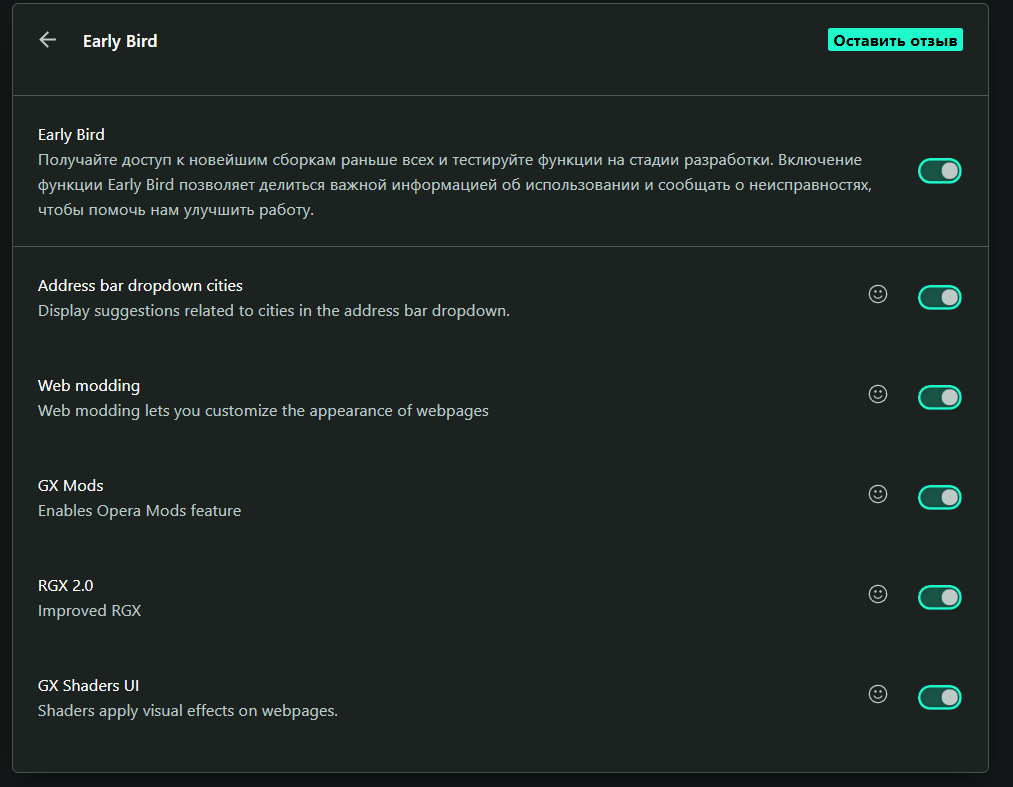
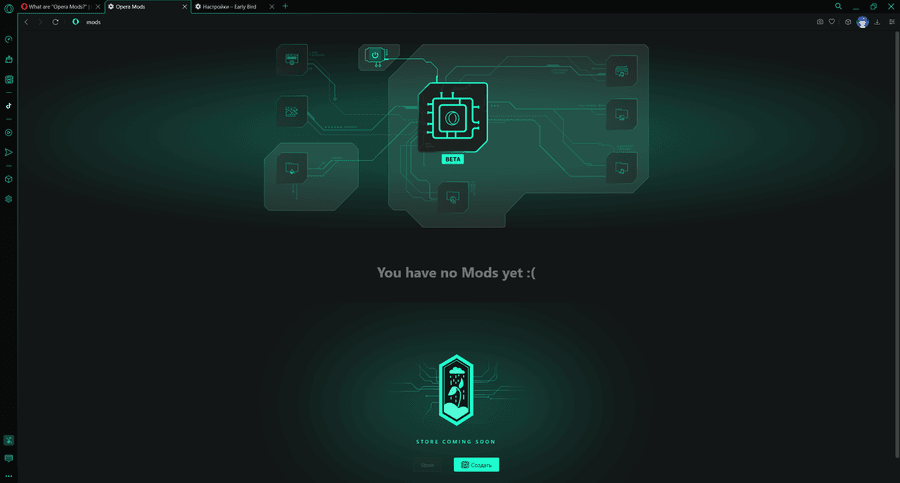
-
burnout426 Volunteer last edited by
@sw1tch-1 Try in a test standalone installation. If still no go, in that Opera, goto the URL
opera://about, take note of the "profile" path, close that Opera, and edit the "Local State" file in the profile folder with a text edit. Change the country and country_from_server values for RU to US. Then start that Opera and see if things show up in that Opera.