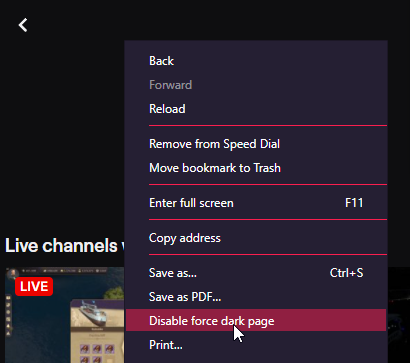@akamplm Tab Snoozing should be fixed as of version 95.0.4635.54 - check opera://settings/userInterface for "Snooze inactive tabs to save memory" option

Do more on the web, with a fast and secure browser!
Download Opera browser with:
@akamplm Tab Snoozing should be fixed as of version 95.0.4635.54 - check opera://settings/userInterface for "Snooze inactive tabs to save memory" option

@horlem Are you able to use addons.opera.com? Your ISP might be blocking it. The mods are hosted on the addons site so if you can't use addons.opera.com normally, you can't download mods from there either.
Alternatively, some mods are available on github: https://github.com/opera-gaming/gxmods/tree/main/mods
@RehmanAli @cooltubyt @edwin108 @nick977d
Can you check opera://flags/#mods and see if Mods are enabled there? if so, you should be seeing the suggested mods at opera://mods
If you background music or sound effects aren't playing, check opera://settings/sounds_settings and opera://settings/background_music_settings to make sure that they aren't muted.
Also make sure that the mod you're trying to use is enabled at opera://mods - keep in mind that the mods' order also matters, if 2 mods are enabled, the one above will be prioritized.
@edwin108
You need to enable mods at opera://settings/early_bird then go to opera://mods and install a shader mod first. Otherwise they will not show up in your shaders.
If you have the GX Corner on your sidebar instead of having it as a tab, holding and dragging the only tab remaining on your window should close the window.

After updating to 94.0.4606.79 and enabling Early Bird at opera://settings/early_bird
You can see the suggested mods ready to install at opera://mods, these can change background music, sound effects, add shaders, etc.
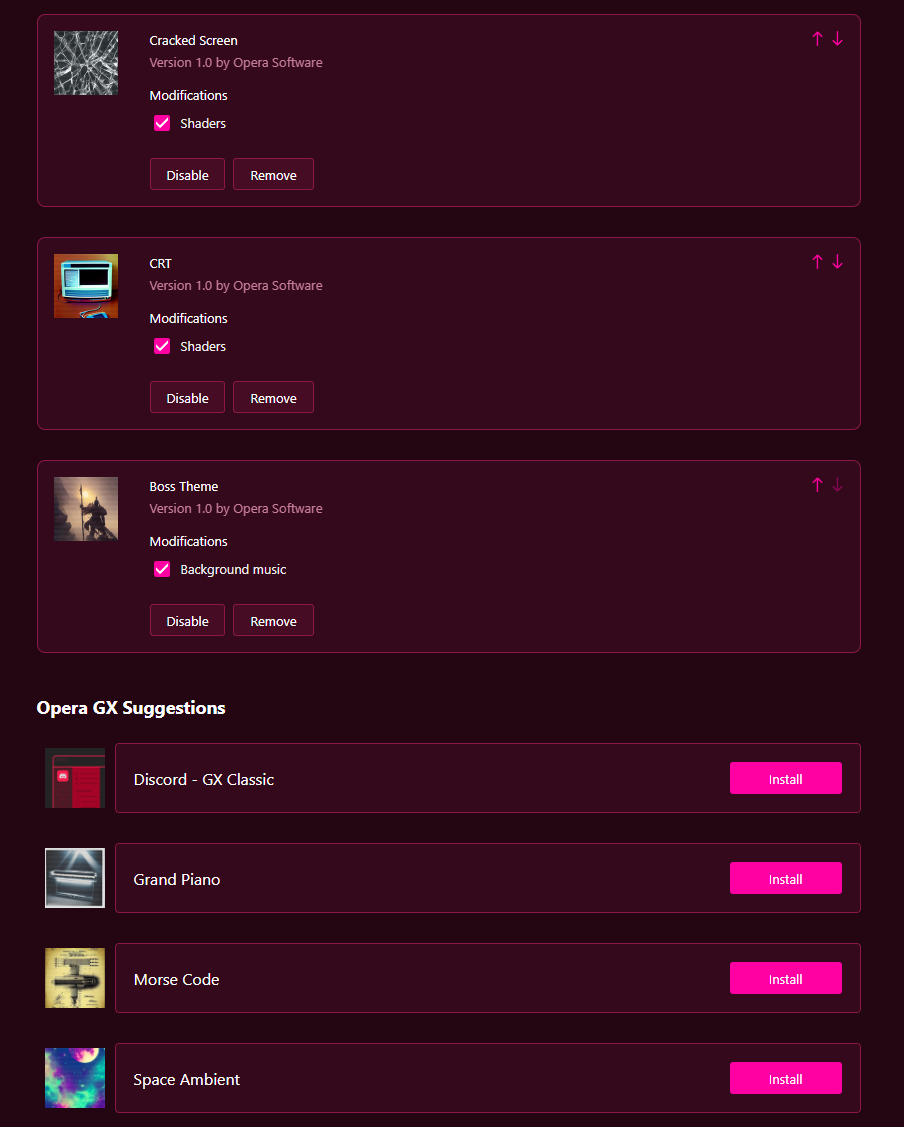
@6h05751n1573r
You can add it yourself by enabling this experimental feature for now:
opera://flags/#sidebar-site-panel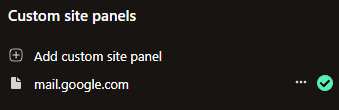
Game data for Operius and GX.games games aren't linked to your Opera account, only the local data within the browser as far as I know. Wiping that deletes the game data too
@dominatgun85
Try getting an installer here > https://ftp.opera.com/ftp/pub/opera_gx/91.0.4516.102/mac/
@nikdo
Are you unable to open Task Manager via CTRL + ALT + DEL?
You said it's unresponsive but to confirm - are you able to interact with the browser itself at all? or is everything just frozen?
Another user experiencing the same issue had an extension called "Simple Volume Booster"
Even if you do not have that extension, might help to try disabling all extensions to see if it has any effect on the issue at all.
@worldo You can try disabling the built-in adblocker and see if that helps. It sometimes breaks pages/prevents them from working as intended.
^ Ignore if you included the built-in adblocker when you mentioned extensions. Most people don't count it as an extension so I wanted to point it out.
Hi, @miracleunited
The setting you're looking for is in the sidebar settings (3 dots in the bottom left corner)
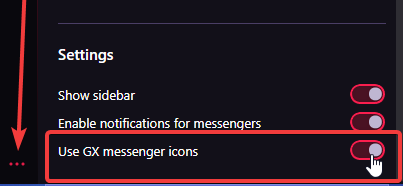
Disable this option and the messenger icons should return to their original versions
Baslangicta hangi sekmelerin acilacagini opera://settings/onStartup adresinden secebilirsiniz.
Adresi URL cubuguna kopyala yapistir yapip aratarak bahsettigim ayarlara ulasabilirsiniz.
Try disabling force dark page for twitch.tv by right-clicking on an empty space.