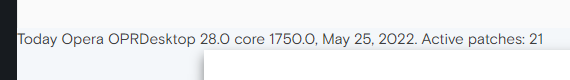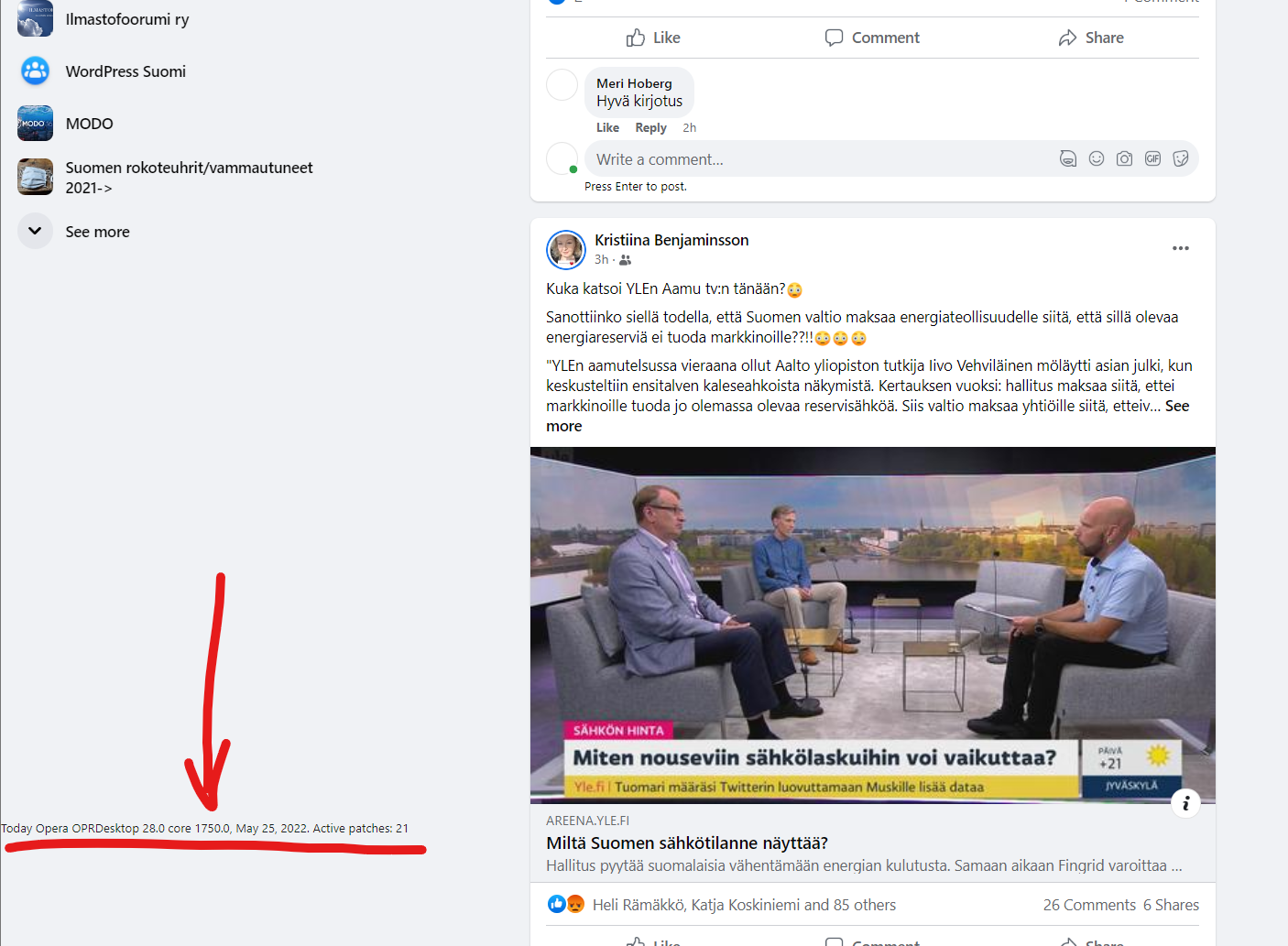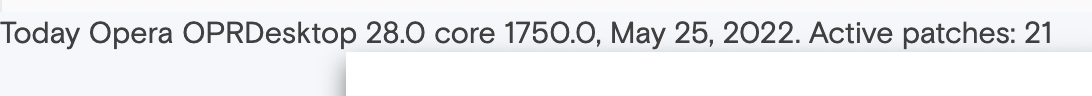Opera has Today Opera OPRDesktop 28.0 core 1750.0, May 25, 2022. Active patches: 21
-
lavanyadeepak 0 last edited by lavanyadeepak 0
The latest version of Opera is causing these lines emitted on every page rendition.
Today Opera OPRDesktop 28.0 core 1750.0, May 25, 2022. Active patches: 21
A quick search on these forums revealed another related thread very similar to this.
https://forums.opera.com/topic/55918/version-shown-in-pages/7
Looks like a regression issue?
-
stollejay last edited by
Same here.
Most time you see it at the bottom of every page. Sometimes it is also on top or anywhere in the middle! -
lavanyadeepak 0 last edited by
@stollejay It is actually emitted, I guess, by browser.js at the end of the DOM as per the other thread.
I guess the latest release of Opera has a regression issue.
@leocg -- Would you be able to tag this into Developers bucket?
-
matheusds last edited by matheusds
I formatted my Windows 10, installed Opera and am getting this weird label on some places:
(Twitch)
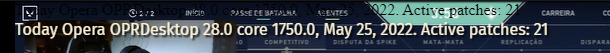
(Cloud Commander)
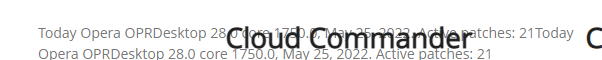
OS: Windows 10 21H2 build 19044.1288 64 bits
Browser: Opera Stable 90.0.4480.54 -
Deleted by
leocg
-
Restored by
leocg
-
zary last edited by
Now it is Gone I uninstalled opera got it out of my computer now it does not show
-
loqq last edited by
@zary There is a solution:
opera://browserjs
For now, until it gets fixed, you'll need to open a page to opera://browserjs and then click "disable browser.js ... for this session". Unfortunately it'll come back whenever you reopen the browser until it gets fixed
https://forums.opera.com/topic/55918/version-shown-in-pages/3 -
jackano last edited by
@lavanyadeepak-0
Same issue. Shouldn't browser.js also not emit such messages in the DOM at least -
redbird14 last edited by
I upgraded to v90.0.4480.48 yesterday (Opera 64 bit for Windows). All of a sudden this watermark is appearing on some websites. Any idea why?
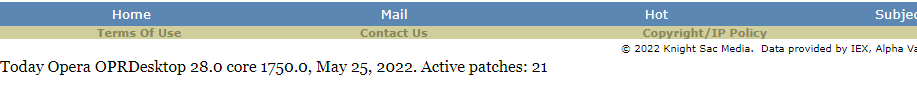
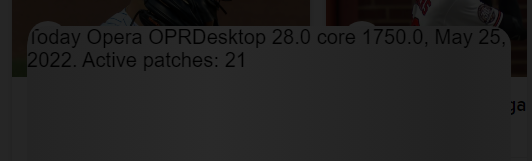
-
redbird14 last edited by leocg
Update: Just applied today's update, 90.0.4480.54, and still seeing the watermarks.
-
redbird14 last edited by
Just noticed the 'Opera has...' post started yesterday. Prior to starting this, I searched for 'watermark' and found nothing. I didn't see that other thread until now. Sorry for the duplication.
-
akramipro last edited by
I give you the solution here :
- uninstall opera
- use Edge browser and enjoy pro developers
it is unbelievable that your developers doesn't test what they are making and it is obviously that they use other browsers otherwise they must have to see this issue and get update for it !!!