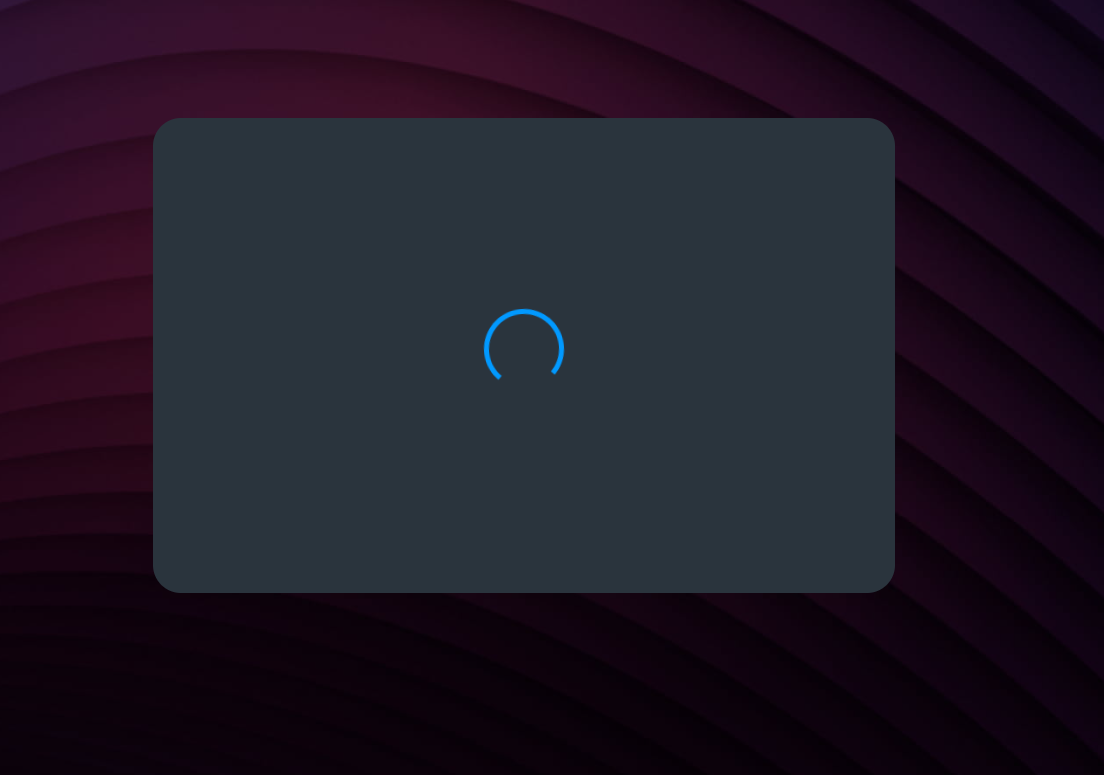My Flow: Can't connect desktop and phone topic
-
Lceza last edited by
@biske bro u just saved me. apparently opera is just not redirecting the user to the right link, so the user cannot check the matching code. i just typed the link you posted and it magically sent me to a page with the verification code, so i just checked it and it worked! thanx a lot my man.
-
wileee last edited by
Using latest MacOS Opera One(version: 106.0.4998.52) (x86_64) and latest iOS version - flow's not connecting by any method (but most here is about Android as I can see)
If you have any fresh updates for iOS, please let me know
Thank you
-
NiaDoodle last edited by
@kanczo the fact that it's currently February of 2024 and this problem still exists is wild to me, being that this thread was started in 2022 .-.
I'm so glad that that solution worked for me, cause I tried so many different things to try and get it to connect before stumbling across this topic. -
Referenced by
mstfcbngl
-
Derpybat last edited by
I was having the same issues. SO instead of using the Code reader in flow, i used the other one in the search browser. and that worked for whatever painful reason. HOpe this helps someone
-
Referenced by
achhid
-
hossdelgado last edited by
I know this post is old but I was having the same problem. I was not able to connect android opera to my PC running opera GX. I WAS however able to get it to work when both devices were running GX. Super annoying because GX for android wont let you sign in but I digress as this is a solution and allows me to have flow on both devices. Hope this helps...
-
Referenced by
Chri-73
-
Nickname164 last edited by
My opera on my computer just skips the part that says do the codes match leaving my phone doing nothing.
-
falone last edited by
@kanczo said in My Flow: Can't connect desktop and phone topic:
I found a solution th the problem described by OP.
When your phone is on the "Follow thee instructions on other device" screen, just press the "Overview"(switching apps) button and force-close Opera. When you relaunch opera on your phone, flow should be already connected.
It worked for me, it may not work for you, but i'm trying to help as much as i can.Can't do this with more then 1 PC. On 1 PC it worked great, but on second - just log-out right after scanning the code.
-
Referenced by
mstfcbngl
-
jediknight36 last edited by
Im having a similar issue. It doesnt often go to the "you're connected" screen. Instead, I get this one after I scan a QR code from any place in Opera. This one was taken from opera.com.connect , I get a failure on the phone eventually. Anyone have any idea?