My Flow: Can't connect desktop and phone topic
-
Referenced by A achhid
-
hossdelgado last edited by
I know this post is old but I was having the same problem. I was not able to connect android opera to my PC running opera GX. I WAS however able to get it to work when both devices were running GX. Super annoying because GX for android wont let you sign in but I digress as this is a solution and allows me to have flow on both devices. Hope this helps...
-
Referenced by C Chri-73
-
Nickname164 last edited by
My opera on my computer just skips the part that says do the codes match leaving my phone doing nothing.
-
falone last edited by
@kanczo said in My Flow: Can't connect desktop and phone topic:
I found a solution th the problem described by OP.
When your phone is on the "Follow thee instructions on other device" screen, just press the "Overview"(switching apps) button and force-close Opera. When you relaunch opera on your phone, flow should be already connected.
It worked for me, it may not work for you, but i'm trying to help as much as i can.Can't do this with more then 1 PC. On 1 PC it worked great, but on second - just log-out right after scanning the code.
-
Referenced by M mstfcbngl
-
jediknight36 last edited by
Im having a similar issue. It doesnt often go to the "you're connected" screen. Instead, I get this one after I scan a QR code from any place in Opera. This one was taken from opera.com.connect , I get a failure on the phone eventually. Anyone have any idea?
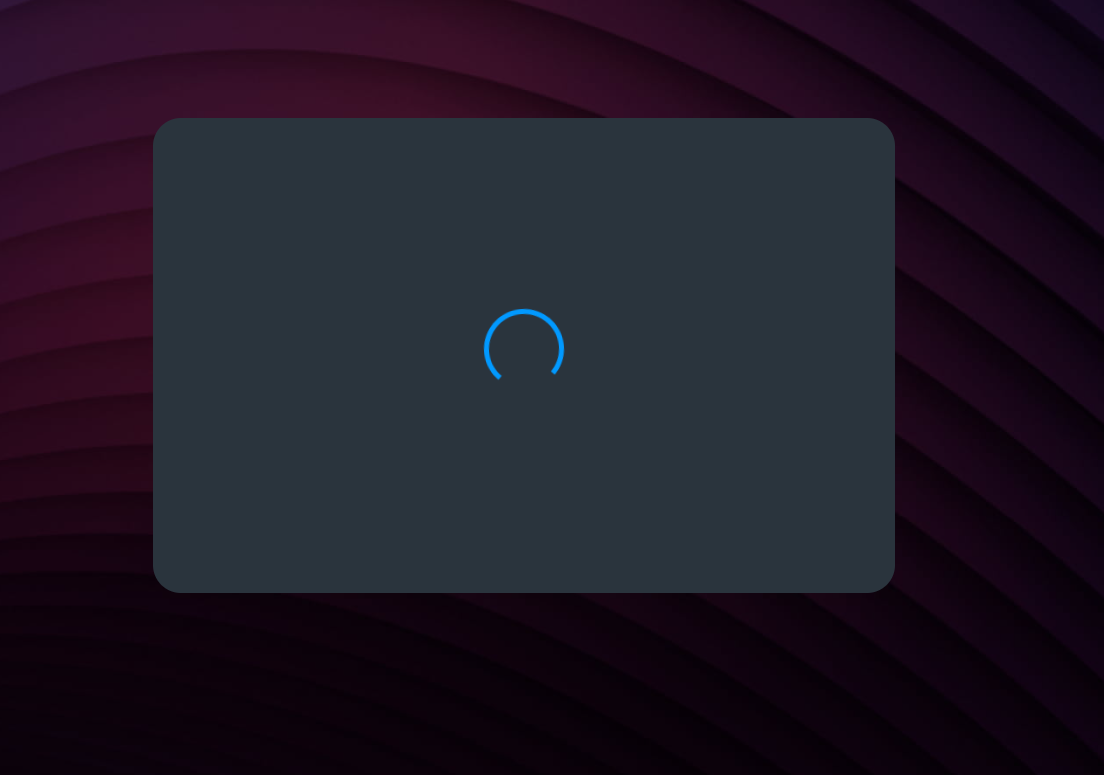
-
LongJonStudd last edited by
This is the solution from @dcscotland:
I had this problem after having to do a factory reset on my mobile due to an unrelated issue. I reinstalled Opera for Android, but Flow on the app would no longer connect with Flow on Opera 89 of my Windows desktop.
I rolled back to Opera 85. Flow then connected between both devices as normal. A few hours later I was alerted to the Opera 89 update. I installed it and the Flow connection remained in place. No further problems since.
So I went to https://blogs.opera.com/desktop/2022/04/opera-85-0-4341-60-stable-update/ and clicked the Download Now button with the little Windows logo (I'm running Win 10).
I promise you, it won't even take hours. Once you install this update, you will instantly get the confirmation instructions for the two numbers, and your My Flow will be off and running!
Shut down all running Opera windows first, naturally. -
tigermanoiu last edited by
So I use a mac book Air M3 and an iPhone 13, which both have Opera, and when I try to connect to Flow there, the QR code scans on my phone, but it just loads and loads and loads until it says error could not connect
-
RJF-Campbell last edited by
In the end I had to delete on my phone (Samsung android), reinstall, then set up sync and flow. Connected and worked perfectly after that.
