Delete repeated Synced "Open Tabs" Devices
-
juhurus2 last edited by
yeah still the same. I recently reinstalled Opera on all my devices but it is still the same issue. Not useable at this stage.

-
berkut3000 last edited by
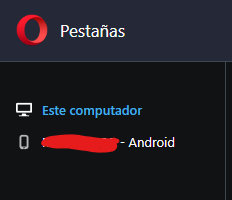
I think I was able to solve it.
I:
- Backed up my passwords
- Unsynced from all my platforms.
- Deleted everything (Cookies, Autofill, cache, etc)
- Logged oout from My PC
- Looged out from my Phone.
- Re-logged on My PC
- Turned d off sync on the PC
- Re-logged on My phone
- Turned off Sync on my Phone
- Turned on Sync on my PC
- Turned on Sync on my Phone.
Hope this helps.
I haven't tried Flow, and I don't think I will, considering the amount of issues it had.
-
berkut3000 last edited by berkut3000
Ok, I also tried flow. Do not use the sidebar to synchronize it.
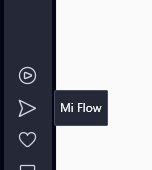
Instead use opera.com/connect. -
tamikonatsu last edited by
@berkut3000 any update on the synced tabs and if it's still repeating them.
If it's finally stopped doing it, I'll back up my passwords/save images of all my speed dials because sod remembering them all.
If not, then I'll be asking why nothing has been done a year since it was first reported as an issue
-
A Former User last edited by
@tamikonatsu Nope. Nothing since the last time I checked a couple weeks ago. I recently switched back to Vivaldi, though, so it could have changed in the last couple weeks. This issue is one of the reasons I switched, plus the fact that Bitwarden doesn't work with Opera on my Android, and I absolutely need it to work with my default browser, so I couldn't sync between my Opera desktop and whatever android browser I was using. Now that Vivaldi has workspaces (instead of just the tab groups which didn't offer enough simple separation between groups), I'm happy to use it again.
-
juhurus2 last edited by
@berkut3000 I followed your instructions but nothing has changed, the TAB list is still showing ~50 old entries.
I then reset all devices but no joy.
Then I uninstalled and reinstalled on all devices - no joy.I wasted half a weekend for nothing. I think the TABS are attached to the account. I don't have the time to try, but perhaps resetting and then uninstalling on all devices, then deleting the account here https://auth.opera.com/account/edit-profile and then signing up with a different name may fix the issue. Maybe someone can try and let us know.
-
peuuuurnoel last edited by
The problem lies in how Opera devs handle the browser's device ID.
Currently, every time you close and reopen your browser, device ID isn't retained and a new one is generated, creating a new device in the tab list.
Seems like it's not a priority to fix this for them even though this bug has been there for over a year. -
A Former User last edited by A Former User
@peuuuurnoel said
Currently, every time you close and reopen your browser, device ID isn't retained and a new one is generated, creating a new device in the tab list.
If that was correct, I would have uncountable device listed, as I normally reboot Opera daily. But that is not so.
-
leocg Moderator Volunteer last edited by
@peuuuurnoel It used to happen here, but it's been a while that devices are no longer accumulated on Sync.
Currently it lists only two devices, what is the correct number.
-
juhurus2 last edited by
@leocg my tab list is long but does not seem to be growing anymore. Because there is no date or time I cannot tell when the last entry was made or if there is a new entry created everyday.
It seems that there is only one entry from my Android device in the tab list but multiple entries from both my laptops.
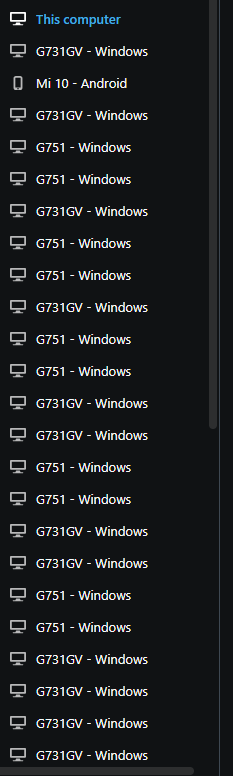
-
A Former User last edited by A Former User
Are you sure those are all the devices you have in Sync?
I have 36 duplicates in sync.opera.com/tabs
While only 17 in opera://activity/ -
peuuuurnoel last edited by
@leocg @vegelund You are maybe lucky and don't have duplicated tabs, but regarding this topic (and others) I'm not alone.
Here is a new video of the issue: https://www.youtube.com/watch?v=78FZuFzZz7k (previous video of the same problem posted a year ago in a post below)
Fresh new Win11 install on 2 VMs and new account created for this demo.
Browsers are up to date.
Sync never done before, just linked account in browsers.
When I start data sync and close/reopen browsers, you can see duplicated tabs in opera://activity and sync.opera.com/tabs.Issue still there.
-
leocg Moderator Volunteer last edited by
@peuuuurnoel At some point I've reset synced data and also created a new profile directory for Opera, maybe it have helped.
-
peuuuurnoel last edited by
@leocg I've also tried that several times, like: reset passphrase, delete opera appdata (new profile), fresh os install, etc...
Sync is enabled on my 2 PCs and my phone. But duplicated tabs are only on my PCs, no problem on my phone.To confirm that this issue is present and can be reproduced, I've tested on 2 VMs to show you that. Even with a fresh new OS install, new opera install (so no opera appdata created) and new account (no data synced), duplicated tabs happens. It's not an issue related to previous created data/profile or updates.
-
leocg Moderator Volunteer last edited by
@peuuuurnoel Just to clarify, I didn't do it to solve that problem specifically but seems to have helped a bit. Number of opened tabs still not correct.
-
nsx last edited by
Sync has never worked right for me. My desktop periodically log itself out, need passphrase, or reset. My phone still shows bookmarks from a year ago, and synced tab is completely screwed up.
-
berkut3000 last edited by berkut3000
@berkut3000 Unfortunately is back to the same BS. Will change to Edge or Mozilla.
This is awful. Such a nice feature butchered up due to utter incompetence.
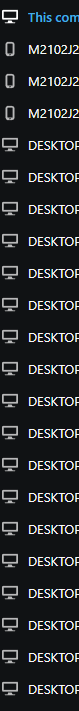
-
SilverGreen93 last edited by
@berkut3000
If you are used to Opera, give Vivaldi a try. I couldn't be happier switching to Vivaldi after this.