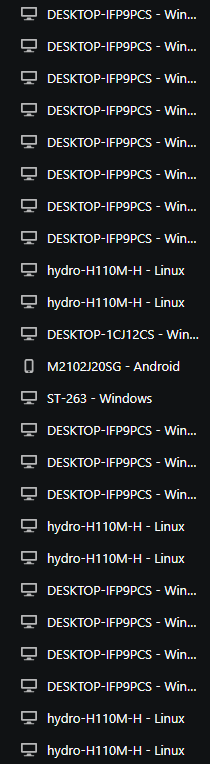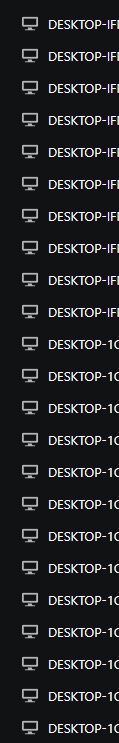Can you help me out?
I had problems with FLOW. So whenever I synced it with my Desktop Browser it kept loggin me out from Opera browser. When I was finally able to sync it, I had a list of repeated name entries for my same PC. Is there any way to reset this? I already changed my password. Which was suggested a lot in the forums.
Thanks in advance.
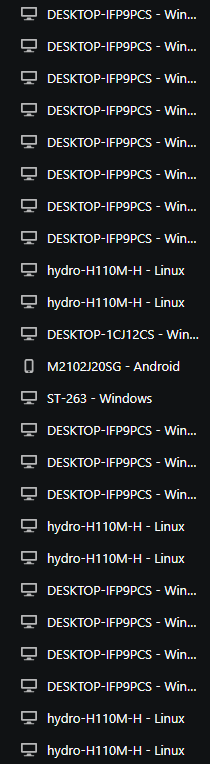
Best posts made by berkut3000
-
Delete repeated Synced "Open Tabs" DevicesOpera for Windows
-
RE: Delete repeated Synced "Open Tabs" DevicesOpera for Windows
More than a year and this is still bothering us. Is there anyone on the Opera who could give this a look?
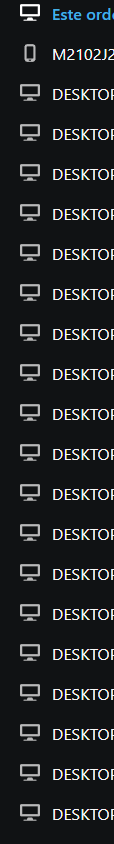
-
RE: Delete repeated Synced "Open Tabs" DevicesOpera for Windows
I still have the issue, clearly "the other" accesses haven't "expired". Quite cumbersome.
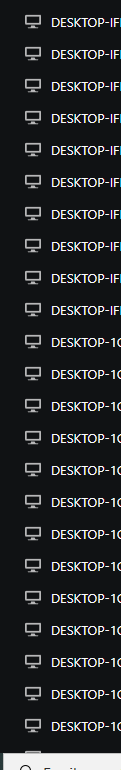
-
RE: Delete repeated Synced "Open Tabs" DevicesOpera for Windows
@leocg I did as suggested but it didn't work. My devices are still there. it even prompted me to log again.
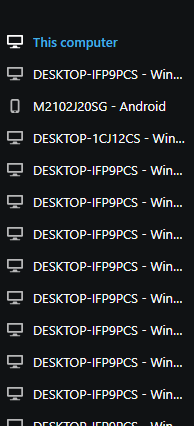
-
RE: Delete repeated Synced "Open Tabs" DevicesOpera for Windows
@leocg already done so
Even reseted sync passphrase -
RE: Delete repeated Synced "Open Tabs" DevicesOpera for Windows
@berkut3000 Unfortunately is back to the same BS. Will change to Edge or Mozilla.
This is awful. Such a nice feature butchered up due to utter incompetence.
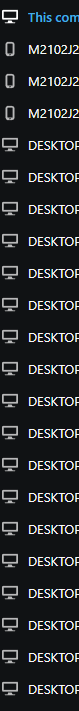
- Opera for Windows
Latest posts made by berkut3000
-
RE: Delete repeated Synced "Open Tabs" DevicesOpera for Windows
More than a year and this is still bothering us. Is there anyone on the Opera who could give this a look?
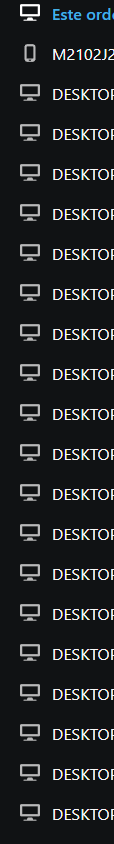
-
RE: Delete repeated Synced "Open Tabs" DevicesOpera for Windows
@berkut3000 Unfortunately is back to the same BS. Will change to Edge or Mozilla.
This is awful. Such a nice feature butchered up due to utter incompetence.
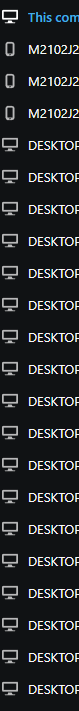
-
RE: Delete repeated Synced "Open Tabs" DevicesOpera for Windows
Ok, I also tried flow. Do not use the sidebar to synchronize it.
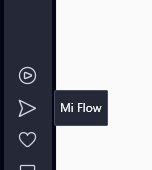
Instead use opera.com/connect. -
RE: Delete repeated Synced "Open Tabs" DevicesOpera for Windows
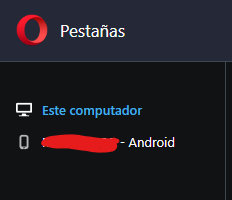
I think I was able to solve it.
I:
- Backed up my passwords
- Unsynced from all my platforms.
- Deleted everything (Cookies, Autofill, cache, etc)
- Logged oout from My PC
- Looged out from my Phone.
- Re-logged on My PC
- Turned d off sync on the PC
- Re-logged on My phone
- Turned off Sync on my Phone
- Turned on Sync on my PC
- Turned on Sync on my Phone.
Hope this helps.
I haven't tried Flow, and I don't think I will, considering the amount of issues it had.
- Opera for Windows
-
RE: Delete repeated Synced "Open Tabs" DevicesOpera for Windows
I still have the issue, clearly "the other" accesses haven't "expired". Quite cumbersome.
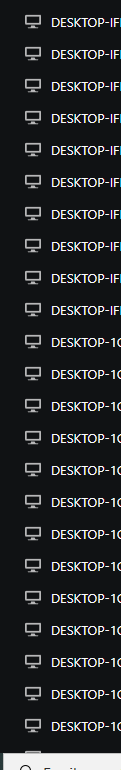
-
RE: Delete repeated Synced "Open Tabs" DevicesOpera for Windows
@leocg I did as suggested but it didn't work. My devices are still there. it even prompted me to log again.
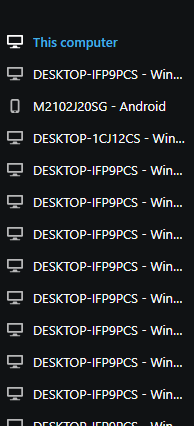
-
RE: Delete repeated Synced "Open Tabs" DevicesOpera for Windows
@leocg Sorry, got busy with my errands. How I do this? I genuinely don't know. Care to link to a doc?
-
RE: Delete repeated Synced "Open Tabs" DevicesOpera for Windows
@leocg already done so
Even reseted sync passphrase -
Delete repeated Synced "Open Tabs" DevicesOpera for Windows
Can you help me out?
I had problems with FLOW. So whenever I synced it with my Desktop Browser it kept loggin me out from Opera browser. When I was finally able to sync it, I had a list of repeated name entries for my same PC. Is there any way to reset this? I already changed my password. Which was suggested a lot in the forums.
Thanks in advance.