blurry images
-
alobpreis last edited by
@mrmufa5a said in blurry images:
@mrmufa5a here another sample more easy to spot and link to:
https://support.hp.com/us-en/drivers/selfservice/closure/hp-stream-11-notebook-pc/7372144/model/7538969?ssfFlag=true&sku=On my Opera (88.0.4412.74) the image appears perfectly fine, like the second one you posted. Which zoom % are you using? I tried different zooms from 100% to 200% and it looked fine all the way.
Did you check if the source image used by the browsers is the same in all cases?Here, for HP it uses this one:
https://support.hp.com/static/hp-portal-theme-static/themes/Portal8.0/hp/images/toronto_Avatar.pngDid you try downloading a Opera portable to see how it works there?
-
alobpreis last edited by
I just updated to 89.0.4447.38 and it still looks fine (I couldn't edit my post to add this).
-
MrMuFa5a last edited by
@alobpreis thanks for you respond
oh wow, opera portable works prefect
opera portable

chrome
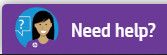
opera desktop
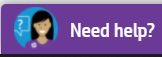
do you now where is the portable/usb repository (regular veersions: https://get.opera.com/ftp/pub/), im looking for a 83 portable if one exist.
-
alobpreis last edited by alobpreis
@mrmufa5a You have all versions here:
https://get.opera.com/ftp/pub/opera/desktop/The latest 83:
https://get.opera.com/ftp/pub/opera/desktop/83.0.4254.62/win/Opera_83.0.4254.62_Setup_x64.exeBut I guess it will eventually update to the most recent one anyway, unless it's blocked.
So my guess is that it's due to something with your profile. Does this also happen in a Private Window? If it does, you can try clicking on "reset all" in opera://flags.
Regarding my previous reply, what about the zoom level and the image source? In the case of HP, it's just a matter of right clicking on the picture and opening it in a new tab.
-
MrMuFa5a last edited by
@alobpreis im using a 125% zoom on my pc, the other 3 laptops (acer, hp and lenovo) 100%
the sample image (https://support.hp.com/static/hp-portal-theme-static/themes/Portal8.0/hp/images/toronto_Avatar.png) form HP looks normal at 100% up, but is the image is below 75% zoom star to blur, and 50% zoom for example:
75% zoom hardly noticeable:
Opera portable

Opera desktop

50% zoom:
Opera portable

Opera desktop

now, get this, in opera desktop, if you load the imagen sample at 100% and them zoom down to 50% looks normal but if you click/move to other tab, minimize opera or change to another app or folder maximize, get blurry.
-
MrMuFa5a last edited by
@alobpreis i mean opera portable repository (this is desktop https://get.opera.com/ftp/pub/opera/desktop/)
-already try purging/deleting the profile and cache (also the install folder for good measure) and ccleaning the windows registrar before re-installing (and the others pc, all fresh install)
-Private windows, same issue.
-reset flags (-reinstalling fresh, no data/cache, no extensions, no flags or any other modification). -
alobpreis last edited by
@mrmufa5a said in blurry images:
now, get this, in opera desktop, if you load the imagen sample at 100% and them zoom down to 50% looks normal but if you click/move to other tab, minimize opera or change to another app or folder maximize, get blurry.
I also tried this and could not reproduce.
@mrmufa5a said in blurry images:
@alobpreis i mean opera portable repository (this is desktop https://get.opera.com/ftp/pub/opera/desktop/)
-already try purging/deleting the profile and cache (also the install folder for good measure) and ccleaning the windows registrar before re-installing (and the others pc, all fresh install)
-Private windows, same issue.
-reset flags (-reinstalling fresh, no data/cache, no extensions, no flags or any other modification).Oh, sorry about the non-portable version. Here it is:
https://portableapps.com/news/2022-02-15--opera-portable-83.0.4254.62-releasedThe profile and cache folders you deleted, are the ones that are displayed here?
opera://aboutA portable installation should be the same as a 100% fresh new installation, there must be something remaining somewhere.
In case you want to investigate, I recommend a tool called Everything, which lets you find any file or folder by name on all your drives, but at lightning speed (it might just take some seconds on the first run).
-
MrMuFa5a last edited by
@alobpreis and, i believe i found the reason.
looks like the installers in the repository (https://get.opera.com/ftp/pub/opera/desktop/) are tamper or corrupt.
i install opera with the web installer form the website download bottom (OperaSetup.exe 2.64 MB), and no issues, all pictures/images crisp and pristine.
if you install opera 89.0.4447.48 (the last update) or any other prior versions listed on the repository (https://get.opera.com/ftp/pub/opera/desktop/) you will get the blurry image issue.
that explain why the issue persist on PCs with different OS, brand, parts and configurations, shame because i don't like the floating tool tips on the tabs, i guess i just have to live with that.
If opera staff read this(i dont now if they do), plz check with the repository installers, they might be compromised/corrupt.
-
andrew84 last edited by andrew84
I can confirm the issue here on Win 8.1x64.
The image on HP website is blurry (2nd picture) in O78 (I'm using daily) and clear (1st picture in the latest Stable 89.0.4447.48 PortableI put 200% zoom in browser for larger image (usually I use 125% as default zoom)
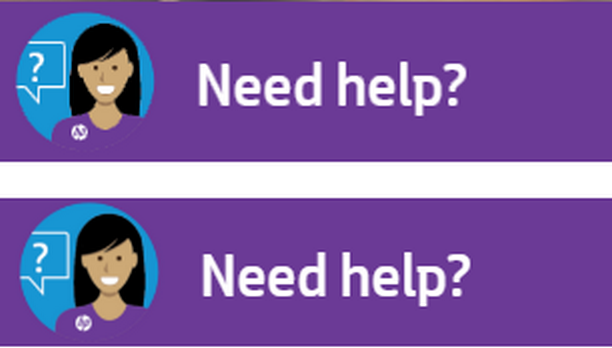
Edit: Portable I mean the USB installation option selected in installer.
I also checked in latest Opera developer and the image looks clear too. Developer is installed (not portable) but was downloaded from ftp.
I can't remember how the 78 version was installed so I can't say whether there is really some issue or in 89 version and developer version there are some enhancements are made regarding the image displaying. -
MrMuFa5a last edited by
@andrew84 thanks.
Just re-test 89.0.4447.38 desktop version form https://get.opera.com/ftp/pub/opera/desktop/ in some others PCs (for good mesure).
Asus X551M
Windows 8.1 pro 64bitsHP stream 11-d010nr
Windows 7 ultimate 7601 64bitsMy old pc, ryzen 1600, asus board, (etc.)
Windows 10 1909Same issue.
I never try testing the developers versions, will do soon(https://get.opera.com/ftp/pub/opera-developer/).
-
MrMuFa5a last edited by
@andrew84 Just tested opera portable/usb 89.0.4447.48, images are perfect.
i have both versions, portable/usb and desktop web installer 89.0.4447.38 working fine, opera updates are disable, by me.
i will test opera desktop 89.0.4447.48 form the FP and form web installer later.
-
alobpreis last edited by
@andrew84 said in blurry images:
 I can confirm the issue here on Win 8.1x64.
The image on HP website is blurry (2nd picture) in O78 (I'm using daily) and clear (1st picture in the latest Stable 89.0.4447.48 PortableI put 200% zoom in browser for larger image (usually I use 125% as default zoom)
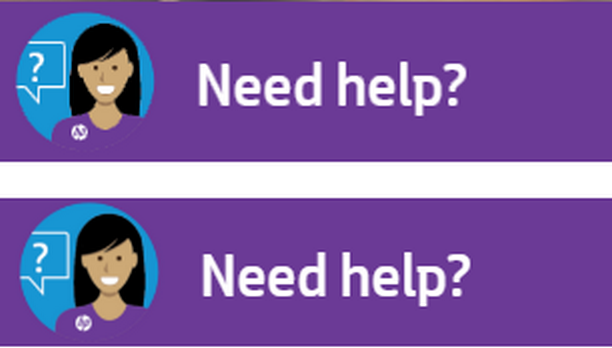
TBH, the second image looks better to me, it's interpolating properly, while the first one has jaggies. Maybe you need to do the screenshot at 125% and then duplicate its size without any interpolation to clearly show how 125% looks like.
-
Referenced by
 alobpreis
alobpreis -
Referenced by
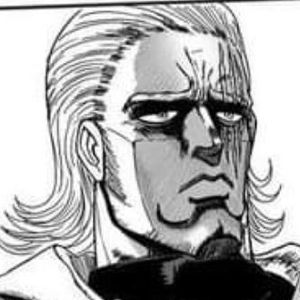 MrMuFa5a
MrMuFa5a
-
Locked by
leocg