Version shown in pages
-
Referenced by
lavanyadeepak 0
-
Referenced by
loqq
-
rufinoman1 last edited by
@gmiazga
It's back again:
"Today Opera OPRDesktop 28.0 core 1750.0, May 25, 2022. Active patches: 21" -
Blackmoonrose13 last edited by
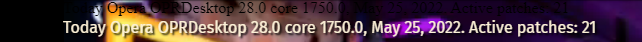
Yea same thing is happening when I am watching twitch its getting kind of annoying now.
I dont want to have to disable the thing every time I open up my browser and I really don't feel like doing uninstall reinstall because it seems it doesnt work either.
-
josebastian last edited by
The issue is in the browser.js,
It has this wrong code:isMatching: () => browserjsUrl.href,Where it should be:
isMatching: () => href === browserjsUrl.href,You just have to edit the browser.js script to have it like this:
'DNA-99524': { description: 'Browser.js version reported on FAQ page', isMatching: () => href === browserjsUrl.href, applyOnDOMReady: true, apply: () => { const browserjs_info = version(); const addVersion = createTextNode(`Today ${browserjs_info}`); document.body.appendChild(addVersion); }, }, -
rufinoman1 last edited by
@josebastian
Thanks! It's now gone away all by itself ot perhaps an update. -
pflegende last edited by
@gmiazga said in Version shown in pages:
We have reverted to previous version of browser.js so problem should be gone soon for all users. Usually can take up to a few hours depending when was last update fetched.
" a few hours "
five minutes ago [29.8.2022, 18:53:23 utc+2] we updated also opera.
Issue consistent.Please tell before shuting down opera at all!
We want save our souls and bookmarks.:sarcasm:
-
jenming last edited by
confirmed here too. Same message:
Today Opera OPRDesktop 28.0 core 1750.0, May 25, 2022. Active patches: 21 -
jenming last edited by jenming
@gmiazga I agree that would make sense, but I am just copy/pasting what is showing up in my browser currently

here's the version information from the about page:
Version:90.0.4480.54 (x86_64)
Opera is up to date
Update stream:Stable
System:macOS Version 12.3.1 (Build 21E258) 12.3.1 x86_64 -
jenming last edited by
@leocg nope, i install updates as soon as I see them, and this actually started after I installed an update recently.
here's the version information from the about page:
Version:90.0.4480.54 (x86_64)
Opera is up to date
Update stream:Stable
System:macOS Version 12.3.1 (Build 21E258) 12.3.1 x86_64is that not the most recent version?
-
gmiazga Opera last edited by
@jenming Could you try to close Opera and make sure no processes are running before starting it again.
To check running processes start Activity Monitor and search for Opera. After closing browser there should be no processes running (Opera, Opera Helper, etc.). Perhaps update process for browser.js is stuck for some reason and you are not getting updates.
-
Locked by
leocg