speed dial thumbnails are smaller?
-
CTH last edited by CTH
@passenger-chi I'm running windows 10 also with all the updates. Opera updated yesterday night (currently Version:86.0.4363.48) and today it looks like this.
What's weirder is that suggestions tiles still look fine while the speed dial tiles, as you can see in my first reply, literally look like smartphone botched icons. -
darkskys last edited by
My Opera updated last night and now i have the same issue.
It's extremely annoying i preferred the old version, idk who thought this was a good idea but they were way wrong.Windows 10 pro
Opera Version:86.0.4363.48
-
zauberfritz last edited by zauberfritz
On the hand hand this is not a real problem, on the other hand it ruins the experience. There never is a second change to make a first impression. End this is the presentation when you start up, with mutilated tiles of your beloved sites.
May I noticed they also manage to ruin the icons in the tabs every now and then? Some intern with an icon-obsession?

-
preach3r last edited by
Hello
I have a problem with the Speed Dial folder content aspect. Usually what's inside shows up as a thumbnail but now it's 16bit mini icons.
It happened since ver. 86.0.4363.48
What i tried to fix was reinstalling witch helped but only for that current day, now it's broken again.
My OS is Win10 Home build 19044.1645 (up to date)Thanks
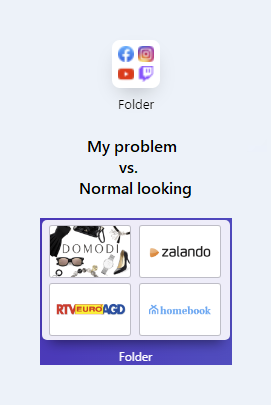
-
kanelakis last edited by leocg
Hi, with the latest version of opera, the windows of the sites saved in the home have become smaller and are ugly to look at:

Can it be fixed as they were before? -
passenger-chi last edited by
Just checked for update. All is up to date.
Still looks like this:
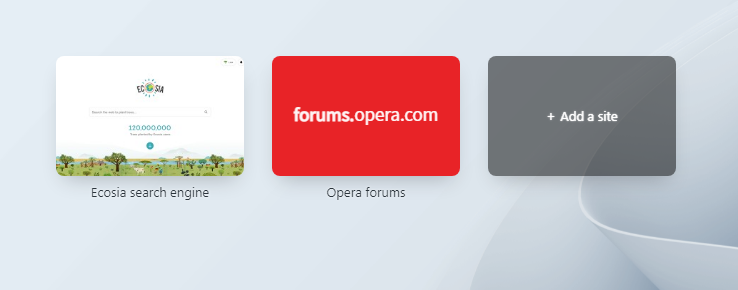
Two things that maybe(?) make a difference.
- I only do 2 tiles.
- Default wall paper.
-
bschoofs last edited by
I have the same here. Same windows 10, same 86.0.4363.48 update and now its all ugly looking and small. I have big tiles on, because i like that.
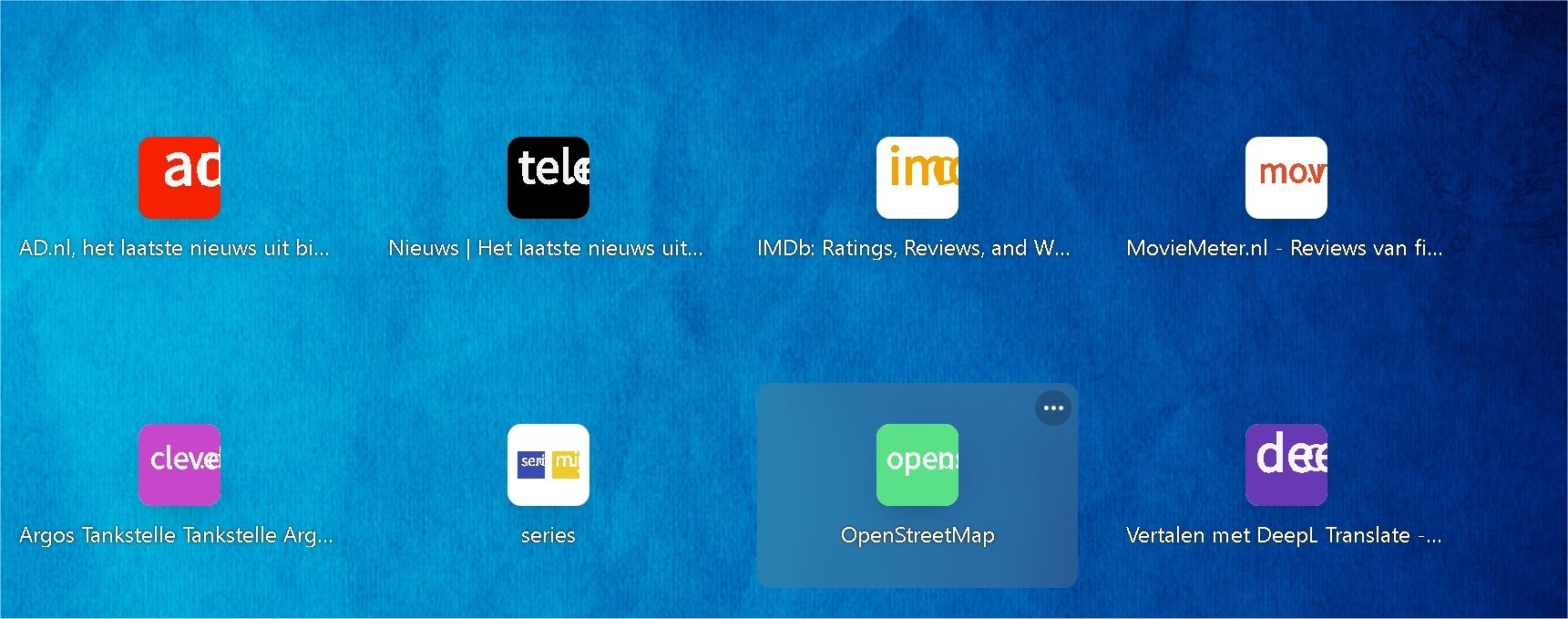
As you can clearly see with the IMDB and the Deeple icon, its just all squeezed into a small package.
-
kanelakis last edited by
@passenger-chi
Then the strange thing is that everything works fine in the tips.
If I add a new window it will be small.
And all updated the app. -
A Former User last edited by
I had the same issue and the problem was solved with a reset settings from Update and Recovery section.
-
waltico01 last edited by
I don't know why but after i updated Opera the home icons aren't rectangle anymore but are squares and those that don't have a logo have their names compressed and with letters one on top of each others!
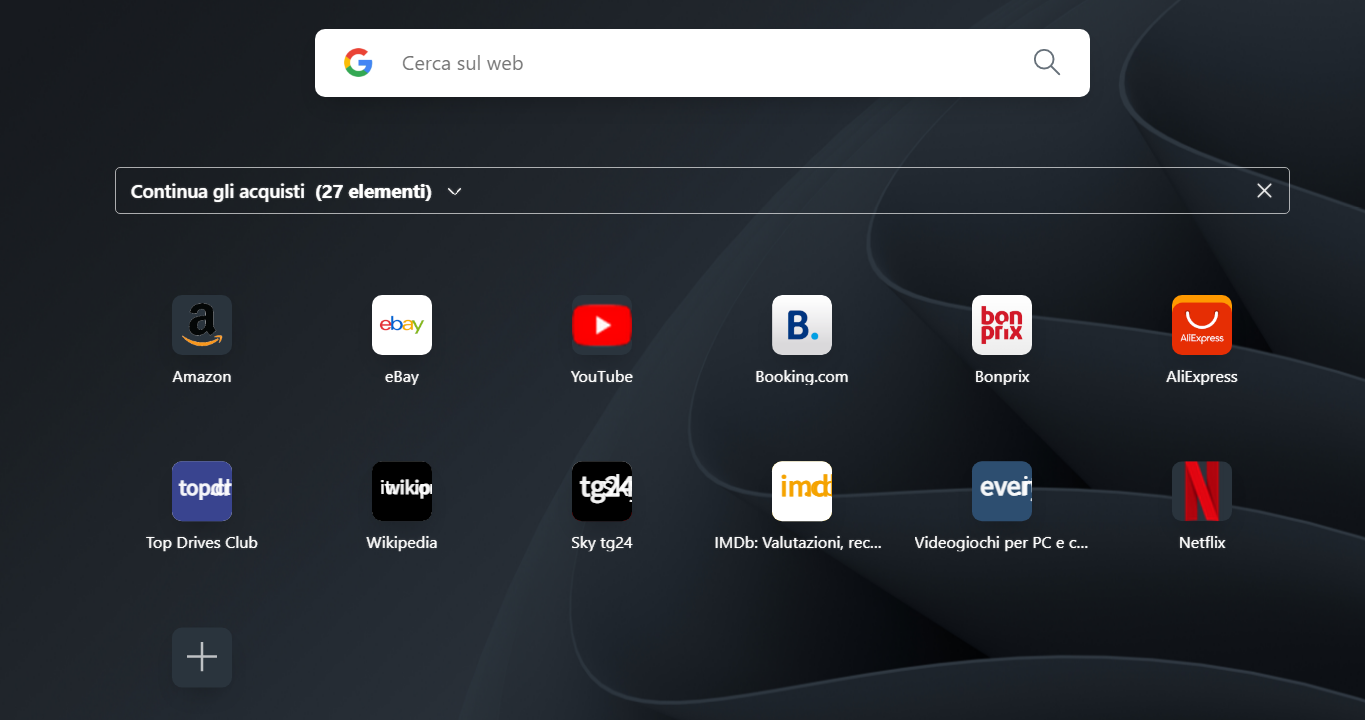
-
rsa-vby last edited by rsa-vby
I got the smaller speed dial tabs too on both personal and work computers after updating, this is absolutely terrible. I don't want to reset the settings, I spent way too much time customising them to have to redo it now. Please fix this
-
burnout426 Volunteer last edited by burnout426
There's a new build at https://ftp.opera.com/pub/opera/desktop/86.0.4363.50/win/ for Opera Stable. You should be able to check for updates eventually (edit: mine just detected the update) and Opera should fetch it and update. Until then, you can download the installer (make sure to get the x64 one if you're using 64-bit Opera now), launch it, click "options", set "install path" to your current Opera install folder so that the installer says "upgrade", adjust the other options as you want, and upgrade. That should hopefully fix it.
-
bschoofs last edited by leocg
@burnout426 Oh yeah. 86.0.4363.50 got installed and Bam it's all back to normal


-
zauberfritz last edited by zauberfritz
@darkskys There is some reset, but on my screen they are (overwhelmingly) larger than before. But maybe I changed my settings after the initial shrinkage and mutilation.
Edit: yes, I did, there's an option 'larger tiles'. Unchecked it, and it's back to ' normal'.

-
CTH last edited by
@burnout426 Thanks a lot. Opera was updated to the latest version for me (86.0.4363.50) and the tiles were still broken, so based on that, the auto-updater may have some problems. After reinstalling using the setup file everything's fixed.

-
Locked by
leocg