Built-in PDF viewer is not working
-
lintao51 last edited by
Since the recent update (Opera 85.0.4341.60, windows 10), the PDF viewer does not work for me. For example, when I visit https://arxiv.org/pdf/2204.02984.pdf, it shows:
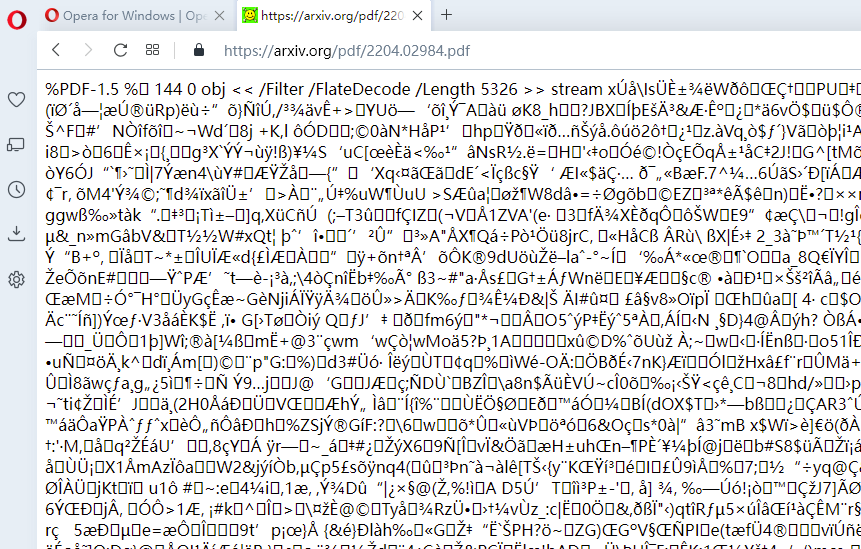
I try to uninstall and reinstall opera, disable plugins and delete all the profiles, but no change.
I try to install the older versions (including 81-84), the PDF viewers work fine.
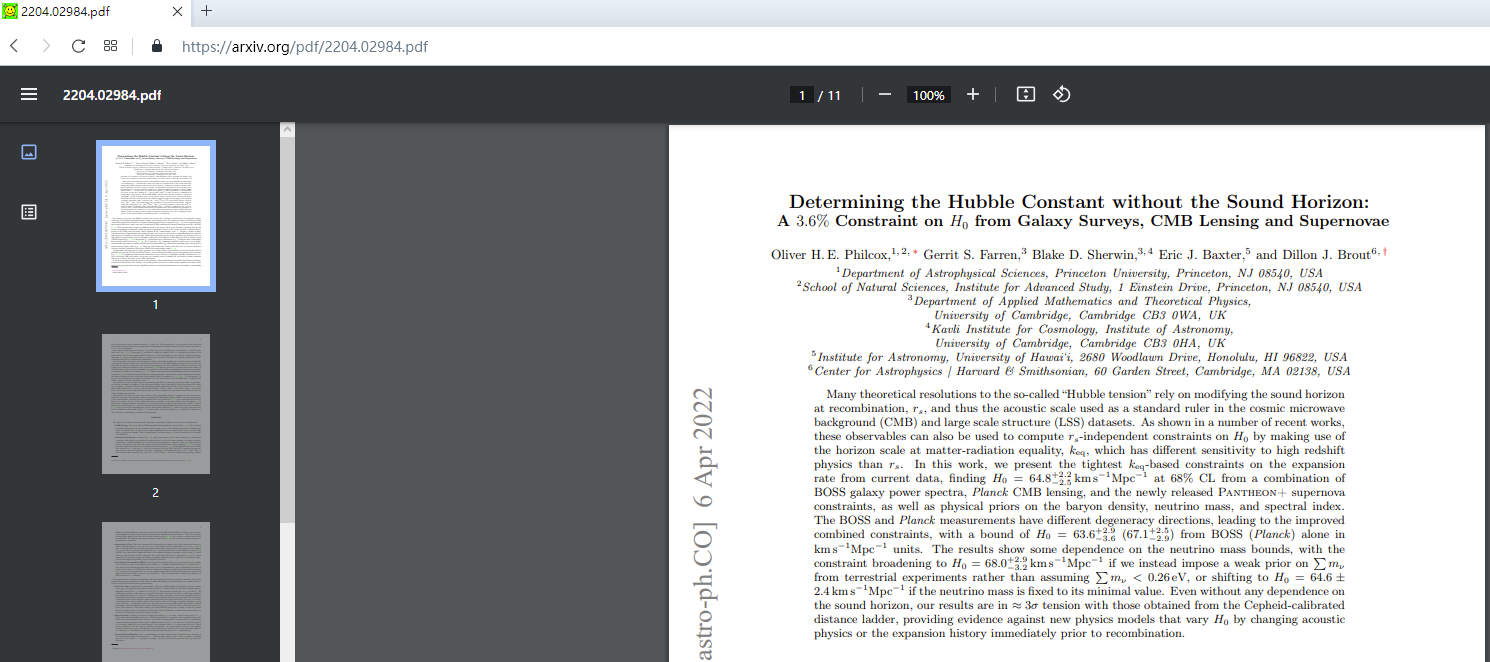
Any comments?
Thank you in advance. -
lintao51 last edited by
Dear @leocg ,
It works fine in following browsers (Windows):- Google Chrome 100.0.4896.75
- Microsoft Edge 100.0.1185.36
- Firefox 99.0
According to this link, I also create a HTML file in local. Except the Opera 85, others work fine.
I had tried to remove all the paths, including "Install", "Profile" and "Cache". But the problem still exists when using Opera 85.
BTW: I also test with Opera 85 (macOS 10.14.6), the problem also exists.
Thanks.
-
Raec last edited by
From China
Solution:
Firtst Win+R then input
%APPDATA%\Opera Software\Opera Stable\Local State
open as notepad
find in
"location":{"country":"CN","country_from_server":"CN"}
replace for
"location":{"country":"US","country_from_server":"US"}
save and reopen opera browser -
Referenced by
888larson
-
Locked by
leocg