Installed Windows 10, Now Desktop Links Open Real Weirdly
-
TomSwiftSr last edited by leocg
I just installed Windows 10 a few days ago and this problem started,
This is an example of what I am facing. I placed a link about a news article from Opera onto my desktop. This is that link:
https://www.ksl.com/article/50380154/dress-rehearsal-nasa-moon-rockets-last-test-before-launchHowever, when I click on that desktop link this is what appears in the address field:
file:///C:/Users/Franklin/Desktop/Dress%20rehearsal-%20NASA%20moon%20rocket's%20last%20test%20before%20launch%20-%20KSL.com.url
Meanwhile on the page itself I get a text message giving me the correct link -- but not the actual page I wanted to go to. See the attached image which shows this; I put the Properties' box over the screen so it could be seen as well:
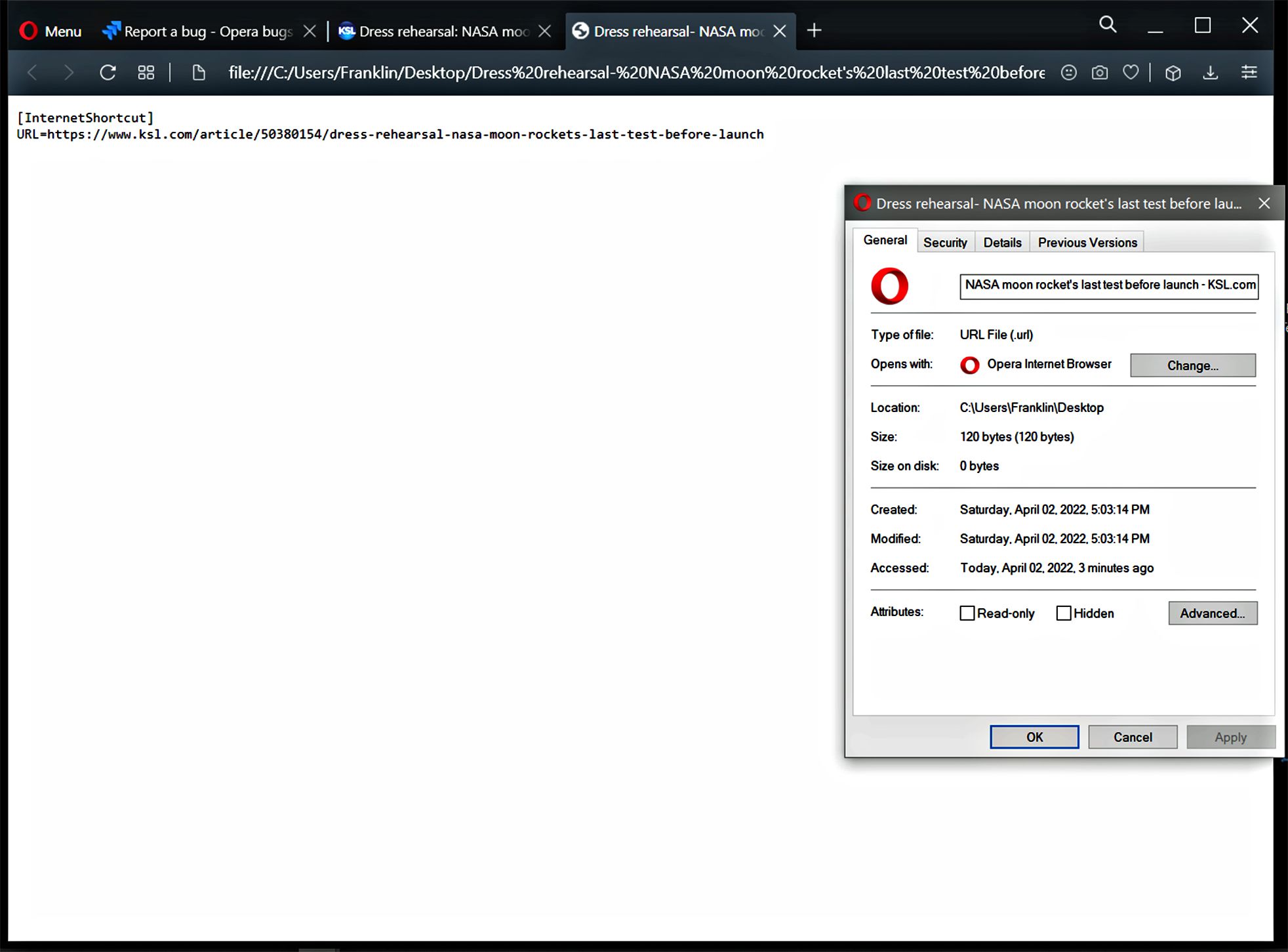
Thanks!
* -
sgunhouse Moderator Volunteer last edited by
@tomswiftsr How good are you at using regedit? Windows (not any browser) is supposed to open URL files, then look at the protocol (the http(s) part) and decide it needs to use your default browser for that.
-
Locked by
leocg