Difference in Rendering of Same website by Identical Version of Opera Browser on Different Platforms
-
lavanyadeepak 0 last edited by
I have an observation with https://gdp.tn.gov.in/ and I remember reporting this a while back on Windows 10 alone where the navigation buttons would be pushed down and the only workaround was to either reduce the Zoom or hide the Sidebar.
I would like to extend this research with another observation from my Linux Mint running on a VirtualBox within the same Windows 11.
Opera on Windows11 shares the same behavior as its predecessor on Windows 10. The same workarounds I have shared earlier had to be applied.
Whereas Opera on Linux seems to be having premium screenspace even with presence of Side Bar.
All zoom parameters were reset during this comparison exercise. The version numbers of the browser(s) were:
82.0.4227.43 on Windows 11
82.0.4227.43 on Linux MintScreenshots enclosed for development team to look into the same.
Opera on Linux:
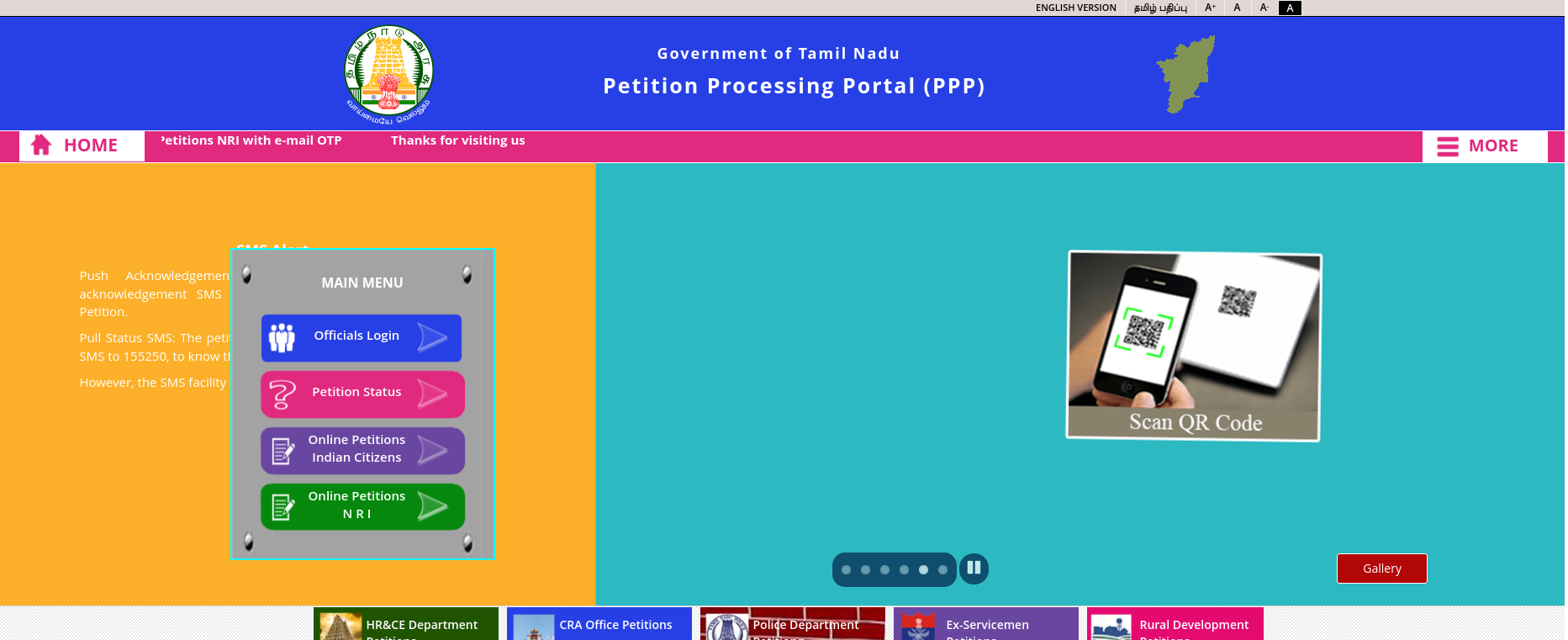
Opera on Windows:
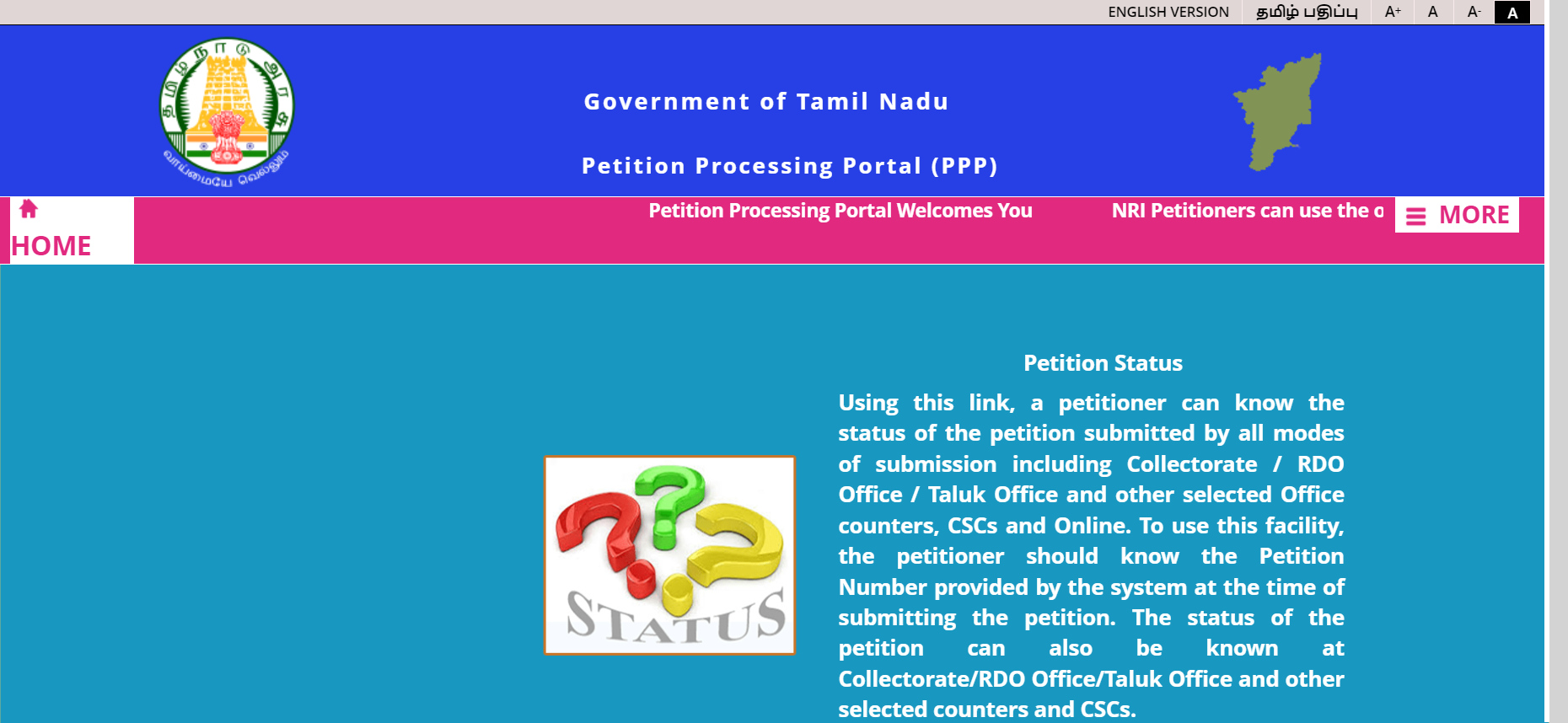
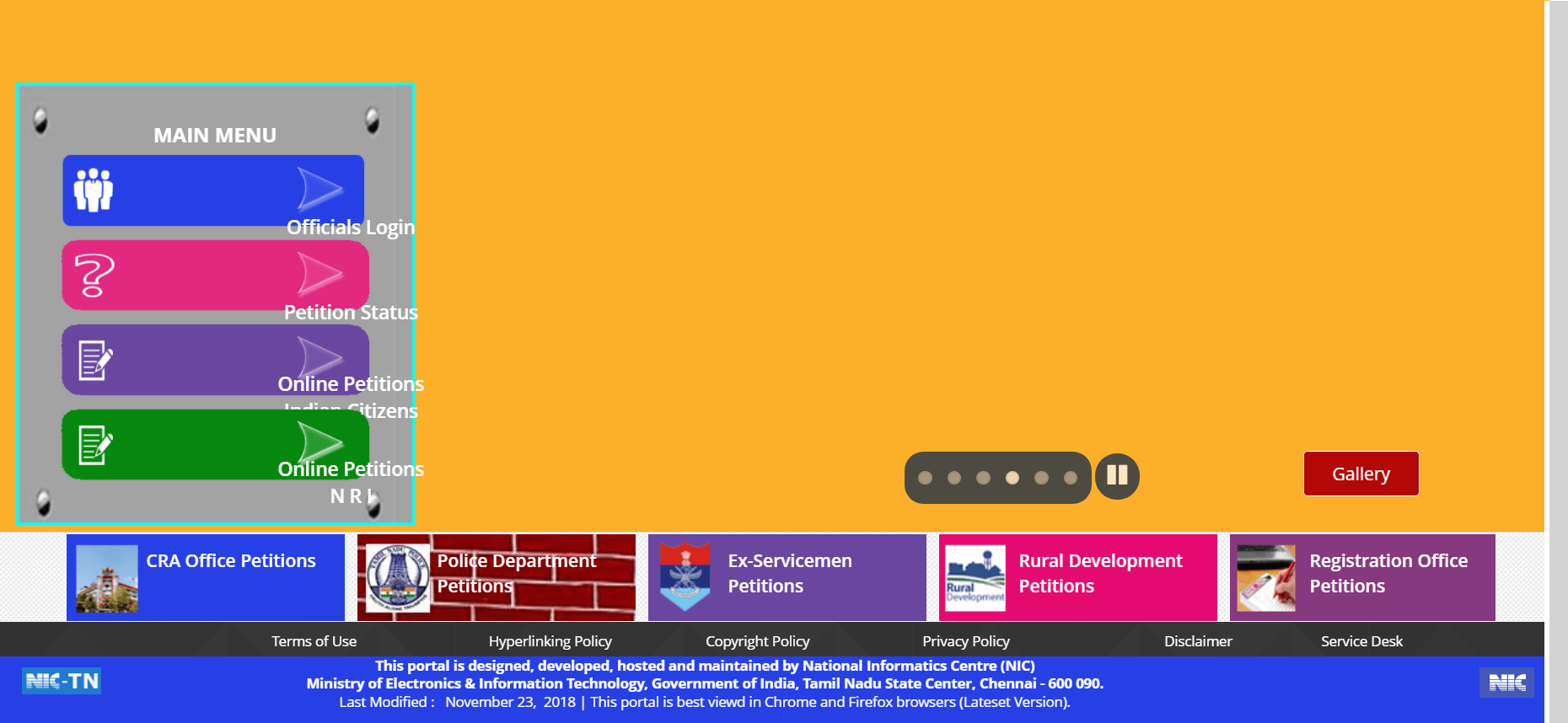
-
Moved from Suggestions and feature requests by
leocg
-
omi-kun last edited by omi-kun
@lavanyadeepak-0 looks like they are treating the same screen scale . with different way . due to diffrent kernals ..
-
lavanyadeepak 0 last edited by
@omi-kun I just observed with a similar page rendering with my profile page too: https://lavanyadeepak.github.io/lavanyadeepak/
Windows version is truncating the first page.
@leocg Can you help route this thread to a #DevelopmentTeam so that they can have a closer look at the differences?
-
leocg Moderator Volunteer last edited by
@lavanyadeepak-0 If you think there's a bug, just report it.
Help > Report a problem.
-
lavanyadeepak 0 last edited by
@leocg Thank you for the suggestion. I have filed two separate reports one for each website that is broken in Opera for Windows with screenshots.
-
leocg Moderator Volunteer last edited by
@lavanyadeepak-0 One mentioning a few pages with the problem would be enough. One of the reports will probably just be closed.
-
Locked by
leocg