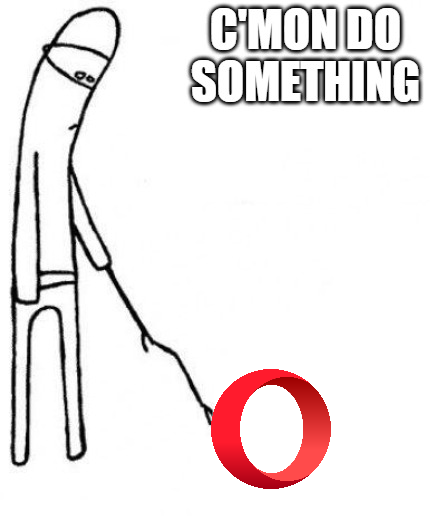[Solved]Opera Failing to Minimize
-
spikerguy last edited by
This helped.
I was able to fix it with Application Settings for opera method in KDE Plasma running on Manjaro Linux.
Screenshot of my setting and how I achieved it with the new kde setting interface other than the one in the screenshot above.
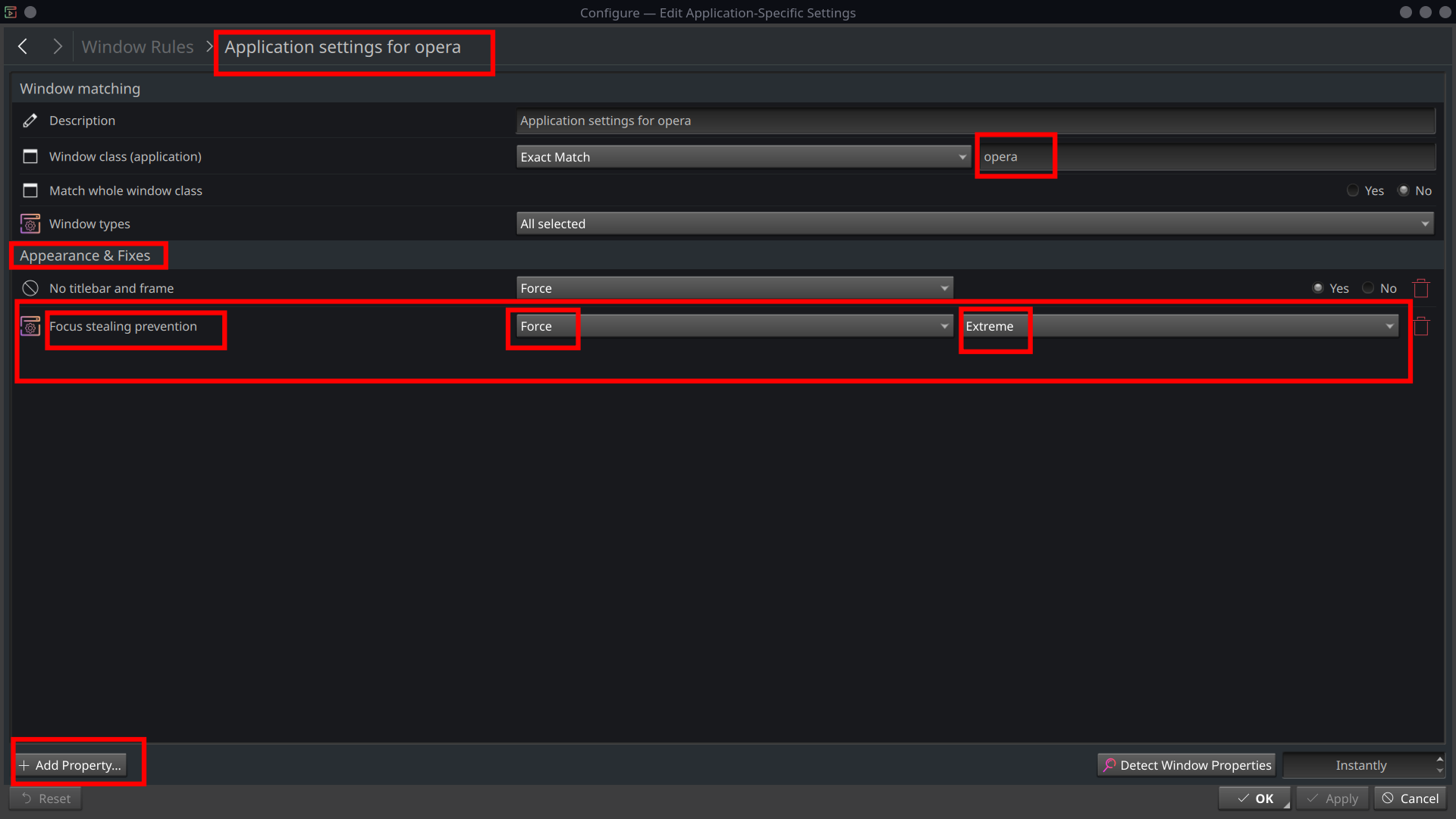
Good luck with this.
-
spikerguy last edited by
@silicon0014 said in Opera Failing to Minimize:
@silicon0014 Temporary fix is setting "Focus stealing prevention" to at least "High" in KDE settings > Window management > Window behavior (focus tab)
This solutions fixes the minimization issue but makes the start menu inactive to direct typing.
example: I use Super/Meta Button to open it and then start typing for the app I am looking which means the focus is already on the search field but with setting atHighit doesn't work the way I am used to.While application specific setting works better just to change setting for
operaapp.Hope others can make use of my finding.
Cheers.
-
A Former User last edited by
Hi,
As shortly discribed, Opera window can't be minimised on Manjaro with KDE.
I tested it on rwo different computer (desktop, laptop), with same results.Short help can be useful
 with helper's
with helper'sCheers
Chris -
spikerguy last edited by
@lnemo said in Opera Failing to Minimize:
Simplest workaround is clicking the Opera-icon on the taskbar.
Does not work when you have multiple instance open.
-
Locutus last edited by
@cr1st0ph3 said in Opera Failing to Minimize:
Hi,
As shortly discribed, Opera window can't be minimised on Manjaro with KDE.
I tested it on rwo different computer (desktop, laptop), with same results.Short help can be useful
 with helper's
with helper'sCheers
ChrisIt's not just on Manjaro.
-
BruceHankins last edited by
I'm having the same issue using Solus KDE and kwin scripts. Any plan to fix this? Don't have this issue with Firefox, Brave, etc.
-
burnout426 Volunteer last edited by burnout426
I'm able to confirm this on Kubuntu 21.10 with the snap version of Opera. But, I uninstalled that Opera and installed the non-snap version of Opera via the deb file at https://ftp.opera.com/pub/opera/desktop/83.0.4254.62/linux/ with:
sudo apt install opera-stable_83.0.4254.62_amd64.debin Konsole.
With that Opera, minimizing via the window's minimize button works as expected. However, the snap version is only 83.0.4254.27. Could just be the new build that fixes things. Haven't checked yet.
-
burnout426 Volunteer last edited by
@burnout426 said in Opera Failing to Minimize:
Could just be the new build that fixes things. Haven't checked yet.
Yeah, the non-snap version of 83.0.4254.27. has this bug too. That means there's no difference between the snap and regular version as far as this bug is concerned. And, since the bug is fixed in 83.0.4254.62 at least, when that build is available for the snap version, this bug will be fixed for those that use the snap version.
-
gylkag last edited by
@burnout426 said in Opera Failing to Minimize:
Yeah, the non-snap version of 83.0.4254.27. has this bug too.
Yep, confirm, have the same buggy version.
BTW, where did you read that it's fixed in 83.0.4254.62 ? -
hekrhy last edited by
I can confirm that the bug is fixed in 83.0.4254.62. On my Kubuntu it's finally working as expected.
-
burnout426 Volunteer last edited by
@gylkag said in Opera Failing to Minimize:
BTW, where did you read that it's fixed in 83.0.4254.62 ?
I didn't. That was just the latest version available, so I downloaded it, installed it and tested to see if it had the bug.
-
BruceHankins last edited by
@burnout426 I just installed this on my distro and can confirm minimize behavior now works.
I wish the changelog would load so I could see if this was a known bug fix. Changelog for 83 just doesn't work. -
gylkag last edited by
Updated to 83.0.4254.54 (not 83.0.4254.62) from
stableopera's deb. repo andMinimizebutton is working (no bug there) and also I don't see this flickering in taskbar that I saw sometimes when multiple Opera had multiple windows opened (hence multiple icons in taskbar).
All tested on latest stable Kubuntu (KDE).That's awesome, thank you guys!
-
Locutus last edited by
Just noticed the update to this thread. I have 84 in and just tested and the issue is fixed here. Thanks
-
A Former User last edited by
@locutus
I can confirm that version 84.0.4316.14 has fixed the issue, thanks. -
Locked by
leocg