@lnemo said in Opera Failing to Minimize:
Simplest workaround is clicking the Opera-icon on the taskbar.
Does not work when you have multiple instance open.
Do more on the web, with a fast and secure browser!
Download Opera browser with:
@lnemo said in Opera Failing to Minimize:
Simplest workaround is clicking the Opera-icon on the taskbar.
Does not work when you have multiple instance open.
@silicon0014 said in Opera Failing to Minimize:
@silicon0014 Temporary fix is setting "Focus stealing prevention" to at least "High" in KDE settings > Window management > Window behavior (focus tab)
This solutions fixes the minimization issue but makes the start menu inactive to direct typing.
example: I use Super/Meta Button to open it and then start typing for the app I am looking which means the focus is already on the search field but with setting at High it doesn't work the way I am used to.
While application specific setting works better just to change setting for opera app.
Hope others can make use of my finding.
Cheers.
@lnemo said in Opera Failing to Minimize:
Simplest workaround is clicking the Opera-icon on the taskbar.
Does not work when you have multiple instance open.
@silicon0014 said in Opera Failing to Minimize:
@silicon0014 Temporary fix is setting "Focus stealing prevention" to at least "High" in KDE settings > Window management > Window behavior (focus tab)
This solutions fixes the minimization issue but makes the start menu inactive to direct typing.
example: I use Super/Meta Button to open it and then start typing for the app I am looking which means the focus is already on the search field but with setting at High it doesn't work the way I am used to.
While application specific setting works better just to change setting for opera app.
Hope others can make use of my finding.
Cheers.
This helped.
I was able to fix it with Application Settings for opera method in KDE Plasma running on Manjaro Linux.
Screenshot of my setting and how I achieved it with the new kde setting interface other than the one in the screenshot above.
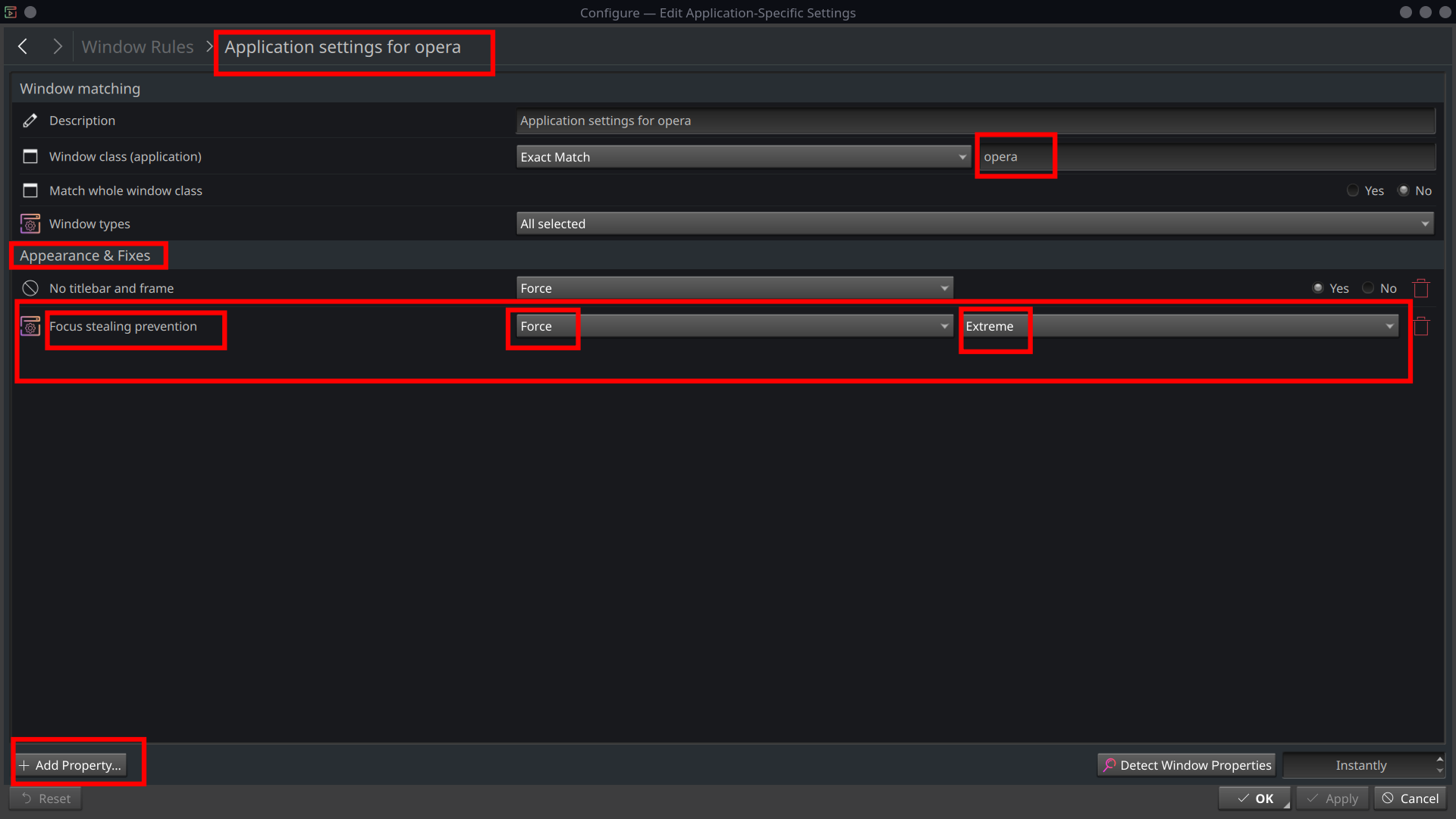
Good luck with this.