How to disable tabs list popup?
-
A Former User last edited by
Hello,
Win 10 64-bit, Opera v 81.0.4196.60.
I can't get rid off the annoying tabs list popup.
It appears when you hover mouse pointer over one of the opened tabs (follow the link down below to see a screenshot).
I tried to look up the option of disabling it in setting, and I was googling up the issue as well. But, I couldn't find nothing.Here's the screenshot link:
https://photos.app.goo.gl/nH5BXZXcdNSVkHka8 -
A Former User last edited by sgunhouse
@prison-mike
Go to opera://flags and search for #fast-tab-tooltip then disable the sh*t. This will solve the problem with the useless addition.
Good luck! -
eastpak last edited by
@kchochev Thank you very much. It works!
I also wonder who decided to add this "feature" and didn't add option to disable this in the settings. -
A Former User last edited by
What were they thinking when they added this useless, annoying, doing more harm than help feature? To disable it, we need to do research on the forums. They force us not to use opera.
-
g3-scorpio last edited by leocg
We urgently need to remove the display of all tabs in one hover. It is impossible to remove this new feature at all.
Opera_82.0.4227.23_Setup
-
leocg Moderator Volunteer last edited by
@g3-scorpio For now it can be disabled in opera://flags, just search for fast tab tooltip.
-
g3-scorpio last edited by leocg
@leocg I already turned it off and later the shutdown function disappeared and now there is no way to turn it off.
-
lyviq last edited by
Hello there. For example, if there are 5-6 tabs from youtube, when you hover over one, the other tabs appear under it, in the same way, I showed it in valid pictures within the sites, is there a way to turn it off?
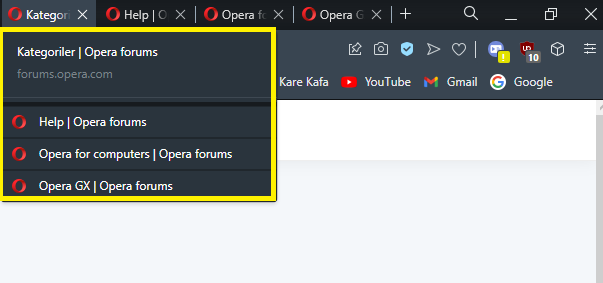
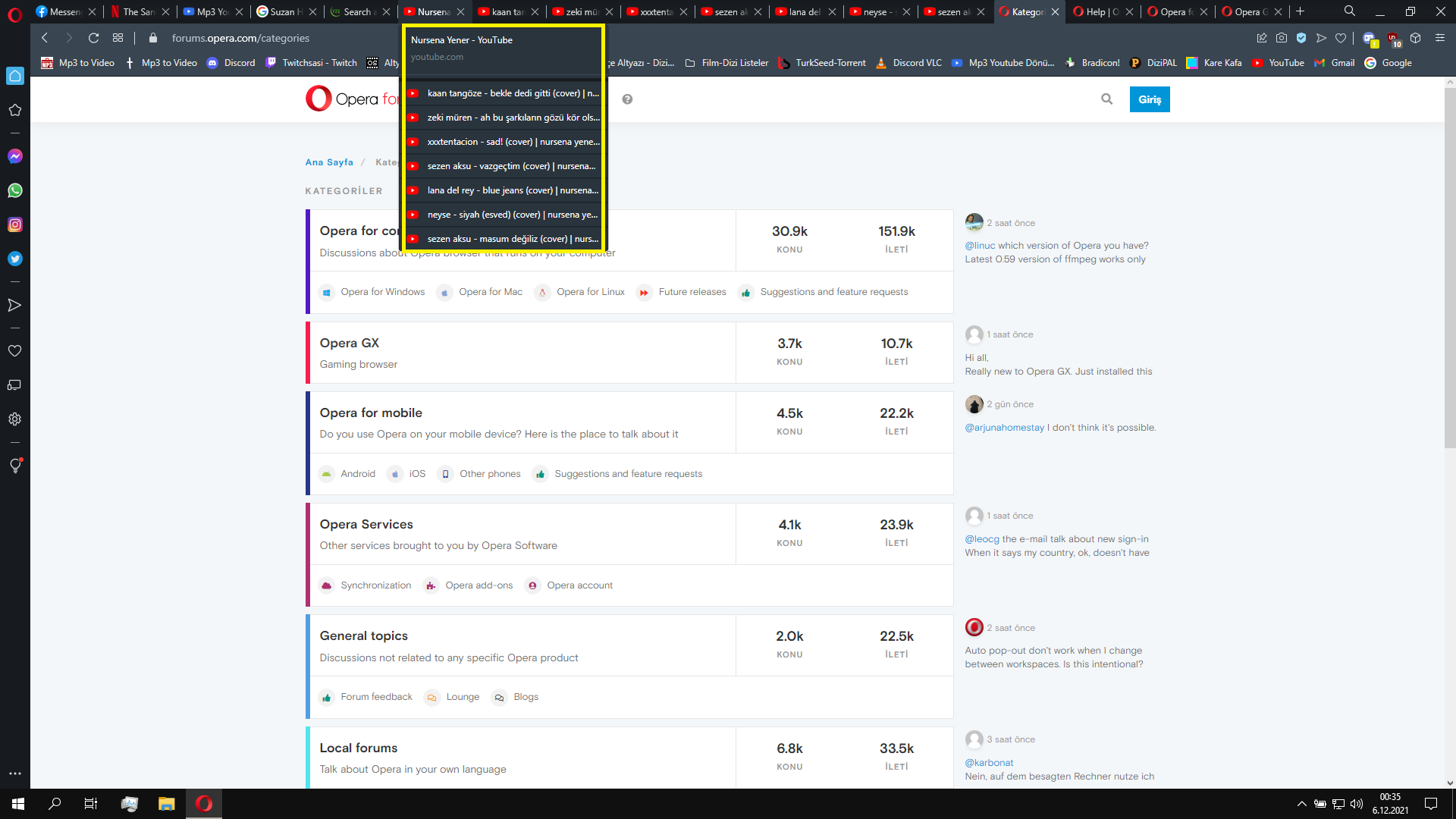
-
donq last edited by
@taners said in How to disable tabs list popup?:
What were they thinking when they added this useless, annoying, doing more harm than help feature? To disable it, we need to do research on the forums. They force us not to use opera.
Offtopic, but this is quite interesting.
Usually I am the most conservative user, who hates all those unnecessary unconfigurable innovations - and this time I personally like this tabs popup, helps me quickly navigate between tabs from same site, esp when comparing some products options or similar.
Of course such popups or other UI gimmicks need to be configurable in settings, not in flags - the later indicates that in some future configurability will be removed

-
AllMyFavoriteThings last edited by
Currently using Opera version 82.0.4227.23.
I keep multiple tabs open per website. My Opera recently updated and now when I hover over a tab, it automatically shows the other tabs open that are for the same website. How can I prevent this? I looked under settings, but can't find what I'm looking for.
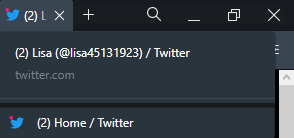
-
AllMyFavoriteThings last edited by
Ah, thank you for the re-direct. I don't know why I didn't think of searching.

-
SloTypr last edited by
the drop down info menu that shows up when put the mouse pointer on a tab can be annoying at times.. however.. is some instances the drop down menu can include other tabs which causes it to cover the screen and is annoying, how can this be unchecked.. or at least delayed to prevent the screen clutter.
-
csongor242 last edited by
In previous version you could disable the tooltip popup in the flags, but now that I updated my opera it returned and I can't find the setting anywhere. Does anyone know how to disable it?