OperaGX consuming 100% CPU with nothing open
-
NervyMage22 last edited by
Three days ago i was playing Valorant with my friends so far so good but after a while i started to notice that the game was very lagged so i went to check the cpu and MY GOD, when i saw OperaGX
 it was consuming 100% of my CPU and the game ran at 17 FPS, then I closed the browser tabs to "unlag" the game, it didn't work, I tried to restart the computer, reinstall opera, saw if the processors were defective, I'm starting to think that can be a Bitcoin miner inside my computer and now I'm a few steps away from formatting, please if someone can help me I would be very grateful
it was consuming 100% of my CPU and the game ran at 17 FPS, then I closed the browser tabs to "unlag" the game, it didn't work, I tried to restart the computer, reinstall opera, saw if the processors were defective, I'm starting to think that can be a Bitcoin miner inside my computer and now I'm a few steps away from formatting, please if someone can help me I would be very grateful -
sgunhouse Moderator Volunteer last edited by
@nervymage22 Why did you say 100% when the picture only shows 62%?
-
NervyMage22 last edited by
@sgunhouse
the amount increases according to the number of free cpu, see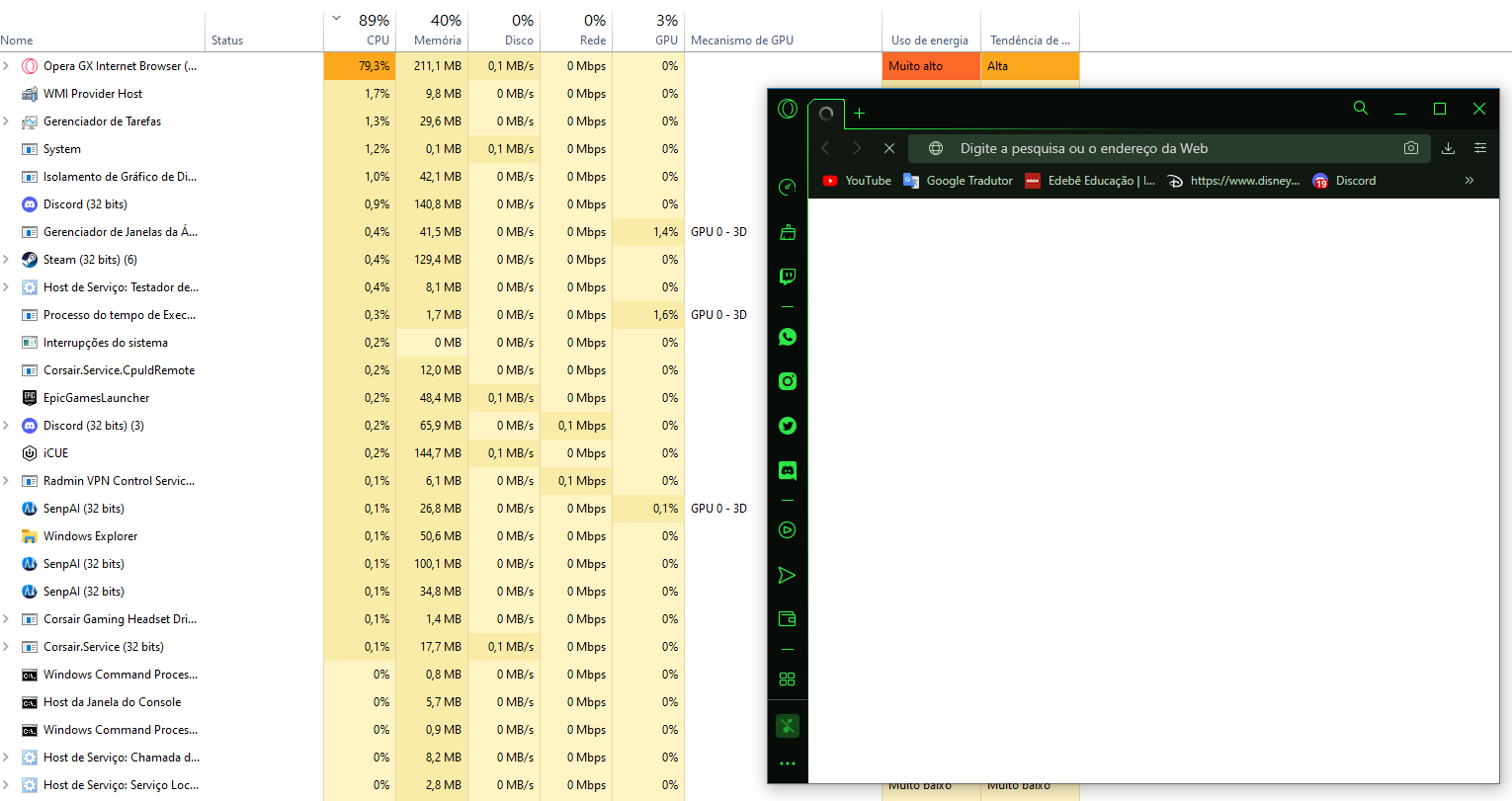 hypothetically if I remove all apps it will consume a number almost equal to 100%
hypothetically if I remove all apps it will consume a number almost equal to 100% -
sgunhouse Moderator Volunteer last edited by
@nervymage22 I have seen posts with numbers higher than 100% - apparently systems will sometimes list results for one core.
-
NervyMage22 last edited by
Thanks for the help, but I fixed the problem, apparently the GX Corner had problems during the iniciation and the computer thought it was a huge task, so it kept repeating it endlessly, sorry for taking your time
-
Locked by
 leocg
leocg