[Solved]"Unsubsribe" to emails, doesn't work
-
A Former User last edited by leocg
I want to unsubscribe to emails concerning Opera Forum and it continues, I repeated the process many times for nothing ... what to do, put those emails as Spam tagged ?
-
A Former User last edited by
@lu-menard
Additionnaly if you consider this is me that is not able to use your notification page, mind this :
I unsubscribed to hundreds of websites emails and never had any difficulties to unsubscribe ... so ... it is the first time -
A Former User last edited by
@leocg Something as XYZ replied to the forum https://forums.opera.com/post/267782
-
amatczak Opera last edited by
Hi @lu-menard
Sorry for inconvenience. As @leocg said, you need to modify your notification settings for your Forums account.
The "unsubscribe." link in the email footer will take you to a page where you can modify this.
Pay attention to notifications that have "& email" chosen and switch this to whatever makes sense to you: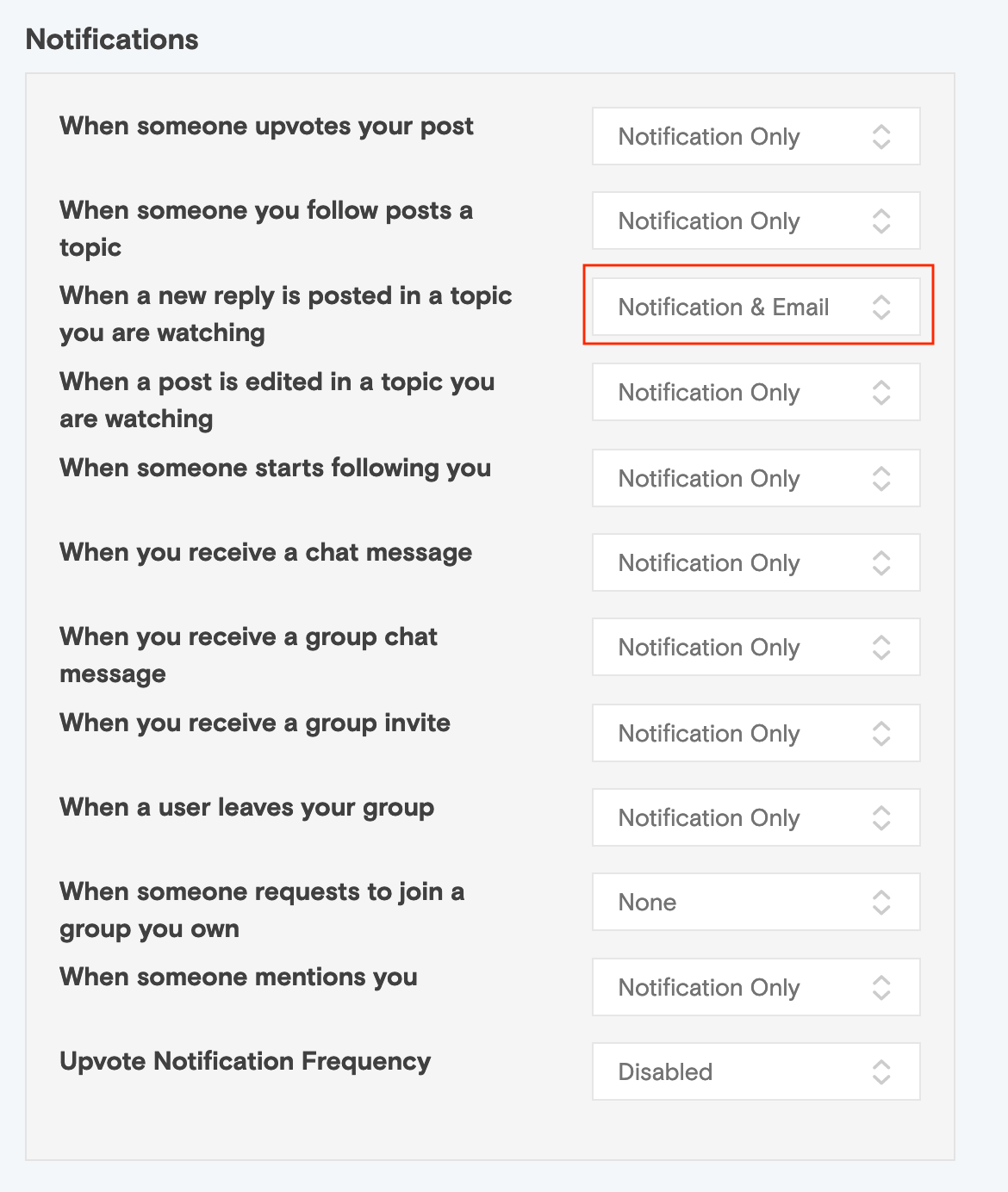
You can also chose whether you are watching a particular forums topic (by default you will be watching all topics that you have participated in) by clicking the "bell" icon in the header:
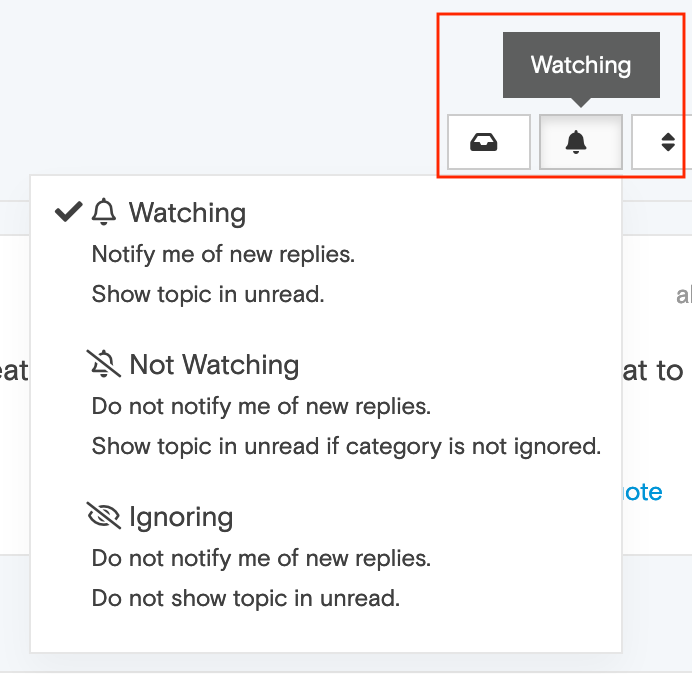
Lastly, you might want to see all topics you are watching and un-watch them as needed here: https://forums.opera.com/me/watched
Hope this helps

-Artur
-
A Former User last edited by
@amatczak OK that's right ... I am sorry for this, probably I was too tired when I managed this
Thanks -
amatczak Opera last edited by
@lu-menard in your Settings I still see that you have "When a new reply is posted in a topic you are watching" set to "Notification & Email".
Additionally you are watching some topics, including this one, for example, so it's to be expected that you'll get an e-mail about this reply that I am just typing, for example.
Can you please confirm that you tried to change "When a new reply is posted in a topic you are watching" to "Notification Only" and it didn't work? If so, did you remember to click the "Save Changes" button at the bottom of your Settings page?
Finally what happens when you refresh your Settings page after the change?
-
Locked by
 leocg
leocg