[Solved]Speed Dial Suggestions randomly added
-
iamnotarobot last edited by leocg
Hi there,
Even if I have the Speed Dial Suggestion option turned off, sometimes Opera adds random bookmarks to my speed dial page, links that are not even bookmarked.
Is this a known issue? -
leocg Moderator Volunteer last edited by
@iamnotarobot Probably it's not even an issue.
Can you post an screen shot? Most probably they are promoted Speed Dials and not suggestions.
-
iamnotarobot last edited by
@leocg Thanks for your reply. I actually already deleted the new link that appeared in the Speed Dial, I didn't think of grabbing a screenshot.
Not sure if it helps, but they basically look exactly like the other bookmarks I manually added to the Speed Dial, something like this:

This morning, eBay appeared right next to Gmail with an icon in the same fashion as the others you see in the screenshot above. For the record, I don't have any eBay URL added to my bookmarks, though I use it from time to time.
-
leocg Moderator Volunteer last edited by
@iamnotarobot If it's among/next to your Speed Dials, the it's a promoted one. You should be able to disable those promoted Speed Dials in settings too.
Suggested Speed Dials will always be below your Speed Dials and under the word "Suggestions".
-
iamnotarobot last edited by
@leocg Thanks! I guess these are the options I need to turn off then
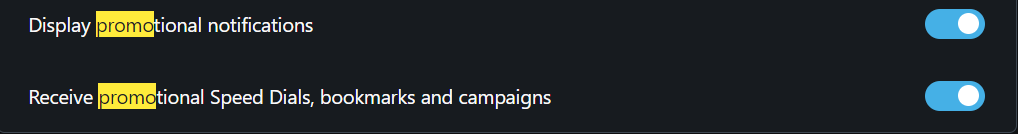
For some reason, I overlooked those.
-
Locked by
 leocg
leocg