@leocg Thanks! I guess these are the options I need to turn off then
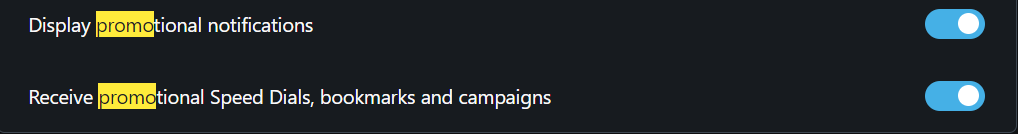
For some reason, I overlooked those.
Do more on the web, with a fast and secure browser!
Download Opera browser with:
@leocg Thanks! I guess these are the options I need to turn off then
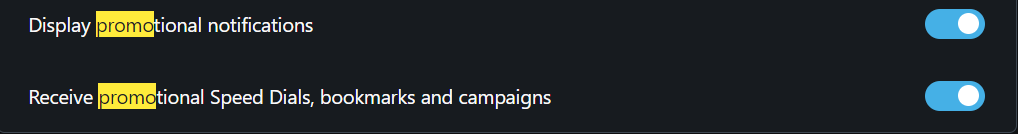
For some reason, I overlooked those.
@burnout426 Thanks, I'm testing some of those tweaking.
I'd really like to stick to Opera, it would be a shame to change it because of this sudden issue.
Hi there,
Even if I have the Speed Dial Suggestion option turned off, sometimes Opera adds random bookmarks to my speed dial page, links that are not even bookmarked.
Is this a known issue?
Hi there,
I keep receiving emails about New sign-in to your Opera account.
At first, I thought my account was compromised. I then deleted all account sessions, changed the password, and kept only one session active. For the record, I use Flow to send links from my phone.
But I still receive new sign-in emails. Is this a bug, or should I take some other actions in regard to my account?
Thanks,
Piero
@burnout426 Thanks, I'm testing some of those tweaking.
I'd really like to stick to Opera, it would be a shame to change it because of this sudden issue.
Hi there,
Is anyone aware of any substantial change that would affect the performance on the two latest Opera releases?
When I use Opera, now the CPU is under heavy load, and I can see the temperature spiking, almost on every website I visit. It never did this before. I was actually quite pleased to see some other browser would suffer from the CPU utilization, whereas Opera didn't.
I also disabled all the extensions to no avail.
I would really hate to switch browser, I'm so used to Opera, and it's where I find myself really conformable.
I'm running it on Win 10, Threadripper 1950x, 32gb, NVme, GPU (2) 1080ti.
@leocg Thanks! I guess these are the options I need to turn off then
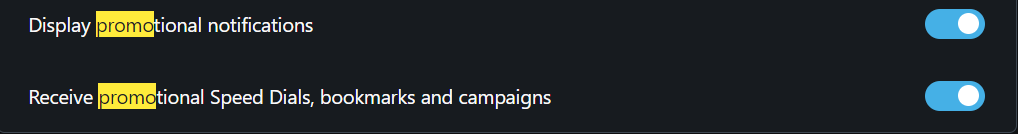
For some reason, I overlooked those.
@leocg Thanks for your reply. I actually already deleted the new link that appeared in the Speed Dial, I didn't think of grabbing a screenshot.
Not sure if it helps, but they basically look exactly like the other bookmarks I manually added to the Speed Dial, something like this:

This morning, eBay appeared right next to Gmail with an icon in the same fashion as the others you see in the screenshot above. For the record, I don't have any eBay URL added to my bookmarks, though I use it from time to time.
Hi there,
Even if I have the Speed Dial Suggestion option turned off, sometimes Opera adds random bookmarks to my speed dial page, links that are not even bookmarked.
Is this a known issue?