Disable extensions for sidebar applications.
-
yoday last edited by
@leocg
Right clicking a sidebar application does not give me an option to copy its link.
https://imgur.com/a/ySKqtfr -
yoday last edited by
@omi-kun said in Disable extensions for sidebar applications.:
@yoday it all happens may be the sidebar store chache and save them as other way . and its not easy to modify . so brother we have to tell it to devs. not that forum mods.
I think so. Do you know how do I contact devs?
@leocg said in Disable extensions for sidebar applications.:
@yoday Of course you need to have the panel with the messenger opened and right click on that panel.
I tried that too, but if I right click the sidebar application icon while it's open, I get the same options and the sidebar app collapses (or closes).
-
yoday last edited by yoday
@omi-kun But it's obvious that Whatsapp uses web.whatsapp.com and Spotify uses open.spotify.com but for some reason extension does not disable them even after blacklisting the sites.
Screenshots for examples
Dark reader extension options in open.spotify.com web page in tab: https://imgur.com/a/PtbD4tF
Full screen screenshot of the same: https://imgur.com/a/6JL78xvLook at the volume slider button for example.
Screenshot of the Player from sidebar:
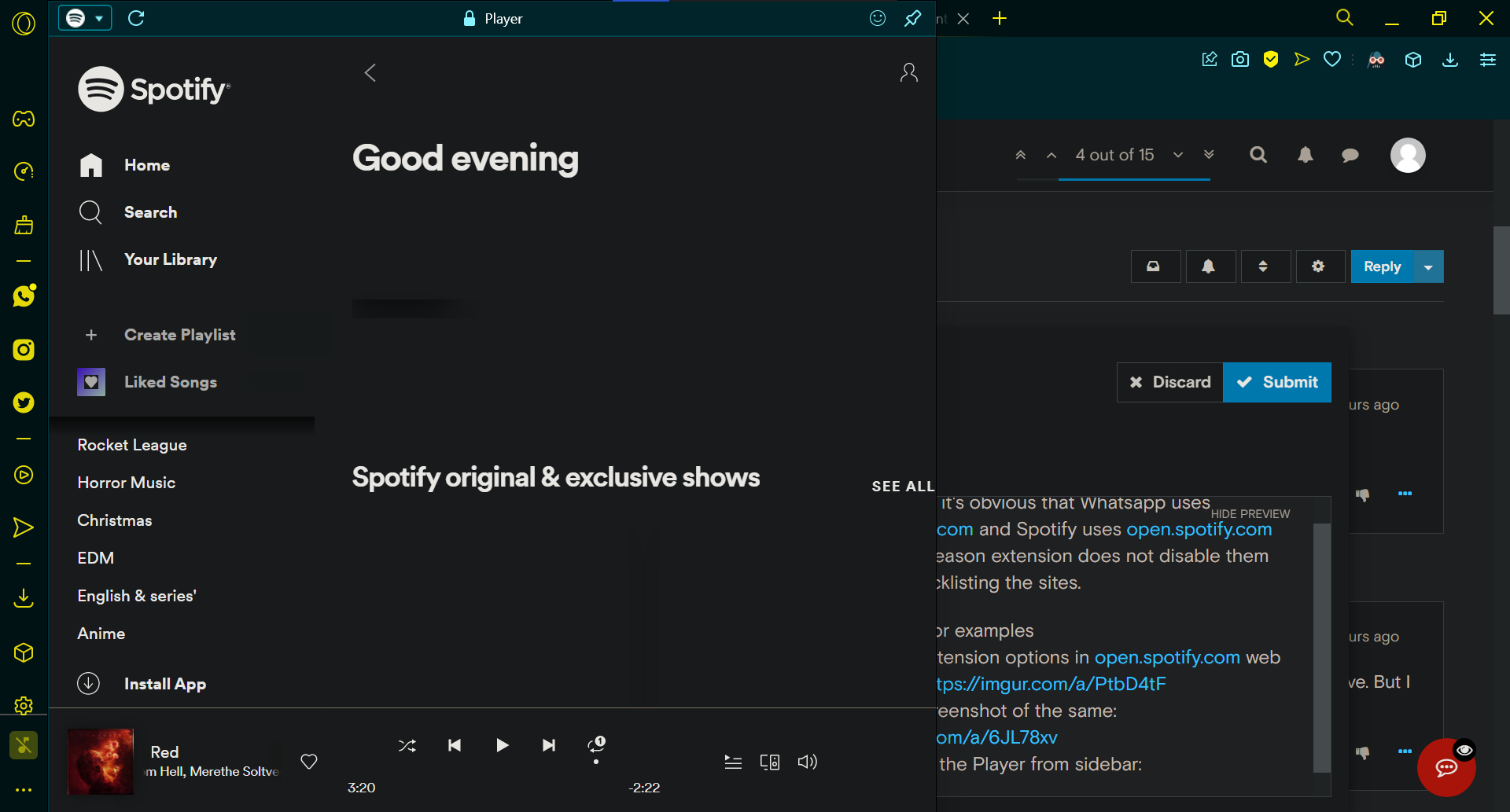
-
omi-kun last edited by omi-kun
@yoday don't worry brother I have solution for u. go to opera://extensions/ or go to manage extension and remove your dark reader and install then night eye and select your want. I suggest for chrome store and run it check setting and set it up. And boom, it's not working on sidebar. That is actually thought I figure out by wasting all my day for this forum. If this helps. So pls help me too here my forum pls help.
-
yoday last edited by
@leocg said in Disable extensions for sidebar applications.:
@yoday Strange, here if I right click on them, I can see the Copy Address option.
Are you also using the Opera GX browser?
@omi-kun said in Disable extensions for sidebar applications.:
@yoday don't worry brother I have solution for u. go to opera://extensions/ or go to manage extension and remove your dark reader and install then night eye and select your want. I suggest for chrome store and run it check setting and set it up. And boom, it's not working on sidebar. That is actually thought I figure out by wasting all my day for this forum. If this helps. So pls help me too here my forum pls help.
OK Thanks a lot, if this does not seem to work I will definitely try Night eye. I will also look at your post and reply if I am able to find something.
Thank you.