Ability to group Speed Dial elements in sections
-
nathanvs last edited by
The Speed Dial function of Opera is my favourite feature and helps me run my home business. By organising my bookmarks visually and in a user-friendly way, unlike Google Chrome or other browsers, I am able to work efficiently.
However, I'm starting to have a lot of speed dials and it would be awesome to be able to group them into sections such as:
- Administration
- Marketing Strategy
- Web Design
- Local SEO
- Reading list
- Podcasts
- etc.
What do you all think?
-
nathanvs last edited by nathanvs
@sgunhouse Thanks for your answer. Yes, I've been using groups for a while which are super helpful. Even so, my Speed Dial page is crowded and I would love to be able to split the page into sections. Let me know if this is unclear, I can provide a visual representation.
-
burnout426 Volunteer last edited by
@sgunhouse The way it works with FVD Speed Dial's groups and Vivaldi's speed dial folders is pretty nice. You have the folder/group names listed at the top of the start page, and when you click a folder/group name, it switches the speed dial section to a different page. It's kind of like on Android and iOS when you swipe left and right between home screen pages.
In this case, there are 2 things that could be considered better than in Opera. One is the folder/group pages are full-size where clicking on a folder in Opera shows a content-sized preview overlay. The other thing is that in Opera, there's no folder list at the top of the page to easily switch to different folders. In Opera, you move the mouse to the folder the actual folder which could be a lot more eye and mouse tracking. I personally have no problem with either way, Vivaldi's way seems nice to me.
As in, Opera's UI for speed dial folders could use some visual changes/improvements (preferable as customization options).
-
nathanvs last edited by
Hey everyone,
I'm a web designer working from home so Opera is my central working tool. It's packed with nifty features that can save precious time, such as a visual bookmark page.
The problem I'm facing with bookmarks is that they quickly stack up.
Here's what my bookmarks page looks like, with elements highlighted following the mental model I have in my head when using them:
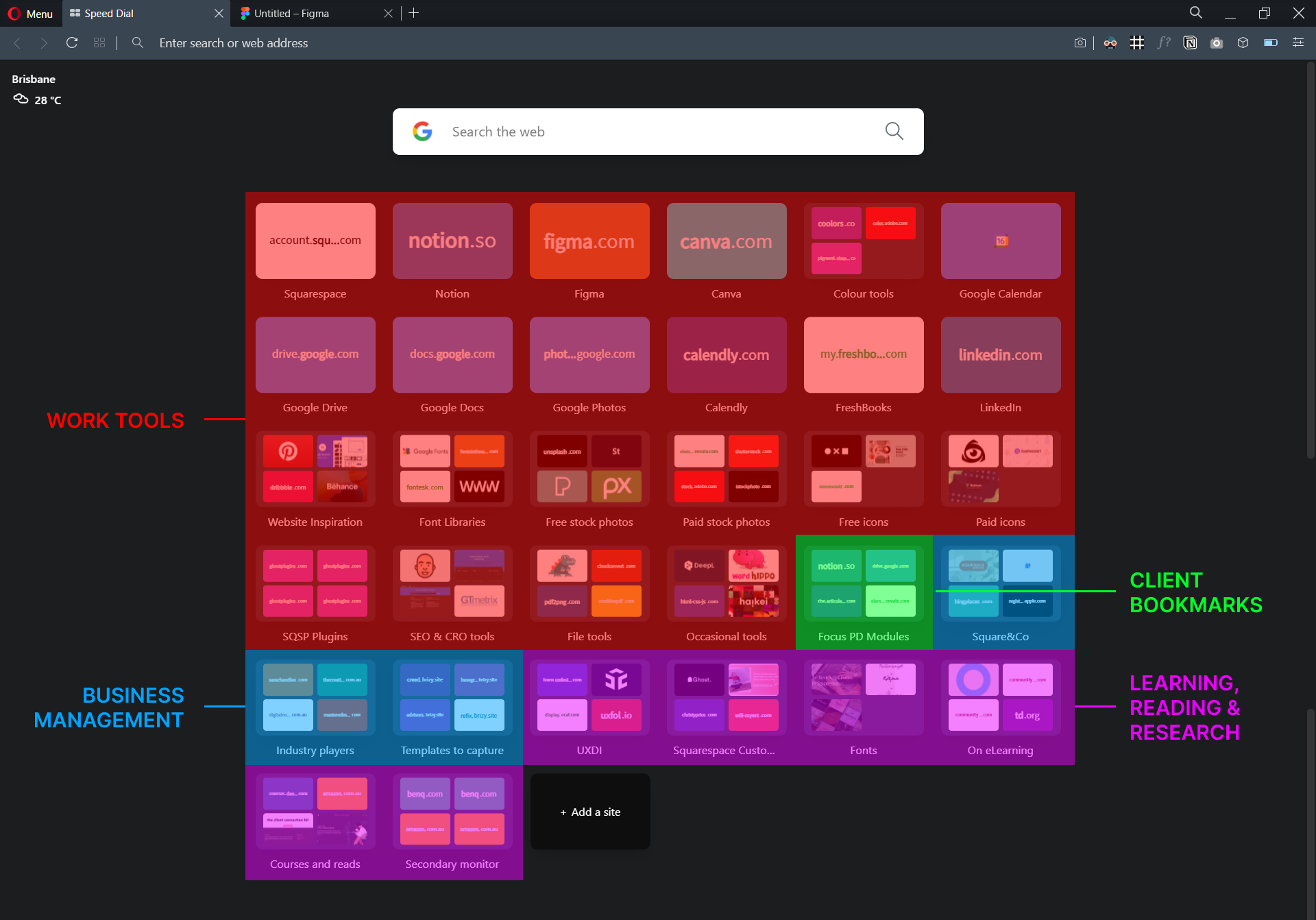
This is becoming a little inefficient at times, especially towards the end of a long day. It would be life saving to have the ability to group those bookmarks on separate pages. See example below.
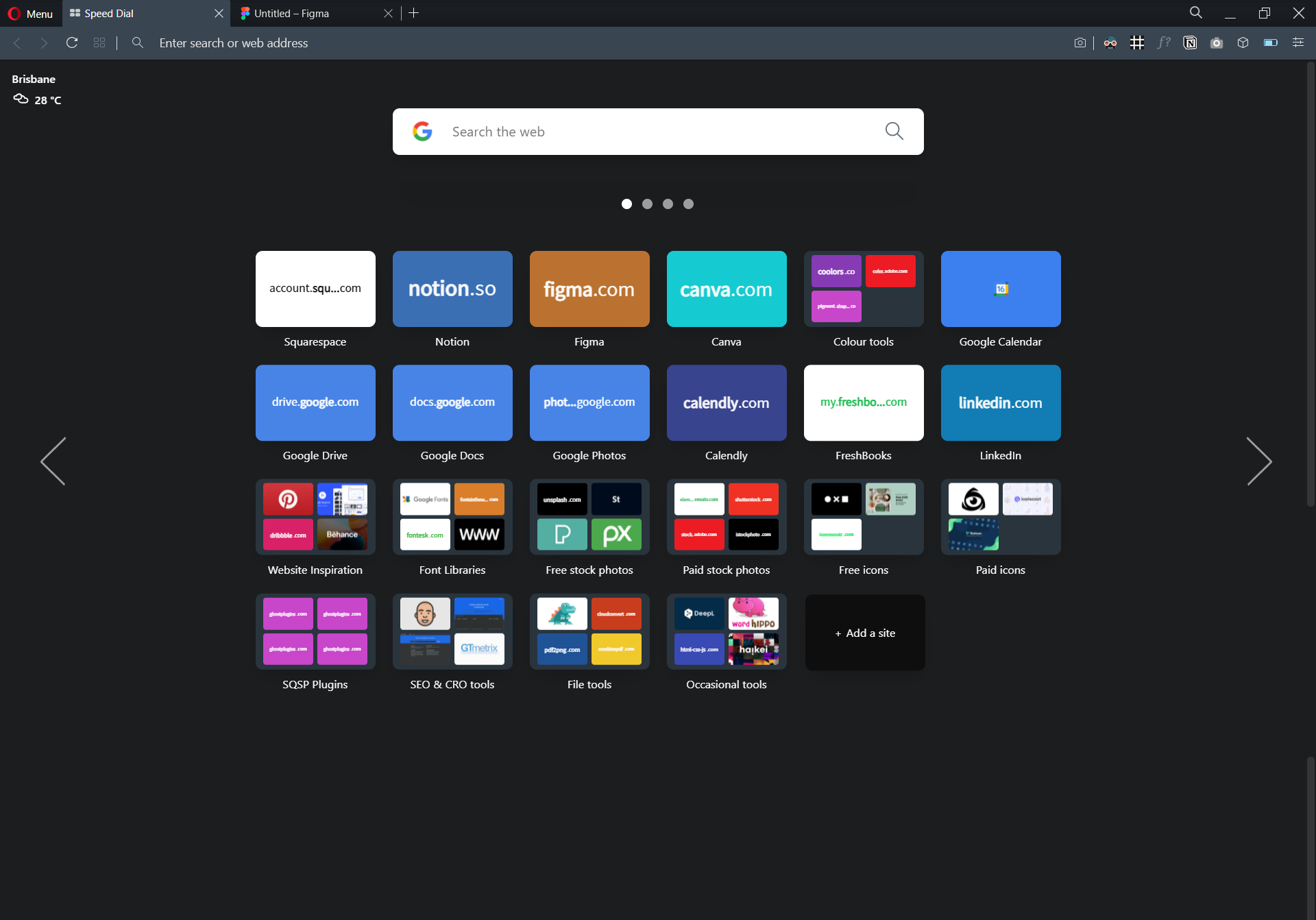
See the video demo here: https://www.loom.com/share/366cf062b6bc4a0886a8c8e13f6266af
I look forward to hearing the devs team thoughts, and welcome any feedback.
-
andrew84 last edited by
I support the suggestion, I think there should be the same implementation like it works for 'Workspaces' (Add SD group name + icon from the list).
Taking into account that many extensions allow doing this.
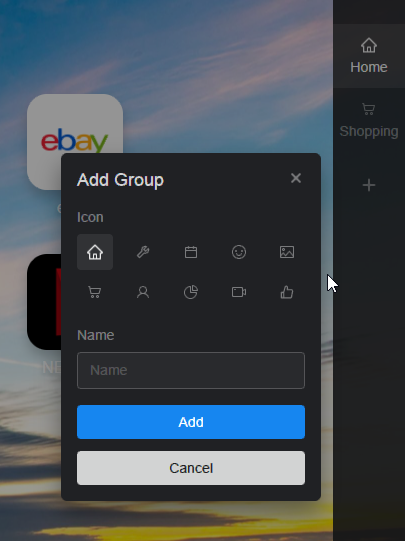
. -
Locked by
leocg