[Solved]Opera gx crashing when downloadings
-
lukz95 last edited by leocg
Hello, my opera started having some crashes when downloading, I limited the memory and cpu by "gx control" but it kept crashing, and it's only when it's downloading, I don't remember this happening, it seems like it started recently.
I'll leave here a screenshot of the moment with task manager open, and my computer settings.
Version: LVL 3 (core: 78.0.4093.153)
Windows 64bit
CPU: i3-8100 3.6ghz
Memory: 12gb
GPU: 1060 6gb
installed with SSD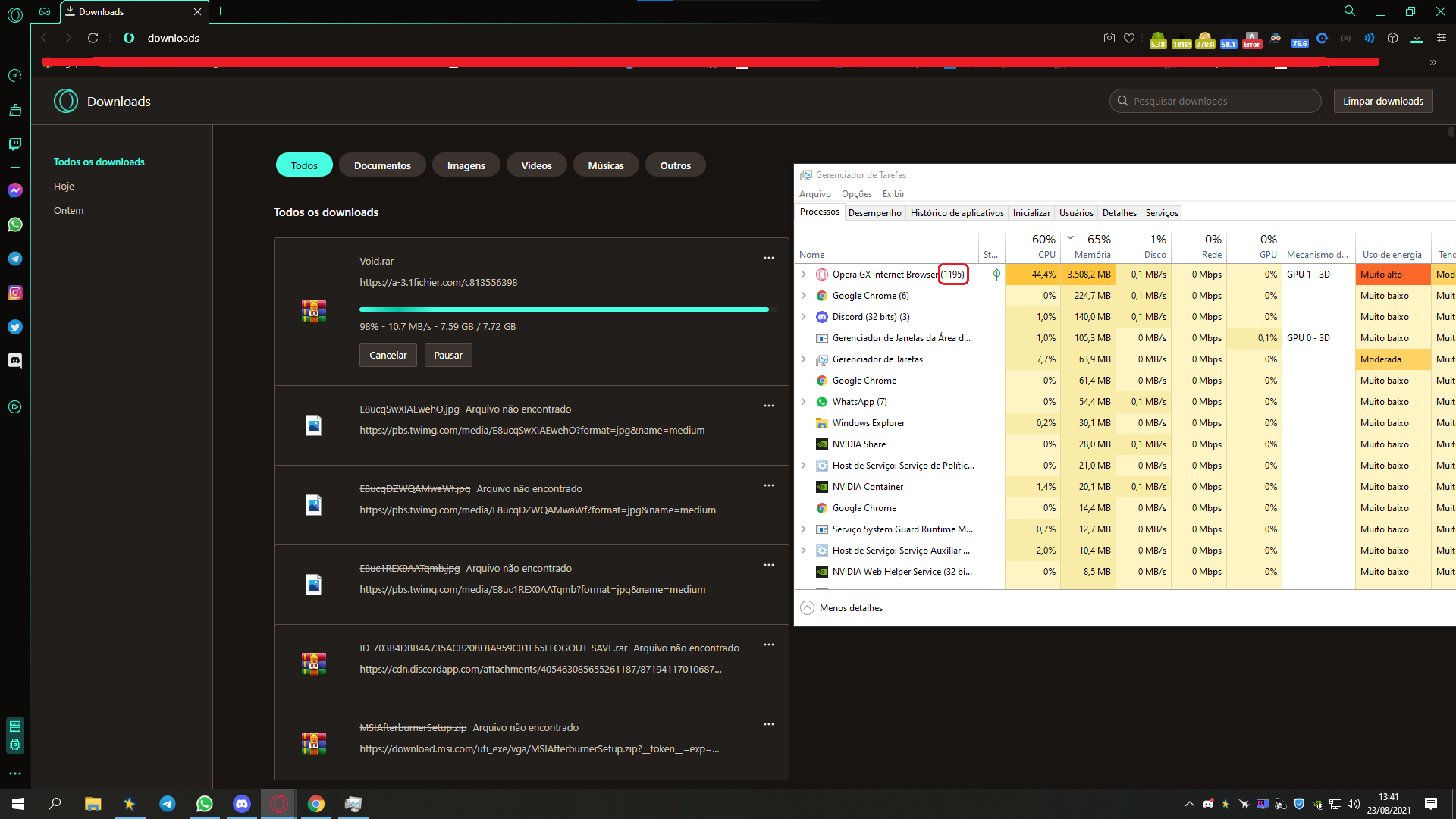
When viewing the image it seems to be normal, but at the time everything was crashing.
Thanks, sorry for the English, I'm using google translator.
-
sgunhouse Moderator Volunteer last edited by
@lukz95 If it is only downloads, my guess is that is related to the new feature in Chrome that blocks insecure downloads from secure sites. I'll need to look into it when I'm on my desktop. It shouldn't be crashing Opera of course - it should show a warning and allow you to keep or discard the file
-
sgunhouse Moderator Volunteer last edited by
Well, that was weird. First off, I'm testing in Developer, not GX. I am aware of a link which was posted over on the Vivaldi forums that causes the issue I discussed in Vivaldi (another Chromium-based browser). I tried downloading the link - no message about the security problem. Turned out the file was larger than I was expecting, so I cancelled it when it was almost half way done. Then I came here to ask if you might have a smaller example - but then my screen went totally blank. I was able to use the power button to put my computer to sleep then wake it again, and Opera Developer was still running (so, no crash, but still ugly) - and this after cancelling the download.
If you want to try that link yourself, it is
(obviously not recommended except for testing purposes)
-
lukz95 last edited by
@sgunhouse
I feel it was containing freezes and a slow computer but it was working normal from what I see it seems that this download was downloaded at 250kb/s media, and another one that was crashing my computer was at 10mb/s, in my view it seems faster you download the more cpu/memory you use, thus causing freezes and even crashesthe screenshot at the time of download:
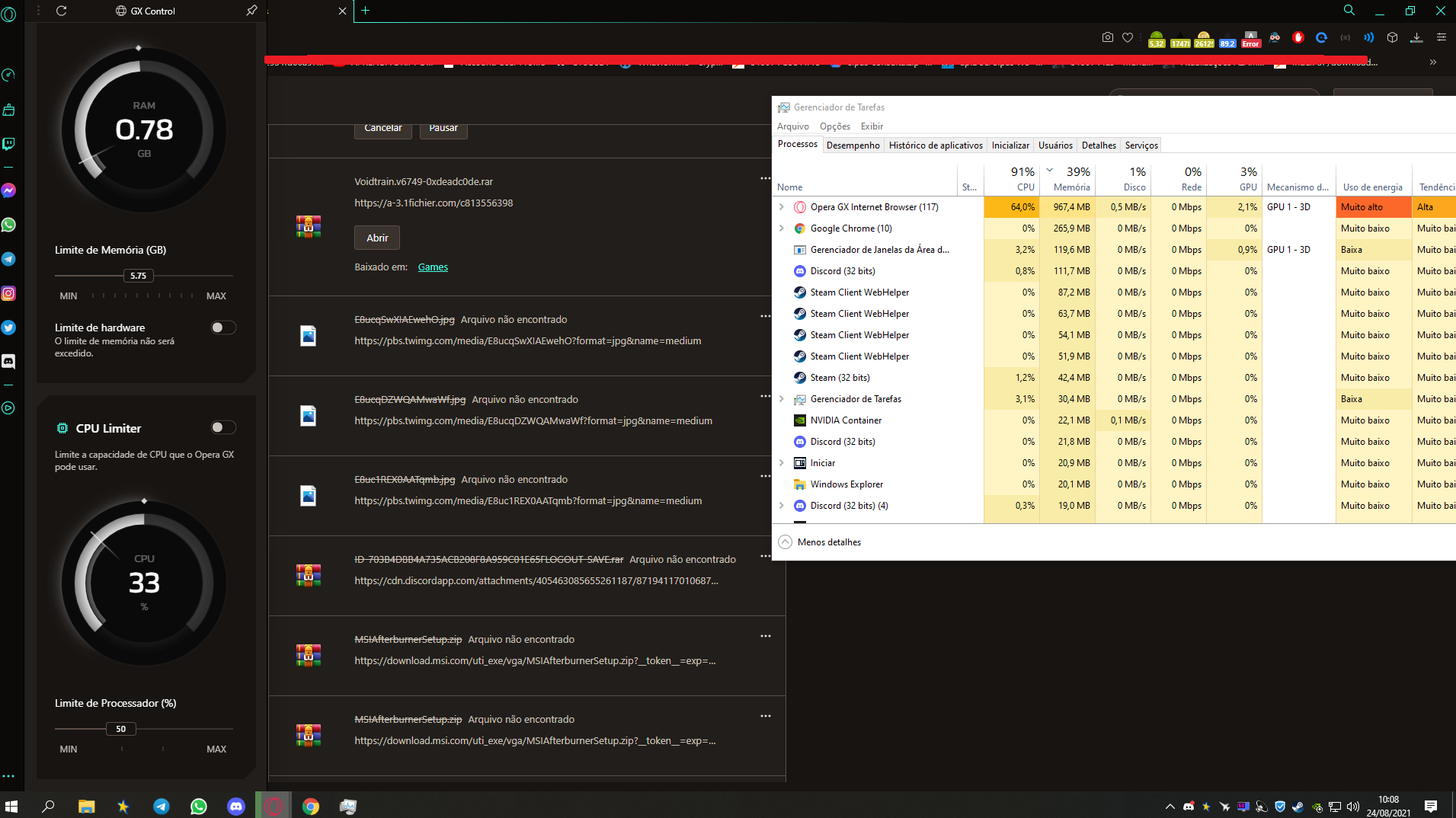
-
lukz95 last edited by
I ran some tests and recorded.
links:
https://www.youtube.com/watch?v=YmskBsoLqCA - test download 1 link dev opera
https://www.youtube.com/watch?v=Xzo-kltbLQ4 - test download 2 random 3.88gbI also had other windows open on another screen, a jenal on youtube live, and others on sites I work on.
-
lukz95 last edited by
@lukz95 said in Opera gx crashing when downloadings:
@sgunhouse
I feel it was containing freezes and a slow computer but it was working normal from what I see it seems that this download was downloaded at 250kb/s media, and another one that was crashing my computer was at 10mb/s, in my view it seems faster you download the more cpu/memory you use, thus causing freezes and even crashesthe screenshot at the time of download:
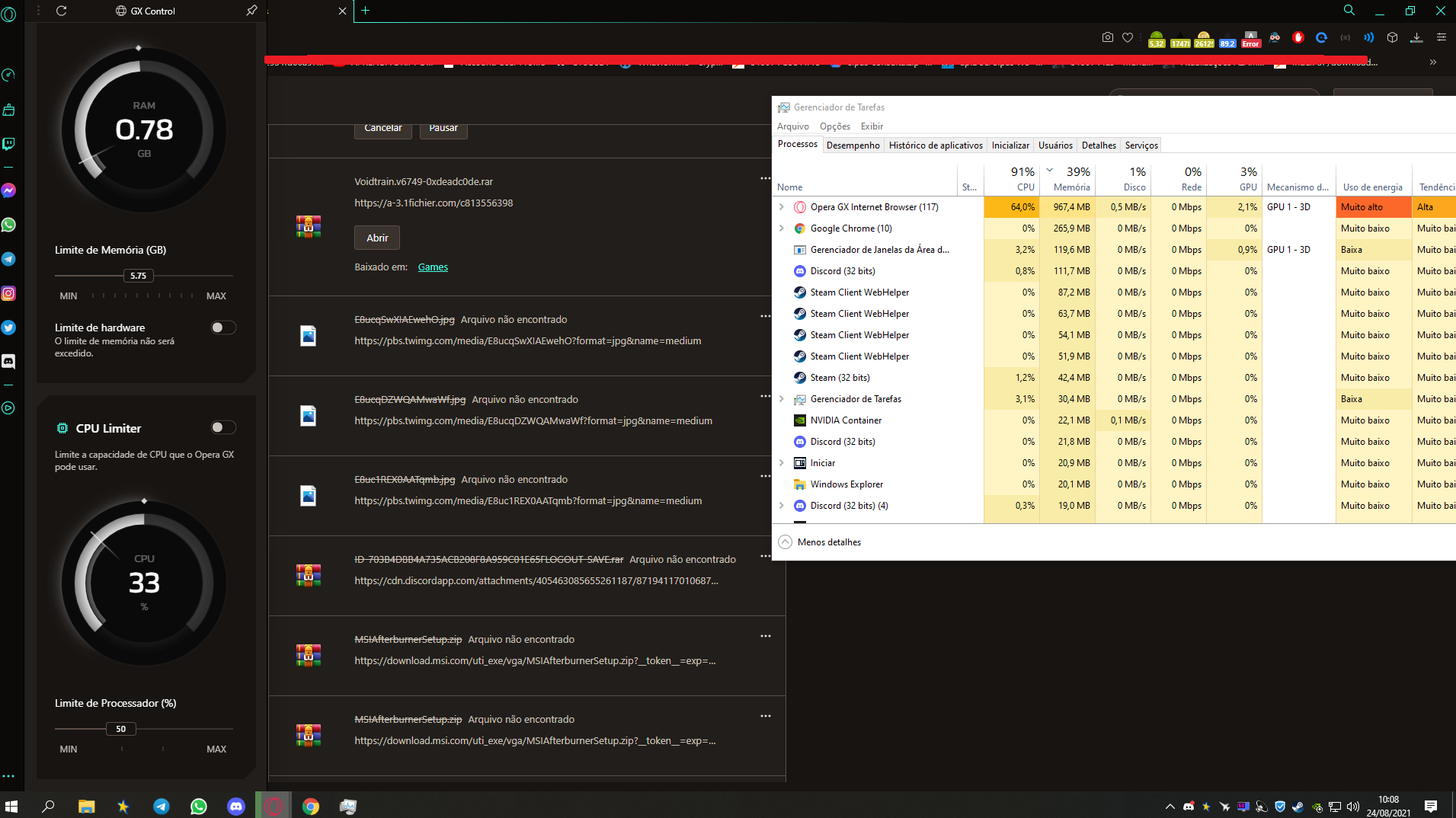
quote --
remembering this test was limited to cpu / memory
-
leocg Moderator Volunteer last edited by
@lukz95 See https://forums.opera.com/topic/39910/instructions-on-posting-about-problems-in-opera-gx/1
Also use Shift + Esc in Opera to see what is using the CPU and RAM. By the way, RAM usage seems normal.
-
lukz95 last edited by
@leocg said in Opera gx crashing when downloadings:
@lukz95 See https://forums.opera.com/topic/39910/instructions-on-posting-about-problems-in-opera-gx/1
Also use Shift + Esc in Opera to see what is using the CPU and RAM. By the way, RAM usage seems normal.
I tested again following the steps, when reinstalling "opera-gx" I noticed that on my computer I had two versions, the last one updated and version 71......, after reinstalling, I started to install the extensions, when installing "ad-block" most famous of the extensions I felt a slowness when entering some sites, with that I removed the same, and the downloads also stopped my computer crashing
print:
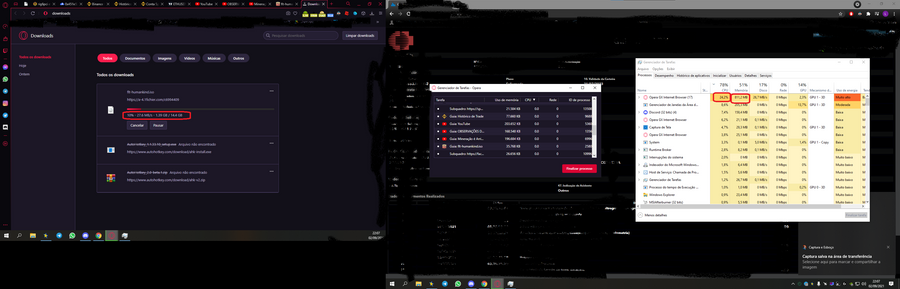
solved, thank you very much