[Duplicated]Excessive processes running?
-
A Former User last edited by A Former User
@donq . Hi. I checked that and it shows 2, one states 'Browser' and the other states 'Excessive processes running./Opera Forum. What do I look at now.
-
donq last edited by
@ronecc
You sure? My Opera task manager shows Browser, all open tabs, couple of internal processes (utilities and renderers), couple of extensions (some of those Opera internal ones) - long list of items.
Why your Opera does not show any internal processes - this I don't know. Well, my Opera is development version, but this should not change task manager contents. -
donq last edited by
@ronecc
Well, all these items are separate processes - I think your question is answered.
Why every subtask is separate process, this you should ask from Chrome team (Chrome, Opera, Edge and some other browsers share its engine and design principles); main reason is probably security. -
A Former User last edited by
@donq I think I understand you now. All the processes showing on Task Manager are shown here. I was just looking at the Opera ones. I am not that computer savvy. I have just scanned with Malwarebytes and all clear, if that is the security you are talking about.
Thanks for helping so far anyway. -
A Former User last edited by
@donq Sorry to sound daft, but where would I find the Chrome team? I have searched on various forum pages on here but do not seem to be able to locate them.
-
donq last edited by
@ronecc said in [Duplicated]Excessive processes running?:
@donq I think I understand you now. All the processes showing on Task Manager are shown here. I was just looking at the Opera ones. I am not that computer savvy. I have just scanned with Malwarebytes and all clear, if that is the security you are talking about.
In your screenshot all processes are Opera ones - this is Opera own task manager after all
 Such process forest is by design, you should not worry.
Such process forest is by design, you should not worry.Security meant that Chromium (on what Opera is based on) choose such process model to minimize possibility to hijack one page (or extension) from another one. Malwarebytes scan was unneccessary in this regard (but of course sometimes it is good to check your system against malware).
If you want to ask about Chromium process model on Chromium forums, do not mention Opera there

-
A Former User last edited by
@donq Thank you all for your help. It is all beyond be, so I think I will just leave it to get on with what it does.
-
Locked by
leocg
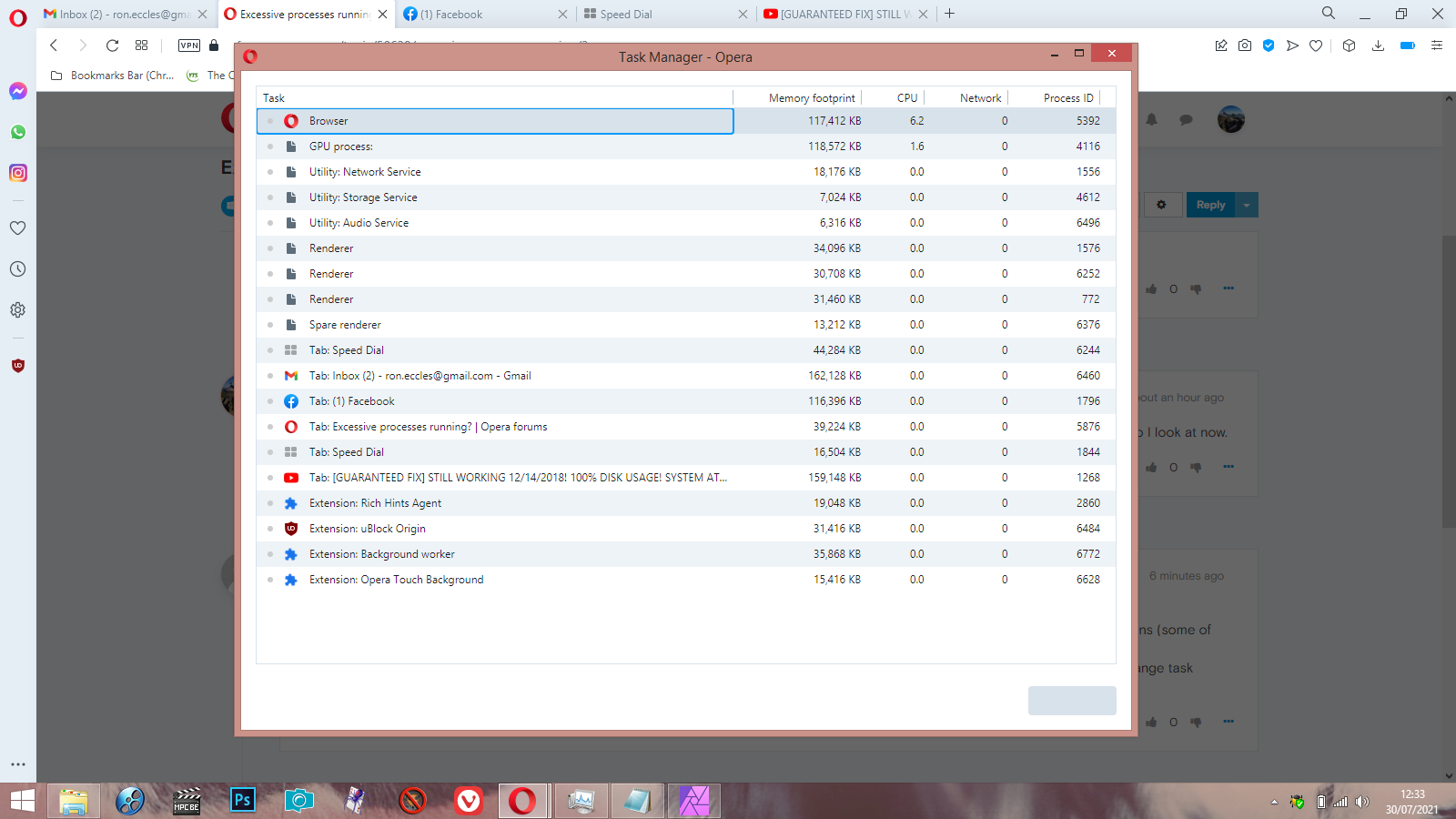 image url)
image url)