Opera 77.0.4054.90 Error
-
Ruben12pacheco last edited by leocg
My English is terrible, since the new update it is impossible for me to connect to a page, the ERR_EMPTY_RESPONSE always appears, when I can connect it appears that the page is not secure (it appears with any page), I have tried Everything , from loading the dns, flushing, reinstall opera, check my modem, the network and Nothing , it is the opera browser, the internet explores it works great and I had to install chrome because it no longer served
Sometimes the message to load this page appears, and puts the message "thisisunsafe" but that only works for one page!
Any idea what happens? -
sgunhouse Moderator Volunteer last edited by
@ruben12pacheco Extension, perhaps? Either that or some misguided security software. Some antivirus software tries to check for malicious code on secure pages, but to do that it has to break the security of the page, and of course Opera warns you the page is no longer secure.
Generally extensions aren't allowed on secure pages, but if you have one that is changing it back. Otherwise check if your antivirus is trying to filter secure content, or else you have some malware on your system.
-
Dragox85 last edited by
@ruben12pacheco I don't know if it will help you, but having Avast installed on Windows 7, in one of the Opera updates it stopped loading the pages. Solution: remove Avast and reinstall Opera again, that seems to have solved the problem and you can now use it normally.
Surely, there is something installed on your computer that causes this error to appear, have you installed something recently?
-
Ruben12pacheco last edited by
@dragox85 nothing new, I have the same antivirus for a while, and the problem goes from this update,
by the way i use w10 to date -
Ruben12pacheco last edited by Ruben12pacheco
@sgunhouse The first thing I tried was to look for virus, Trojans, etc, the system is clean, something that was installed soon and the only thing is the update of it, and since the other browsers work well it is not the antivirus
PS: I use malwarebytes premium and w10 -
Ruben12pacheco last edited by Ruben12pacheco
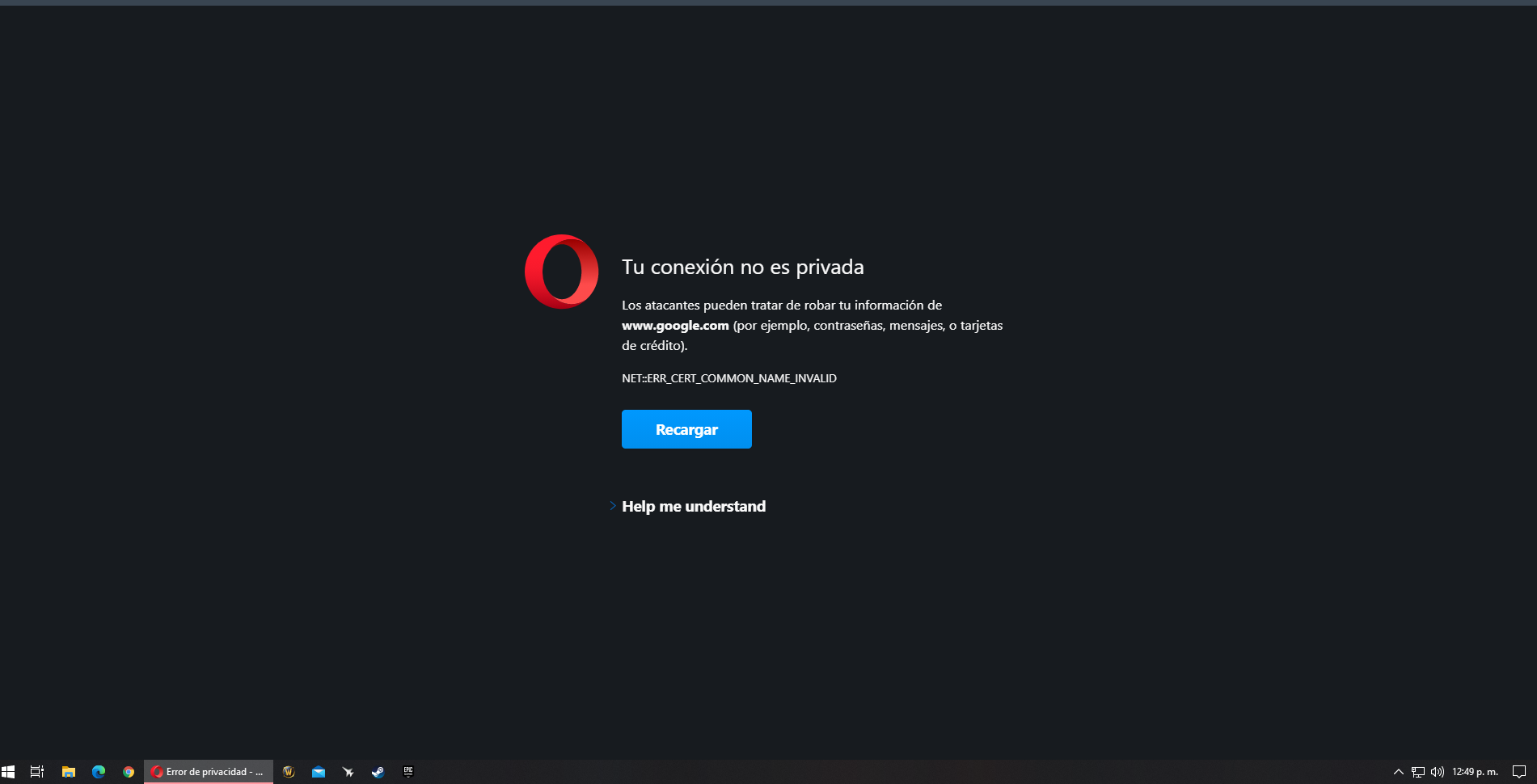
this happens after loading the page, I already dealt with the dns, with flusing that in cmd, the ip, nothing! only solved with "thisisunsafe", sometimes it resolves itself for a while but it comes back -
sgunhouse Moderator Volunteer last edited by
@ruben12pacheco And you checked the settings of your antivirus?
-
Dragox85 last edited by Dragox85
@ruben12pacheco said in Opera 77.0.4054.90 Error:
@dragox85 nothing new, I have the same antivirus for a while, and the problem goes from this update,
by the way i use w10 to dateWell, I'm sorry I can't help you, I hope another colleague can solve this error and enjoy the best browser that exists today.

-
Locked by
leocg