M2 How to Delete permanently > Copy Link > Open link in other browser
-
emc last edited by leocg
Below is Only from what I guess and please if someone could correct me. ( as I believe something is not right in there )
I want to click the link open it from other browser, but before that I need Delete permanently that mail.
Now I have to manually right click the link & choose open from other browser. Then, going back to Opera to Delete permanently.
Item, MI_IDM_POPUP_LINK_ADDRESS="Copy link, -2, "urlinfo"" & Delay , 10000 & Delete permanently & "Open link "Execute program, "D:\Vivaldi\Application\vivaldi.exe", "urlinfo""
Thank you very much.
edmond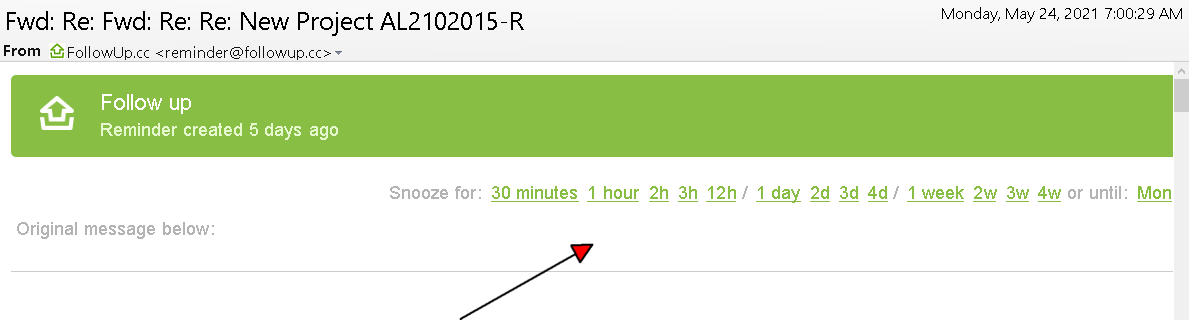
-
sgunhouse Moderator Volunteer last edited by sgunhouse
@emc If you are copying the link to the clipboard, you need to tell the other browser to use the clipboard. Though then again, Opera will not be aware of what the other browser is doing so why not just open the link in the other browser first and then delete the message (and skip the clipboard completely).
-
emc last edited by
Thank you !!
Yes , I'm doing now as you say but found a little bothersome swapping between Chrome & Opera.........
I thought if "delay , 1000" can use use like this :
Copy the link
delete mail permanently
Delay, 10000
( paste the link address and open in Chrome ) something like this ......Execute program, "C:\Program Files (x86)\Google\Chrome\Application\chrome.exe"Thank you very much.
edmond -
Locked by
 leocg
leocg