[Solved] Opera does not go to my chosen page on startup
-
cfnordstrom last edited by leocg
Using Opera 76.0.4017.123 on KDE Neon 5.21.4
I have Opera configured On Startup> GoTo a specific Page where I have entered www.duckduckgo.com, When I restart Opera it does not go to the entered page, the window is blank except for the search box with the rainbow G in it.What have I done wrong?
-
cfnordstrom last edited by
@leocg Yes, Opera opens with just one tab and except for the search box. This is the setting:
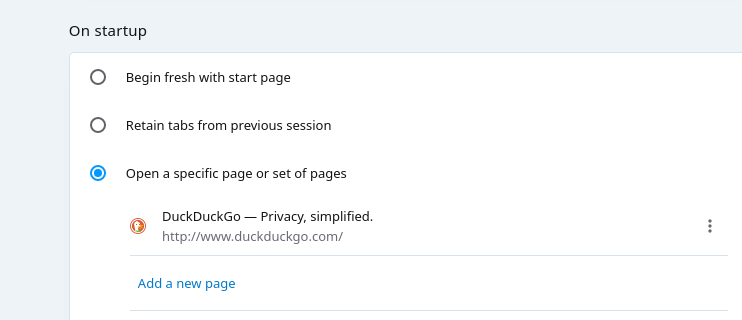
This is what the screen looks like on startup:
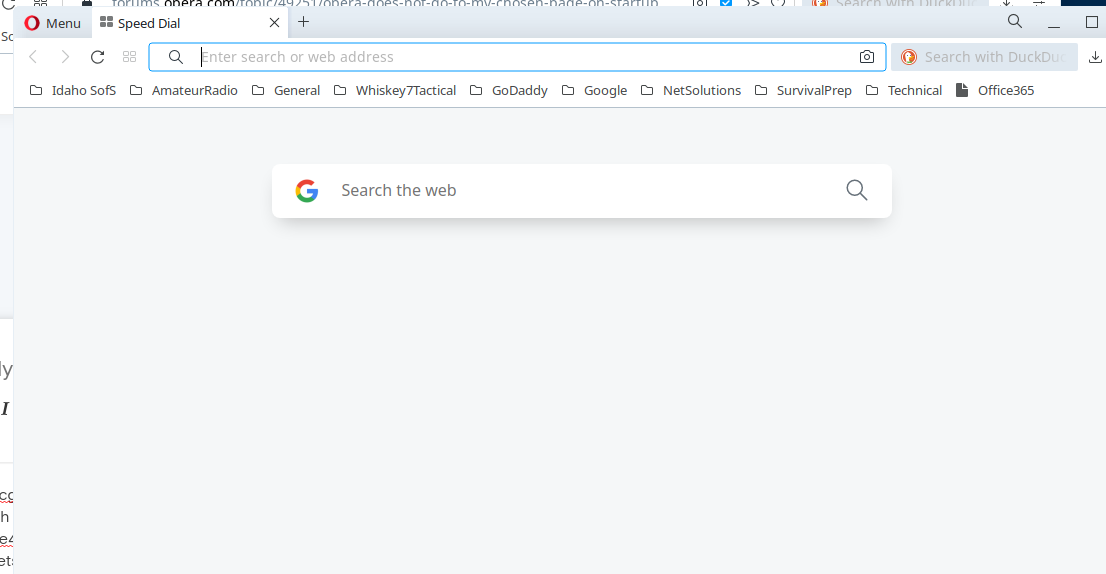
-
cfnordstrom last edited by
@leocg No, that did not change anything. However, I restarted Opera several times with no change, but now have rebooted KDE and it seems to be working -- but only on start up, so I guess the feature is now working, weird why it took so many restarts and a reboot to get the correct action.
-
cfnordstrom last edited by
@leocg Well, I guess it is behaving normally, I only get the desired page on start up [the first time I launch the app], I do not see my specific page when I go to a new tab (just a blank page). so that's the way it should work right?
Related: Is there no way to change the default inside the search box from Google to something else? It seems the only options are Google in the search box or hide the search box altogether. Is that an agreement between Opera and Google?
-
cfnordstrom last edited by
@cfnordstrom F.Y.I. The reason I am trying out Opera is because Firefox has been freezing and locking up KDE intermittently ever since upgrading something; recently did an upgrade that included Firefox (88.0.1) along with some linux modules, but it seemed routine, so did not pay a lot of attention to it. I want to see if the freezing/lockup goes away with Opera.
-
leocg Moderator Volunteer last edited by
@cfnordstrom Yes, as the section name says, those options are for when Opera is opened. There is no support for a home page, a page that would be opened every time a new tab is created.
-
leocg Moderator Volunteer last edited by leocg
@cfnordstrom There isn't, as you said, start page search can only be hidden.
-
cfnordstrom last edited by
@leocg Okay, thanks for the update. I guess Opera isn't ready for prime time, at least not for me.
-
burnout426 Volunteer last edited by
@cfnordstrom You can use https://chrome.google.com/webstore/detail/new-tab-start-page/mjfahldkpjhcnfbbmdhpjolcjpcfhcpj to specify what page opens in a new tab.