M2 custom icon how to assign keyboard shortcut
-
emc last edited by
I've create some custom command in HTML compose.
Is it possible to assign some sort of Ctrl+ keyword ...etc.... for each respective custom icons ?
Just like if in HTML compose Ctrl+S = send mail.
Thank you very much.
edmond
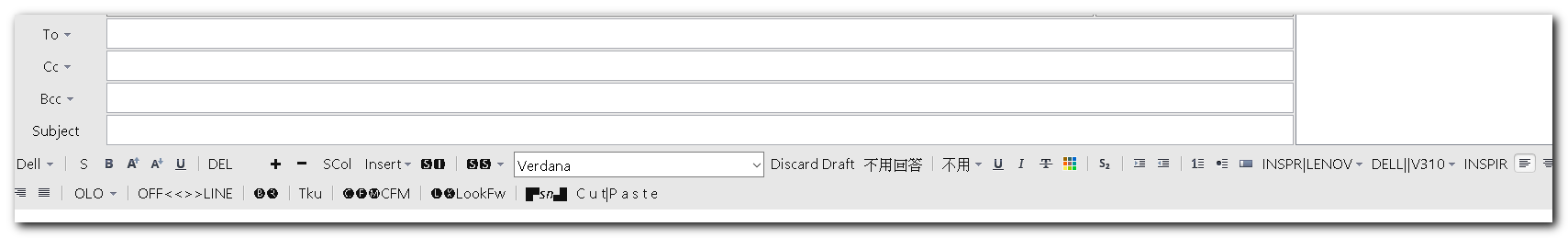
-
emc last edited by leocg
@sgunhouse Yes ..........
example:
[HTML Mail Formatting Toolbar.content] Button1, blah blah blah........... Button51, "🅒🅕🅜CFM"=delay, 500 & execute program, "c:\windows\nircmd.exe","sendkeypress enter" & Delay, 100 & insert, "Look forward to your confirmation back." & delay, 500 & execute program, "c:\windows\nircmd.exe","sendkeypress enter" & execute program, "c:\windows\nircmd.exe","sendkeypress enter" & delay, 500 & insert, "Best regards Zhang" & delay, 500 & execute program, "c:\windows\nircmd.exe","sendkeypress enter" & delay, 500 & insert, "Brunel Logistics (H.K.) Ltd." & delay, 500 & execute program, "c:\windows\nircmd.exe","sendkeypress enter" & delay, 500 & insert, "( Tel.) +852 2763 4900 ( Fax.) +852 8204 4900" & delay, 500 & execute program, "c:\windows\nircmd.exe","sendkeypress enter" & delay, 500 & range previous line & range previous line & range previous line & range previous line & range previous line & range previous line & range previous line & range previous line & range previous line & range previous line & range previous line & range previous line & range previous line & range previous line & range previous line & range previous line & range previous line & range previous line & range previous line & range previous line & range previous line & range previous line & range previous line & range previous line & range previous line & range previous line & range previous line & range previous line & range previous line & range previous line & range previous line & range previous line & range previous line & range previous line & range previous line & range previous line & range previous line & range previous line & range previous line & range previous line & range previous line & range previous line & range previous line & range previous line & range previous line & range previous line & range previous line & range previous line & Delay , 400 & Email Clear Formatting & Delay, 50 & Open Font Dialog & Delay, 100 & Focus next widget & Delay, 100 & Focus previous widget & Delay , 100 & Go to end & Delay, 30 & Previous item & delay , 30 & Previous item & delay , 30 & Previous item & delay , 30 & Previous item & delay , 30 & Previous item & delay , 30 & Previous item & delay , 30 & Previous item & delay , 30 & Previous item & delay , 30 & Previous item & delay , 30 & Previous item & delay , 30 & Previous item & delay , 30 & Previous item & delay , 30 & Previous item & delay , 30 & Previous item & delay , 30 & Previous item & Delay, 300 & Click default button & Delay, 200 & Email Decrease Text Size & Go to start & Focus previous widget & Focus previous widget & Focus previous widget & Focus previous widget & Focus previous widget & Focus previous widget & Go to end & Delay, 200 & Previous item & Previous item & Delay, 38000 & Send mail & Delay, 600 & Send queued mailHow I can assign a Ctrl+S like ( send mail ) keyboard shortcut on button, 51 above ?
Thank you very much.
edmlond -
Locked by
leocg