Everything is bigger after updating to Opera 24
-
christoph142 last edited by
I'm not going to comment on this. If you really expect to get help with a comment like this then you're way off.
Rule nr 6 btw -
dare0021 last edited by
What's a command line switch? I tried using it in the command prompt (as in ...\launcher.exe --command stuff) and the opera runtime console but they seem to have no effect.
-
A Former User last edited by
Hi @dare0021, the valid syntax is as follows: ...\launcher.exe --device-scale-factor=1.0, if this is what you mean.
-
dare0021 last edited by
Yes. Tried that in the command prompt to no avail. Launches Opera using the Windows zoom setting.
C:\Program Files (x86)\Opera>launcher.exe --device-scale-factor=1.0
-
A Former User last edited by
@dare0021: You can try two following command line switches, instead: ...\launcher.exe /high-dpi-support=1 /force-device-scale-factor=1
If the above doesn't help, you can try to disable DPI virtualization for the application. To do this, right-click the application’s shortcut and then click Properties. On the Compatibility tab, select "Disable display scaling on high DPI settings", and then click "OK" - the source link - as it's shown below:
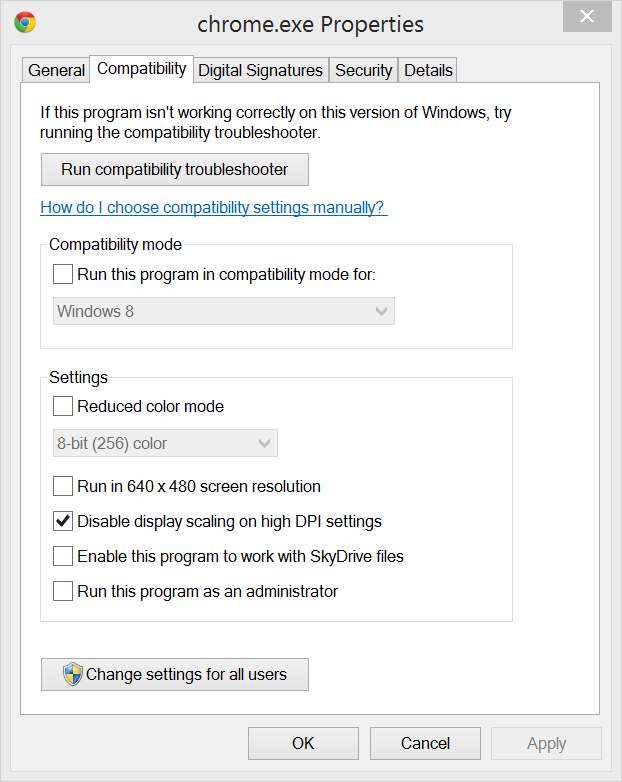
-
dare0021 last edited by
@l33t4opera tried both, neither worked. Here are some more variations I tried that didn't work either. http://imgur.com/H2AAYhj
-
A Former User last edited by
@dare0021: One more try
 I noticed, that there are spaces in your path to the launcher.exe file, so in that case, you can try to run it, as follows: "...\launcher.exe" /high-dpi-support=1 /force-device-scale-factor=1
I noticed, that there are spaces in your path to the launcher.exe file, so in that case, you can try to run it, as follows: "...\launcher.exe" /high-dpi-support=1 /force-device-scale-factor=1 -
dare0021 last edited by
@l33t4opera That would not be necessary since I launched from the Opera directory. If you look closely, you'll find the > sign between Opera and launcher.exe
-
christoph142 last edited by
btw: Chrome "fixed" this "issue" in an update due to complaints. Now read the reactions below...
It's impossible to get it right for everyone. -
conqui last edited by
I have reset Windows 7 to default 100% and tested what happens in many programs. They all result in teeny-weeny fonts, including Opera 24 pages that I load, menu choices, etc. HOWEVER, the bookmarks bar and tabs are all the size in 100% setting that it used to be in Opera 23 with Windows set to 125%. Opera is the only program of a couple dozen that I tested, including MSIE, that does this.
As far as I can tell from the forum link provided by christoph142, the complaints were that Chrome overrode the Windows user zoom setting of 125% and reduced it to 100%. It was an issue of Chrome not using the user's Windows setting. I don't know about Chrome now. All I know is that Opera 24 is still overriding my Windows setting of 125% for the bookmark bar and tab sizes. I can reset the webpage zoom size within Opera, and it seems to respond to this about 75% of the time. Only slightly annoying that I have to do this reset every time I enter Opera 24 and several times during a session. Previously, 14 of my 15 bookmark folder tabs displayed on the bookmark bar. Now under Opera 24 only 11 tabs show on the bookmark bar (the rest require hitting the double arrow icon on the right side of the bar). I don't find any way to get the size down to where it is supposed to be, following my Windows setting of 125% and not something larger.
-
grcpan last edited by
I think that everyone would like some official word on this.
I really hope that they at least give us the option to use whatever size we want. No other application I have on my PC acts this way and I can't seem to be able to fix this issue with the suggested solutions. -
jimhatama last edited by
God fix this ...... this is stupid. NO more sessions options and other features from old opera and now this. this is some kind of sneering
-
sanyigz last edited by
What a... bad feature. I can't beleive they can't do some basic testing at opera software... I'm using chrome until this thing is fixed. BTW i think command line parameters are not working for opera, i've never seen that any cmd params that had effect on this browser...
-
christoph142 last edited by
I can't beleive they can't do some basic testing at opera software
Again, this is intended. It's not some bug that slipped through testing.
-
A Former User last edited by
I can't beleive they can't do some basic testing at opera software
Again, this is intended. It's not some bug that slipped through testing.
Then make it configurable.
-
jimhatama last edited by
i work with pictures. and i want my windows fonts 125%. now opera cant correctly display any jpeg , i dont know real size anymore. if this is intended it is very stupid
-
sanyigz last edited by
if it's intended then it's worse... as it make me to beleive that the developers are either retards, or have serious problems with their eyes...
-
straydogstrut last edited by
I can't beleive they can't do some basic testing at opera software
Again, this is intended. It's not some bug that slipped through testing.
Opera throws out update that fucks up the client for 50% of the users.
"Don't worry people, this is intentional!"This makes it even worse. Chrome's double fuck up, should've prevented this. But no, they thought it's a good idea to release the just the same broken update as Chrome did, without thinking twice. The other guy is right, it IS about testing it before release, ESPECIALLY after this happened to Google Chrome before. They should've tested how the users DPI settings affect this "intentional" update, before making opera unusable for 50% of it's users.
It is EXACTLY something that slipped through testing, at least you better hope so, because if it isn't and the guys seriously said: "hey this is going to fuck up the client for many of our users, and definitely for those using laptops." "Yeah we know, release it anyway." - then I'm fucking done.
If it's not an "issue" then it shouldn't be easy to fix right? You say it's not an issue(leave the "" out please), but somehow, nobody can't seem to fix it with whatever solution provided. Still, not an issue eh? Also, command lines? Working programs usually don't need that kind of "fix". And above all, it's only Opera, and before that Chrome that managed to screw this up. If it's such a reasonable change, then how is it that no other program ever had a problem with that?