The Slow Downloads Topic - Opera GX
-
justMagick last edited by
@leocg but my guy can you read? Literally everyone here typed that they have vpn off, windows defend off, antivirus software off, tested other browsers/apps, tested download/uploaded speed on speedtest and even considered re-installing windows. Completely awful reply.
For me it's mainly everything is slow even youtube/netflix until I open speedtest site and then it boosts up my other sites and download for a few seconds as well and then it drops again once the speedtest is done. No idea how that works, but that is a thing as well.
-
leocg Moderator Volunteer last edited by
@justmagick Yes, I can read. Don't know about other ones.
Well, if VPN, antivirus, etc is not turned on, then the cause of the slow downloads are the other ones listed in this topic.
By the way, this topic is for (slow) downloads only and not for pages that are loading slowly.
-
filthyfintan last edited by
pls help
I was Downloading a 60MB file at a crazy 60kbps
thought wtf so i Did an internet speed test, 250Mbps ( i know some sites cap the speed)
Tried downloading the same 60MB on chrome, thing downloaded in 20 secondsAnd this happens with every file i try to download on Opera GX ( Youtube, Emails, Mods, etc)
i Don't have VPN on
I disabled windows defender and any antivirus
I re installed Opera GX
No network limiter
I've watched half a dozen youtube videos and read abunch of reddit and forums posts
and i am still having the issuei really enjoy Opera GX but this stuff really pisses me off and i really dont want to switch back to chrome.
-
leocg Moderator Volunteer last edited by
@filthyfintan Read above, most probably the site is limiting the download speed or there are too many people downloading from it.
-
ENGINEPhantom last edited by
@leocg I understand that this might be a struggle for you and that you cant control a whole forum of people shouting at you but i don't think you understand.
The person you have recently replied to was using the same download. This rules out it being the website which means its Opera. I have been having this problem a lot and for a while. It used to be perfectly fine until one day my downloads started to drop and haven't gone back up since. I am now running at 10 - 50 kbps, 100 if I'm lucky, whereas I used to run at 1500 - 2000 kbps. I very much doubt this is anything but operas side of things but I could be wrong.
-
Ranof last edited by
@leocg Ive read through the entire thread and made sure to check everything which was said to be the issue behind the slow downloads. That being sad nothing said here worked, my downloads are awfully slow in Opera GX. Ive just tried to download the same thing through Chrome and Opera GX and the results arent surprising to be honest. Opera GX isnt finished with the download and Chrome finished in less than a minute. And yes VPN is off, everything above is read and looked at, no network limiter is activated, Windows Defender and the Firewall are even turned off for testing purposes. Its actually concerning how all blame is put to the Website servers regarding slow downloads while they are working completely fine with any other Browser. I like the features and look of Opera GX very much, especially the limiters but without being able to download things this Opera GX seems to need some work. Is there anything i missed or are there any other ideas on how to fix this problem?
-
burnout426 Volunteer last edited by
@ranof said in The Slow Downloads Topic - Opera GX:
Is there anything i missed or are there any other ideas on how to fix this problem?
There's another test you can do. Goto the URL
opera://flags/#reduce-user-agent, enable the flag, and restart opera. This will make it so the server thinks you're using Chrome. Then, when you download something in Chrome, goto the URLchrome://downloadsand copy the link to the actual file it downloaded. Then, paste and enter that URL in Opera's address field so you know that you're getting the same exact file. Maybe test with a specific link like https://releases.ubuntu.com/impish/ubuntu-21.10-desktop-amd64.iso or https://mirror.math.princeton.edu/pub/ubuntu-iso/impish/ubuntu-21.10-desktop-amd64.iso. -
TheSmashKid last edited by
My internet is supposed to have 5 mb/s download speed, but Opera GX averages 200kb/s. I turned off network limiter, and I let Opera GX through windows defender firewall. What do I do?
-
leocg Moderator Volunteer last edited by
@thesmashkid Nothing, maybe try downloading from a different site.
-
kirbythederby last edited by leocg
so i needed to download a file it was around 900mb so i first tried it with opera and it was semi normal around 60kbps but after around a minute it dropped to 0kbps Zero, and it wouldn't get faster and when i tried chrome it downloaded in an hour and yes i did all the setting changes and stuff, but it didn't help.
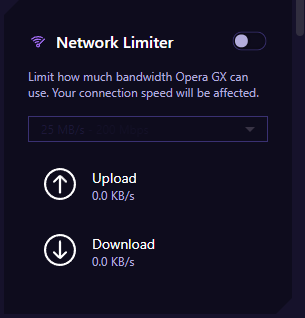
-
Treio last edited by
So i was downloading a 500 mb file and i had a slow downloading speed and i tested my internet speed and It was around 41 Mbps Which is about 4 Mb/s downloading speed
But when i was downloading i had around 200 to500 kb downloading speed Please help -
masromer last edited by
I've been trying to download mods for games but it is taking for ever even with what some people consider nasa speeds
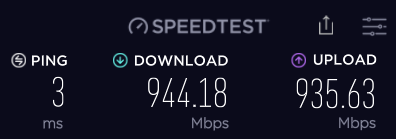 and when downloading from opera the most ive gotten is 1000kb/s
and when downloading from opera the most ive gotten is 1000kb/s 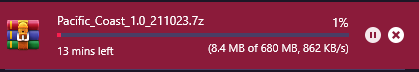
what do i do?
-
strip3s last edited by
@leocg apologies for not replying back sooner, just been busy.
I want to point out that, despite what many may think, the issue is not the browser. When I had posted this, I was experiencing the same issue many of you are describing. However, almost a couple days after creating this post, it was found that there was actually a hardware issue with our ISP's network, which had limited most of my downloads, here and there, but not all of them. Before learning this, I was sure it must have been either a local issue, or it could be from where the downloads were originating from.
I took a look at most of the comments being made here and I cannot say for certain that the issue is either with your local networks or not, because, that would take some extensive testing, which I don't think many of you would be willing to do (and even if you were willing to do it, just know that it's going to be a lot of back and forth with your ISP and this forum, which is going to be a waste of time, considering that we all still have lives to live).
I want to say that I'm sorry if that comes across as harsh, but my point in creating this post was to see if there was an issue with Opera GX and if someone that is more familiar with the backend would know of any possible causes, or if the issue may have been a product of something else. In my case, it was something else, but I would also suggest to many of you to not look at this as an issue with the browser only, but a possibility that the issue could originate from elsewhere. At the moment, my downloads have gone back to normal, I haven't had many issues at all.
This might not be very helpful, but I want to stress this again, I am a major fan of the Opera GX browser and I wish that there was an easy way to fix all of the issues that people have mentioned they have. But with the way the Internet works and the way your browser and everything else works, it's just not so simple to fix such an issue. I'll do my best to keep watch on this post and will suggest fixes here and there, if I know of anything.
Sorry for the veeeeeery long post
 here's a potato
here's a potato  for your trouble
for your trouble -
mohamm11 last edited by
So recently I started to receive slow load times/download speeds no matter what site I visited and this never happened before. A 10 second youtube video will take 10 minutes to load or a 5MB file just won't download until I restart it after a while. Sometimes sites that would work fine now just take so long to load they eventually just stop. I tried checking to see if VPN was enabled but it wasn't, already disabled battery saver with no luck, even tried disabling windows defender but that solved nothing either. I tried microsoft edge and it seemed to load videos just fine. I have also tried reinstalling this browser but that didn't seem to fix it either.
-
mohamm11 last edited by
@mohamm11
ok so I tried the following from this post : https://answers.microsoft.com/en-us/windows/forum/all/very-slow-internet-speed-since-the-new-windows/de98e260-8d5d-4ff6-a2f9-014dc63dfb5e-Click Start, type CMD and run as administrator
-Copy and paste each of the command below and hit enter.netsh int tcp set global autotuninglevel=disable
netsh int ip reset
netsh advfirewall reset
netsh winsock reset
ipconfig / flushdns
ipconfig / release
ipconfig / renew
Restart your computer and check the speed.
And that seems to have fixed my issue!
-
cesaream-2022 last edited by
when i try to download a file it uses around 400 kbps and i have a very good internet, i tried in another browser and this didn't happen.
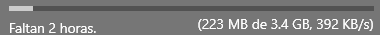
-
Giancaradonna00 last edited by
I found this solution that worked for me, you have to go first to the task manager and search for "service host: network service", then select "Delivery optimization" and stop the process (or stop it from the services tab). It will automaticaly recover your download speed, I dont really know if this service actually affects anything else, so i do not recommend stoping it permanently, just during your downloads.
If someone knows more about the subject, I need you to explain it more thoroughly so I don't cause any problems with your systems. Hope it helps