@merijn2 so you basically have to create a shortcut to opera and put that code here then run the shortcut ( i ran it as admin and im not sure if you have to or not)
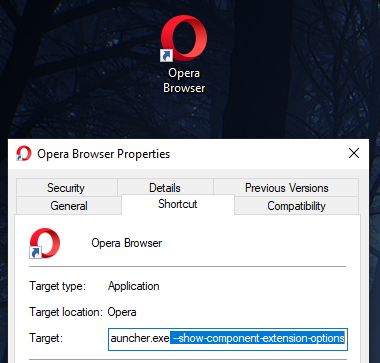
Best posts made by mohamm11
-
RE: Extension upgrade requires additional permissions...Opera for computers
-
RE: The Slow Downloads Topic - Opera GXOpera GX
So recently I started to receive slow load times/download speeds no matter what site I visited and this never happened before. A 10 second youtube video will take 10 minutes to load or a 5MB file just won't download until I restart it after a while. Sometimes sites that would work fine now just take so long to load they eventually just stop. I tried checking to see if VPN was enabled but it wasn't, already disabled battery saver with no luck, even tried disabling windows defender but that solved nothing either. I tried microsoft edge and it seemed to load videos just fine. I have also tried reinstalling this browser but that didn't seem to fix it either.
-
RE: The Slow Downloads Topic - Opera GXOpera GX
@mohamm11
ok so I tried the following from this post : https://answers.microsoft.com/en-us/windows/forum/all/very-slow-internet-speed-since-the-new-windows/de98e260-8d5d-4ff6-a2f9-014dc63dfb5e-Click Start, type CMD and run as administrator
-Copy and paste each of the command below and hit enter.netsh int tcp set global autotuninglevel=disable
netsh int ip reset
netsh advfirewall reset
netsh winsock reset
ipconfig / flushdns
ipconfig / release
ipconfig / renew
Restart your computer and check the speed.
And that seems to have fixed my issue!
Latest posts made by mohamm11
-
RE: Dragging tabs from a maximised window to a different screen don't create a maximised windowOpera GX
@rhaaa I have held off on upgrading to the new version cuz of that issue but now that its forced I can't find any fix for it...
-
RE: Opera GX Tabs not dragging smoothly across Monitors, and not opening Maximized.Opera GX
@Dystynct24 I am having this issue too now that they forced the new version on everyone, I can't find a fix for this and its made using this browser really insufferable!
-
RE: Video Downloader VeeVeeOpera add-ons
@autorefreshpage newegg and amazon are two I use a lot, and I noticed once a day those sites opened a new tab, when I visited them, which then closed on its own (it was also blocked by my ublock sometimes).
-
RE: Video Downloader VeeVeeOpera add-ons
@henriqueopera: I can confirm this to be true, I was testing by disabling all extensions and enabling them one by one and when this one was enabled it opened a new tab when I visited any store page so they can make money off you!
-
RE: Web for Android MessagesOpera add-ons
Ok I found a better alternative. Simply put this in your browser URL bar 'opera://flags/#sidebar-site-panel' and enable it then relaunch opera. Then on the side bar setup click 'add custom site panels' then add https://messages.google.com/web/conversations (of course after logging in and syncing it). It works like an actual sidebar widget!
-
RE: Web for Android MessagesOpera add-ons
Hi, I can't add this to my sidebar. Also the menu buttons at the top don't do anything for me!
-
RE: The Slow Downloads Topic - Opera GXOpera GX
@mohamm11
yeah...so this actually didn't help and it went right back to being slow. I am wondering if I should just switch browsers at this point.... -
RE: The Slow Downloads Topic - Opera GXOpera GX
@mohamm11
ok so I tried the following from this post : https://answers.microsoft.com/en-us/windows/forum/all/very-slow-internet-speed-since-the-new-windows/de98e260-8d5d-4ff6-a2f9-014dc63dfb5e-Click Start, type CMD and run as administrator
-Copy and paste each of the command below and hit enter.netsh int tcp set global autotuninglevel=disable
netsh int ip reset
netsh advfirewall reset
netsh winsock reset
ipconfig / flushdns
ipconfig / release
ipconfig / renew
Restart your computer and check the speed.
And that seems to have fixed my issue!
-
RE: The Slow Downloads Topic - Opera GXOpera GX
So recently I started to receive slow load times/download speeds no matter what site I visited and this never happened before. A 10 second youtube video will take 10 minutes to load or a 5MB file just won't download until I restart it after a while. Sometimes sites that would work fine now just take so long to load they eventually just stop. I tried checking to see if VPN was enabled but it wasn't, already disabled battery saver with no luck, even tried disabling windows defender but that solved nothing either. I tried microsoft edge and it seemed to load videos just fine. I have also tried reinstalling this browser but that didn't seem to fix it either.
-
RE: Opera GX force turns off Nvidia Shadow Play/Instant Replay and Recording while it is running.Opera GX
@krincyn for me its when I open a video on amazon or netflix in the browser is when it turns off till i close opera gx. This started happening with the latest update for me as well!!