Opera 74.0.3911.203 Stable update
-
burnout426 Volunteer last edited by
@shion-san Download https://ftp.opera.com/pub/opera/desktop/74.0.3911.218/win/Opera_74.0.3911.218_Setup_x64.exe, launch it, click "options", set "install path" to a folder named "Opera 74.0.3911.218" on your desktop, set "install for" to "Standalone installation", uncheck "help improve Opera", and install. As soon as you see the X at the top right of Opera, close it. Then, in the installation directory on your desktop, delete opera_autoupdate.exe, opera_crashreporter.exe, installer.exe and installer_helper_64.exe, installer_helper_lib.dll. If you want, delete assistant_package too. Don't worry about the debug.log file being created because of some of those things missing.
Run Opera plain like that for a bit. Don't import anything into it, don't install any extensions, and don't enable Opera Sync. Opera should run fine like that and not crash. If it does, you could report what triggers the crash. Once you deem Opera stable, try installing your extensions to see if any of them crash Opera and report which ones.
-
A Former User last edited by A Former User
Hi @burnout426, there's already a newer version - 74.0.3911.232, so perhaps @shion-san may want to download this one.
-
palx last edited by
@shion-san I concur, unfortunately as of late I am experiencing the same problem, with the latest versions... Now after the update to the 74.0.3911.232 version, when I reloaded all my tabs on a Workspace, Opera crashed again, but now it erased all my open/pined tabs on all Workspaces also. It did not erase them with the previous versions it just crashed.
-
A Former User last edited by
@kened Interestingly, Firefox Proton is using the borders of the active address bar just like Opera. They reduced the brightness of the borders.
-
A Former User last edited by A Former User
@palx I can put myself on the list, but I was more lucky.
I started to watch football match yesterday. In a second I clicked Maximize (square) button to have Opera Window covering whole screen, all my 4 windows (on two Desktops) immediately imploded and then kicked back into full screen white area, which was very quickly populated with opened tabs. I had to reorder those windows only. I did lost nothing.You must know as well, that I always keep fresh bookmarks backups and I've found V7 Tabs extension very handy. You may open closed Windows too, not only Tabs. You should ponder V7 Bookmarks and V7 Sessions, too.
-
A Former User last edited by
@burnout426: Thank you for your suggestions. I might try that once my schedule is open (very busy month).
Though I was installing "stable" version in hopes of it being actually stable. If I wanted to test and debug Opera, I'd go for beta version. Like wasn't that the reason of all those branches existing in the first place?@pavelopdev: I find Opera being a lot useful actually. Was.. In my opinion "crash culprit" is Opera 74 itself, as 73 was actually stable in that regard. And I don't really have the time to investigate it properly, simply because another browser manages to do the same without crashing. Maybe later.
Though thanks for the idea of using backup software, I don't use that due to my PC and OS being stable without any repairs and reinstallations for more than 2 years (along with that Opera profile, though had to "manually repair" it few times due to rollback) and having all work related stuff on another drive. -
palx last edited by
@pavelopdev said in Opera 74.0.3911.203 Stable update:
V7 Sessions
Thankfully, I very frequently save my Workspaces tabs one-by-one on the speed dial, and since Opera started crashing, I did it more times than normal, so I didn't lose much progress. And the bad thing is that I have a lot of Workspaces and tabs open at all the times..... Haven't heard of those extensions again, I will look into them if I find anyone that is convenient... Can you tell me how does V7 Tabs or V7 Sessions react if the browser crashes, and you lose all opened tabs for example?
-
burnout426 Volunteer last edited by
@shion-san said in Opera 74.0.3911.203 Stable update:
@burnout426: Thank you for your suggestions. I might try that once my schedule is open (very busy month).
Okay. If you decide to do all that, you could open a thread about your particular issue. Maybe even provide specifics about your OS, CPU, and GPU etc. to see if it's something about your system that Opera doesn't like.
Good luck.
Though I was installing "stable" version in hopes of it being actually stable. If I wanted to test and debug Opera, I'd go for beta version. Like wasn't that the reason of all those branches existing in the first place?
Sure, but software is complicated and those branches don't get tested by as many people as stable.
-
A Former User last edited by
@palx said in Opera 74.0.3911.203 Stable update:
@pavelopdev said in Opera 74.0.3911.203 Stable update:
V7 Sessions
Thankfully, I very frequently save my Workspaces tabs one-by-one on the speed dial (...)
I did it once for a while, but it happened to push me too have much work to do. Especially when I have to change number of opened pages, or reorganize them between Workspaces. V7 Bookmarks appeared to more convenient, more on this below.
And the bad thing is that I have a lot of Workspaces and tabs open at all the times.....
V7 Session keep data from all windows, all tabs but not from Workspaces (in V7_sessions.json file). I've resolved the issue similarly to your solution with Speed Dial. It's much better solution than Speed Dial as a book keeper of your tabs when you bound it with V7 Bookmarks. Speed Dial is not flexible and efficient
Idea 1.
I've created ws1-ws5 folders first. They mirror the main categories of my interest. All five wsX keep two subfolders - main and working. The main contains all bookmarks of my interest. The working keeps subset with bookmarks which should be constantly opened in respective parent folders (wsX).
I did it really, but soon it appeared too complex.Idea 2, simplified.
Every wsX keeps all bookmarks as the main in the first example. I reordered them into parts - first to be opened, and the second with remaining hyperlinks. You may make use of V7 Bookmarks, namely - separators. V7 Bookmarks is far more usable than Opera's Bookmarks (heart icon). Both are run from Sidebar. Taking FHD monitors to your advantage you can pin all V7 extensions.
I use it every day with all my browsers. It's no problem to export and import such files.BTW. Press developers to create import/export version with Workspaces layouts!

(...) Can you tell me how does V7 Tabs or V7 Sessions react if the browser crashes, and you lose all opened tabs for example?
 Nope. I did not loose such data yet.
Nope. I did not loose such data yet.Seriously speaking, I use V7 Sessions as supplement to V7 Bookmarks, but read yourself about them. Those extensions are available to Opera. The only problem you might find lies in export/import procedure. V7 Session writes V7_session.json files to ~/Downloads directory. You can write small Bash script to change the name to e.g. V7_sessions_2021-03-18_17-32.json and move it to selected target directory instead of doing it manually. Fairy tales, sort of, from Debian world.

[Fig. 1] V7 files described above.
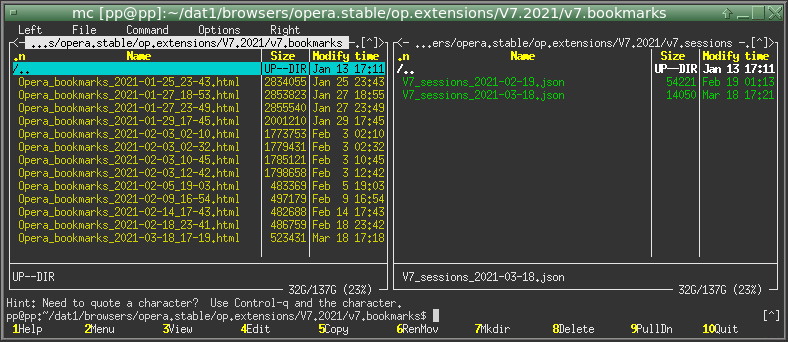
[Fig. 2] V7 Tabs in it's glory
 You may reload all bookmarks from all workspaces of one window.
You may reload all bookmarks from all workspaces of one window.
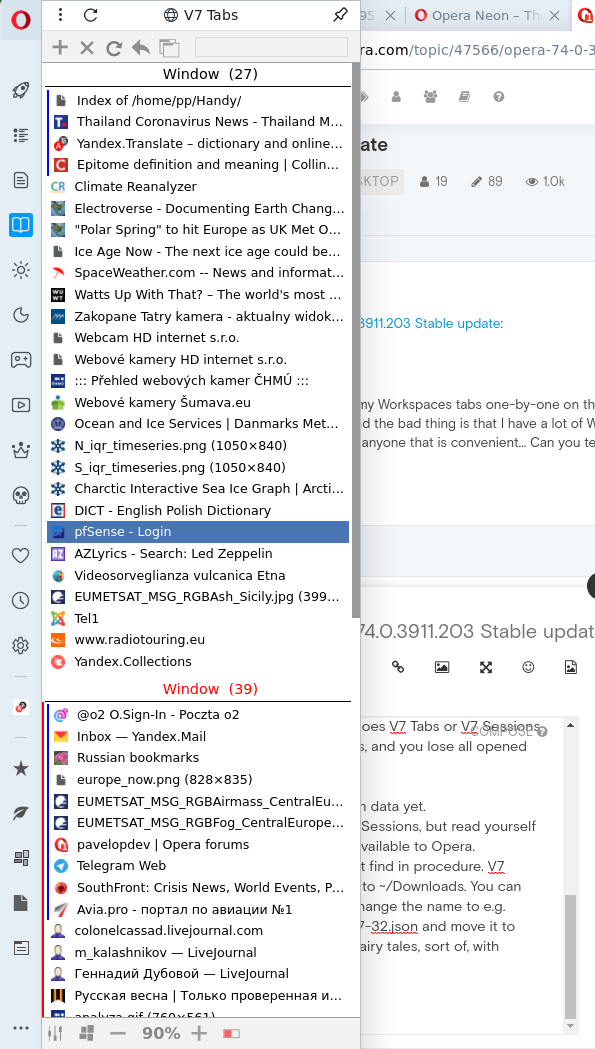
-
palx last edited by palx
@pavelopdev I think the very first thing we have to press the developers to include in Opera, is having the "Restore all your Tabs" option after a crash, like Chrome has. I've never lost progress on Chrome, it always had the option to bring the tabs back if it reopens with all of them closed after a crash, but when Opera crashed, and I lost all of my Workspace's pins and tabs, it didn't have the option to bring them back, I was lucky I had recently saved them all on the "Speed dial"...
What would also be liberating, except the import/export version like you described, would be to have a "Save All Workspaces as Speed dial folders" option, where it would save all your Workspaces tabs on "Speed dial" in their corresponding different folders, so we would not have to do it for each one of them manually, every time we want to save our progress. And I believe on "Speed dial" the folders for every Workspace should be fixed, meaning we would not have to delete all the old ones to replace them with the new, but when we pressed "Save All Workspaces as speed dial folders" or "Save All Tabs as speed dial folder" on one Workspace, it should refresh our progress inside each one of the folder/folders automatically.
I cycled around your suggestions and the way you handle things, to see what could work for me. Keep in mind that what I need right now is something that will protect me from losing opened tabs again when Opera crashes until it stops doing so, also I find some of the methods you described very complicated for me to achieve/understand with my quite limited implementing knowledge.
V7 Sessions seems good, but you have to remember to save the sessions frequently and as you've said it doesn't remember Workspaces, it opens all the tabs in one.
V7 Bookmarks brings back the "Bookmark all tabs" functionality that Chrome has and is missing from Opera which is nice. I usually have to "Save all tabs as speed dial folder" first, go into the Bookmarks manager and drag-and-drop the folder from "Speed dial" to a position on the "Bookmarks bar" in order to achieve that.
V7 Tabs seems to be what I need, because it has the "Restore last closed Tab or window" so if after a crash, it can open the lost Tabs or Window it would be "neat", but as you said we don't know if it can do that.... I will leave the V7 Tabs installed for now, and if a crash happens, and I lose all my tabs again, I will see if it can bring them back and report it here.
I don't know if I understood what you what to do exactly, but for exporting/saving URLs I have a different method than you, I use the Easy Tab URL extension, it reverts all your opened tabs to a *.txt file, so It is easy to open them again with the same extension, or see what's on them by opening the *.txt file and copy-paste/delete the URLs you need, I also find this program useful because I have it installed on all the different browsers I use, and I can easily move big numbers of tabs between them. But that program doesn't recognize Workspaces also.
Overall, thank you for the suggestions you've made, and we shall see if V7 Tabs will do the job I want it to do. Cheers.
-
sgrandin last edited by sgrandin
After most of a year of working correctly, the last two or perhaps three, stable versions of Opera 74, including today's version Opera 74.0.3911.232, are not working properly with the telemedicine program doxy.me. I can see and hear the other party, but they can't see or hear me, and I'm seeing a "your camera and microphone are blocked" message, as shown in the screenshot linked below. I was last able to connect properly with it on March 1. The other party is reporting it to doxy.me as well.
https://1drv.ms/u/s!AqsCKHVTj0ydp3P8_jgjfvx9zOZD?e=hpzPwO -
A Former User last edited by A Former User
@palx In short, I'm not skilled in English as you are, using much clearer and more understandable language of communications.
Now the answer, in short.
-
There are few roads to "save the world of Tabs" in Opera, good.
-
Save all Workspaces and Restore all Workspaces idea carries excellent vision of such solutions, the more so it would suit you very well. Me too.

-
V7 Session can save in auto mode.
-
It appears we are using nearly the same procedures to squeeze out from Opera what we need in real life. Any misunderstanding comes from my bad day for commanding well the damn Polglish aka Polish English.
 I know it. Pay attention that whatever you said about "saving Tabs" borders with all sorts of ways to save bookmarks. Thus foggy idea of mine of importing/exporting URL isn't so foggy.
I know it. Pay attention that whatever you said about "saving Tabs" borders with all sorts of ways to save bookmarks. Thus foggy idea of mine of importing/exporting URL isn't so foggy. 
-
Easy Tab URL must be a direct descendant from Unix world of text config files which I prefer a lot.
 Alas, geeks of the f***g fad of modernity cherish artificial limbs incarnated in semi text crap like json, xml, html and many others. Just there where the text files would much more handy. BTW Web browsers' Bookmarks.html files are identical. They can be shared among browsers without problems.
Alas, geeks of the f***g fad of modernity cherish artificial limbs incarnated in semi text crap like json, xml, html and many others. Just there where the text files would much more handy. BTW Web browsers' Bookmarks.html files are identical. They can be shared among browsers without problems. -
The last point. We have the same goal as far as saving our works (Tabs/Workspaces layouts) are concerned, but I put strong emphasis on efficiency of those solutions as well. I like good solution, but convenient and a bit "cozy". I live for many hours in that environment. Raw material hurts sometimes.
Cheers.
P.S. Try to accommodate V7s for a time being and try to use them. You quickly find out their strong and week points. Perhaps you will better understand why I like them, not love, just like, as they help me in many ways.
-
-
A Former User last edited by A Former User
@pavelopdev Two screenshots to show the difference between Opera Bookmarks (heart icon) and V7 Bookmarks (star icon)
BTW How to make such screenshots in two columns?
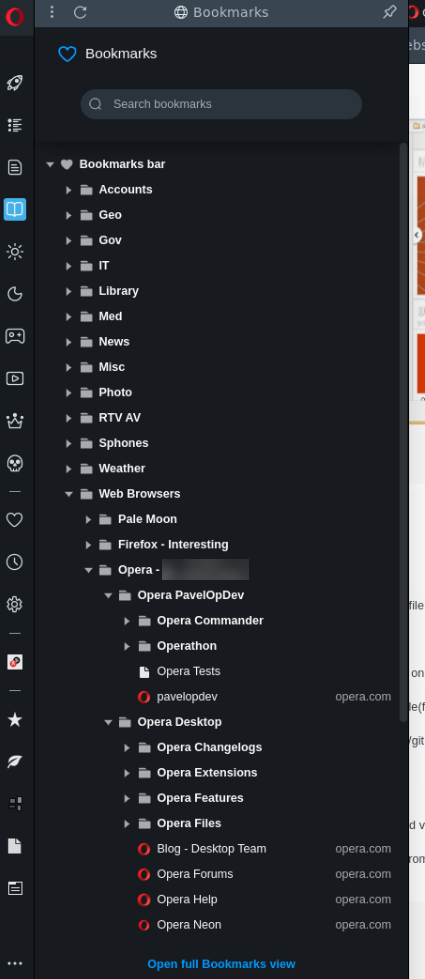
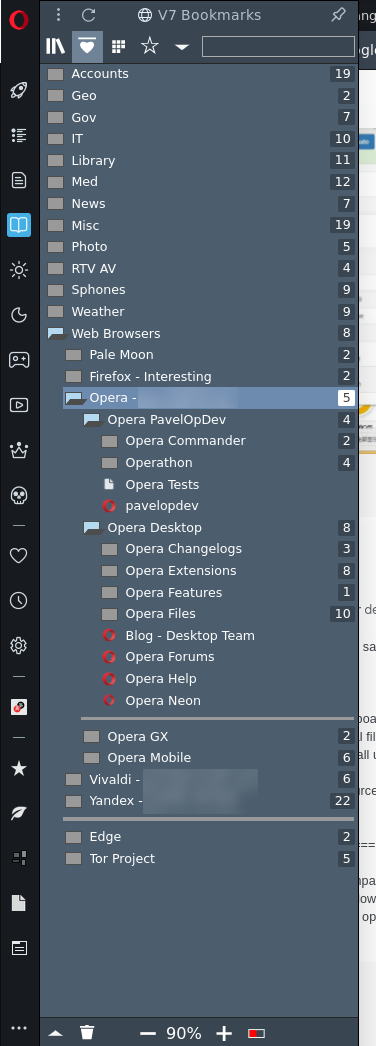
-
A Former User last edited by
Why not to put a border around the active tab, to do it easy to identify it; like in Opera GX? With many tabs open, the identification of the active tab is not intuitive.
-
palx last edited by palx
@pavelopdev It has not so much to do with the Language barrier than with the intricate moves you describe, which would be difficult for me to replicate.
-
Ok, I will try the V7 Session again to see about its auto-mode functionality.
-
"Polglish" nice portmanteau word, we have a similar one which is "Greeklish", the World is small indeed.
They should have the import/export URL's version with Workspace segregation indeed, it's an extension based on the Opera Browser after all. -
An automation of Importing/Exporting URL's for Workspace's tabs in files similar to Bookmarks.html, without having to bookmark the tabs first and then Export them, would be a great function. I would love to find an extension that does that.
Ok, I will use V7s as a safety measure for the time being.
-