Where will Sessions be saved in the younger versions?
-
cyberterrorist last edited by leocg
Where will Sessions be saved in the younger versions?
It's not the folder C:\Users\XXXXXXX\AppData\Roaming\Opera Software\Opera Stable anymore and the file "Last Session".Is it any file in the folder C:\Users\XXXXXXX\AppData\Roaming\Opera Software\Opera Stable\Sessions?
How can I import this file? -
leocg Moderator Volunteer last edited by
@cyberterrorist As you've already noticed, current and last sessions are saved in the Sessions folder in the profile directory.
You can't import it but you should be able to use it as you used Last Session.
-
cyberterrorist last edited by
Thanks
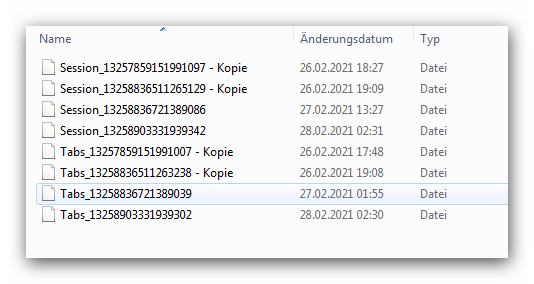
I closed opera and renamed the next-to-last file in the newest file.
But after restarting opera there wasn't any tab.With the Last Session-file in older versions, it was possible to start with older tabs by changing the file name.
So, I want to know, how is it possible to start opera with an older session.
-
donq last edited by
@cyberterrorist
You need to physically remove newer files from this folder (move them into some other place), renaming may be not sufficient (or at least rename tabs and sessions part of their names). -
Locked by
leocg