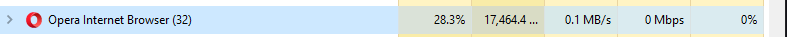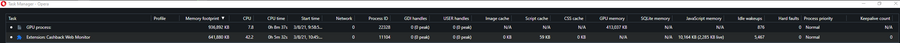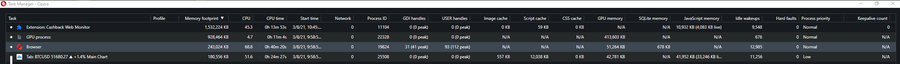Addons "Cashback Web Monitor"
-
donq last edited by
No such flag here either. Even deleting extension folder doesn't help - Opera complains that extension are corrupted and then re-creates it.
Dear Opera devs, please allow us to disable this crap!
I have no need to have some absolutely unnecessary code running, even if it doesn't consume many resources here. -
A Former User last edited by A Former User
I have same problem
The process "Cashback Web Monitor" has a high CPU load
Flags "Cashback" is "Disabled", reinstalling doesn't help.
Opera version: 74.0.3911.203Omg, maybe Opera will mine crypto next time?

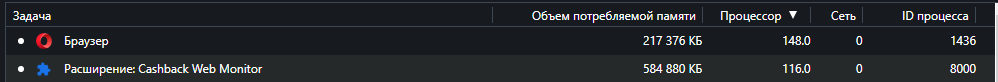
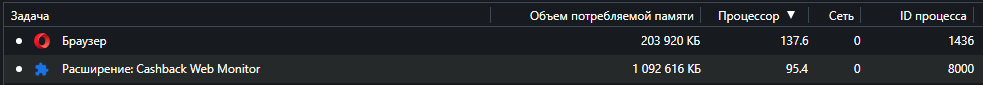
-
geo-luka last edited by
Same here, High CPU usage, tried disabling using flag, didn't work. But it did lower CPU usage to ~10%. Still not acceptable
-
elcool last edited by
The longer Opera runs the more memory it consumes, meaning there's a memory leak in this extension. Could Opera fix it ASAP? I have to downgrade every time I restart the browser because it auto update itself...
-
elcool last edited by
@leocg It depends on websites you visit. For me triggering site is for example https://www.tradingview.com/chart/
-
vangellis last edited by
opera 74.0.3911.203 (ubuntu 20.04)
Huge memory leak from Cashback Web Monitor, memory grows by 300mb each 10minutes, after that extension get more then 1gb memory, using browser become impossible.
So, every 30min i'am killing that extension from terminal.
If that will be not fixed soon, moreover will switch to another browser -
andrew84 last edited by
I can't confirm the bug on Win8.1x64 in Opera Portable version currently. Maybe it needs more time to reproduce the issue, but I don't use the latest Stable version as my main browser and I don't regret that I keep the auto update feature disabled.