Things that were already discussed/answered several times
-
skatislav last edited by
how can I change the icon like in twitch or youtube

I don't like that the site address is shown instead of the normal icon -
leocg Moderator Volunteer last edited by
@skatislav When you click on the heart button/icon in address bar to bookmark a page, you can choose a thumbnail for that bookmark/speed dial.
-
tomha last edited by
Is it possible to set DuckDuckgo instead of Google for the search on the Quick Dial tab?
-
goodegames last edited by
i accidentally pressed alt and then pressed x which closed the application and i didnt save my data
 but how do i remove the feature to press alt to open up the menu
but how do i remove the feature to press alt to open up the menu -
Juan2006RaptorM last edited by
I just installed this version of Opera (Gx) a couple of hours ago and would like to change the search engine to Ecosia. However, in the settings it only allows me to toggle the search engine between the defaults. It does not allow me to select any position on my own. What I can do?
This message was taken and translated from https://forums.opera.com/topic/34646/como-cambiar-el-motor-de-bizaje-en-opera-gx -
JaimeCastro101 last edited by
Good evening, my operating system is Windows 10 updated, and my version of Opera Gx is LVL 2, I have a problem with whatsapp web, my cell phone does not recognize the QR code of Opera Gx, right now I tried to open whatsapp web with Chrome and with the WhatsApp PC application and it works normal, the only problem is with Opera Gx that I can do to solve this problem, I clarify that it works in any presentation, neither in the sidebar nor opening the web page from a new tab.
Thank you for your attention.
-
A Former User last edited by
Good evening, I just installed Opera GX and I need to access my WhatsApp Web but it does not scan my QR code, instead in other browsers, it scans it without problems and very fast, I would like you to help me please.
-
AnInspirat10n last edited by
Hello!
Is there any way to remove the search bar in the speed dial window?

At least there must be a way to change the search engine for it.
Looked thru the options, couldn't find anything to do with this. -
sgunhouse Moderator Volunteer last edited by
@aninspirat10n The word is "Hide", as in Start page > Hide search box.
-
DeGenerat last edited by
Opera GX creates too many processes (25) with 9 open tabs and 4 extensions, how to fix this?
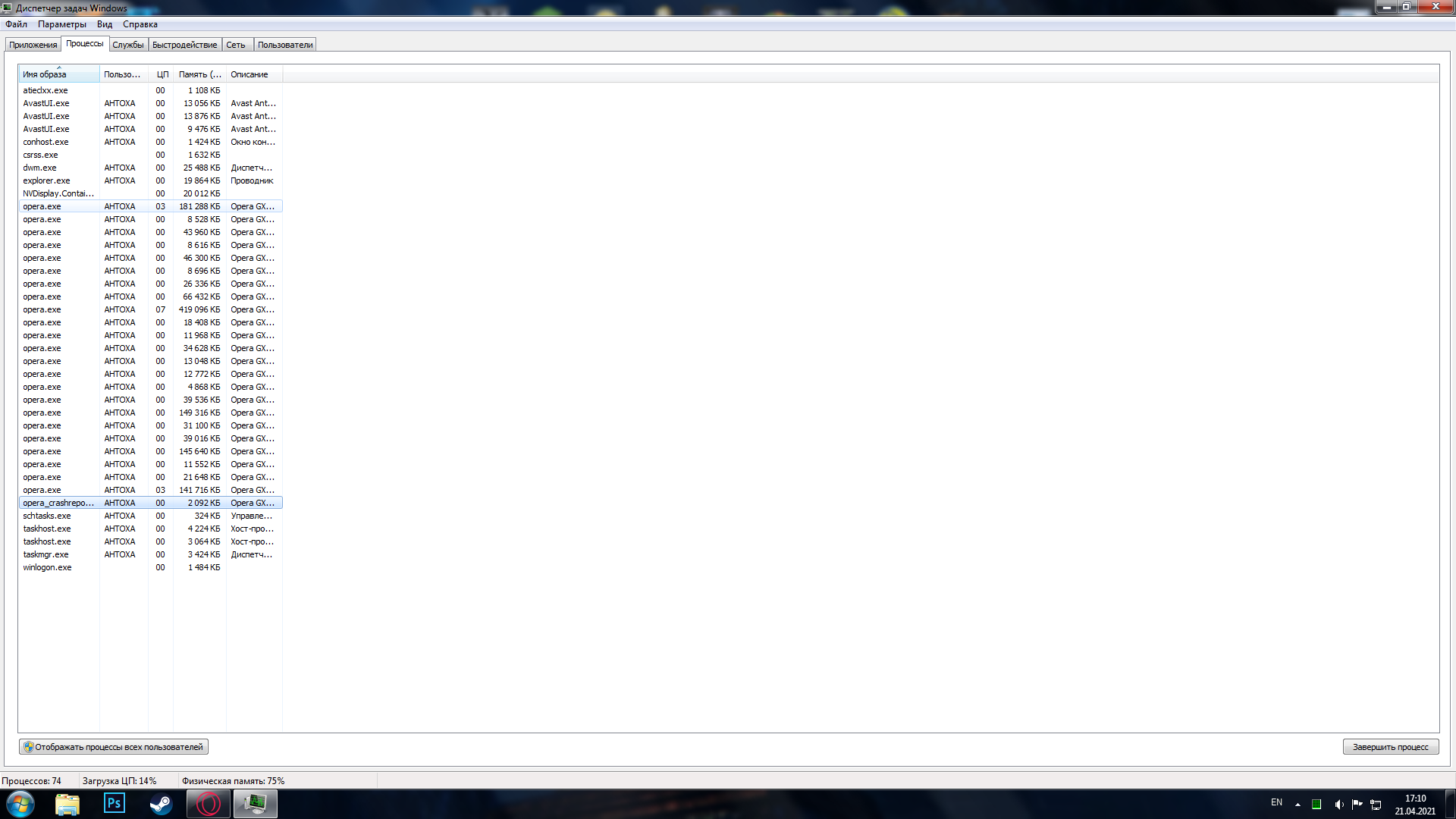
-
leocg Moderator Volunteer last edited by
@degenerat You don't fix anything because there is nothing wrong, this is how Chromium works.
Use Shift + Esc to open Opera's task manager and check what are those processes.
-
HigherStigma last edited by
I was searching for topics about the home button but mostly of them was old and none of them was about the GX version.
So, Opera, even in the GX version still don't have it? I downloaded it today and I've been try to finding it but without any success. If I'm right and it don't have the button, why after all those years Opera still resists in putting a home button? It is so essential for some people. -
leocg Moderator Volunteer last edited by
@higherstigma Opera doesn't really support home pages, so having a home page button doesn't make much sense.
And let`s be realistic, having a home page doesn't match with being in 2021.
-
HigherStigma last edited by
@leocg I kinda get it, but there is no button or shortcut to get back to speed dial in a fast way without getting in a new tab? I'm just getting some adaptations conflicts here and trying to discover more about the GX.