Things that were already discussed/answered several times
-
leocg Moderator Volunteer last edited by
@captainlian We will only know if and when a Linux version is released.
-
h4nb31 last edited by
There is just no option for it. In settings where search engines is there just Yandex, wiki and translator. I reinstalled Opera from official site. doesnt help
-
CaptainLian last edited by
@leocg Is there a way to contact the devs to know if they're working on it? Is there also a way to support that venture?
-
leocg Moderator Volunteer last edited by
@captainlian Nope, there isn't. The only way to know is Opera publicly saying something about it.
-
ibraking09 last edited by
even when i disable it asking in the settings it keeps popping up with file explorer asking me where to download it.
-
leocg Moderator Volunteer last edited by
@ibraking09 As already said, depending on the file type and/or extension, the save as dialog will always show up for security reasons.
-
myiiadoredu last edited by
@jaekobcaed You can use your custom search engine in the address bar even though you can't make it default. It will also be listed in the search pop up (ie right click on a highlighted word and choose "search with").
Add your custom search engine by
Go to Settings.
Under Search engine, click the Manage Search Engine button.
Enter it's name; URL; and give it a Keyword
Then when you want to use it in your address bar, just use the keyword and space then your query.!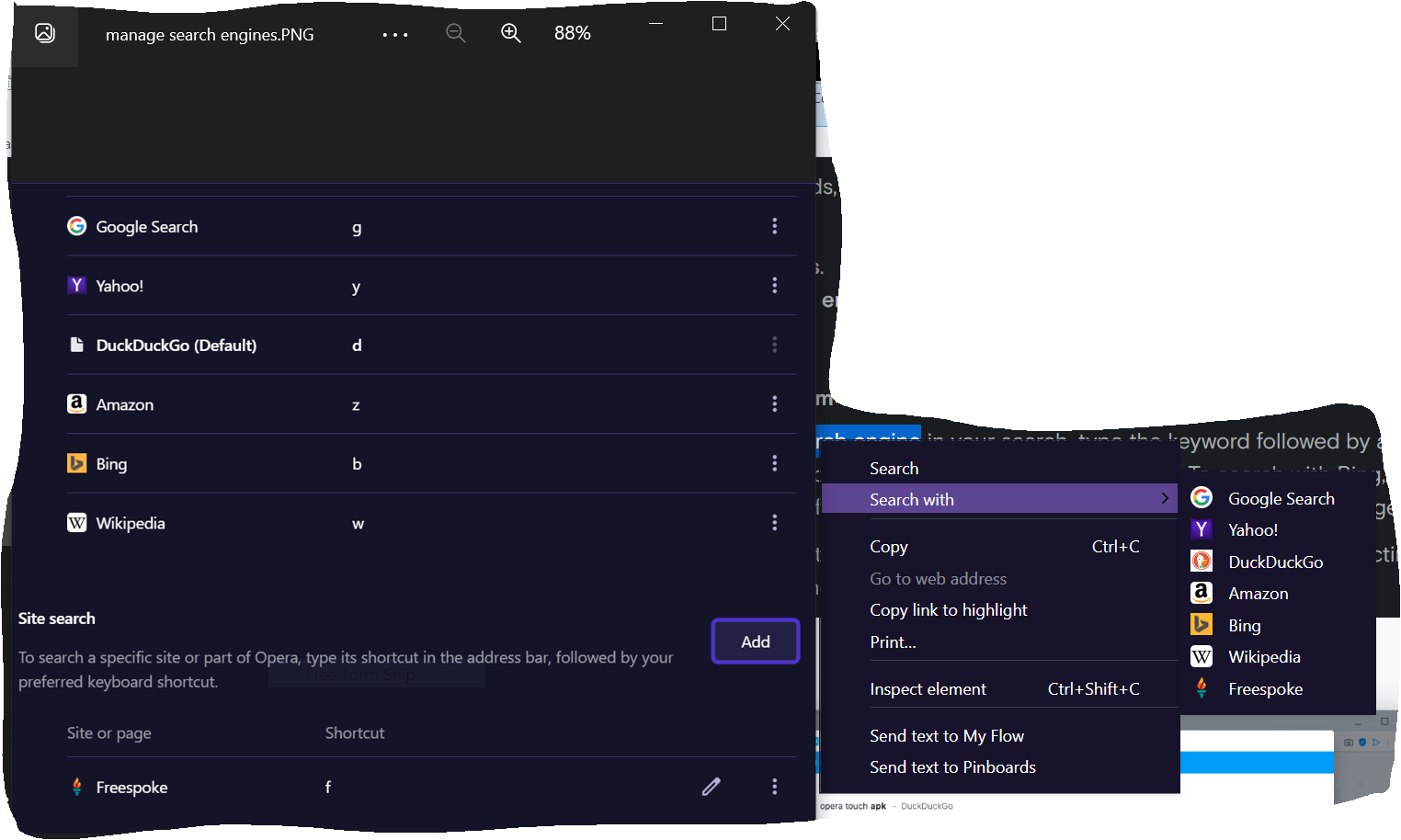
Here I've added Freespoke and given it the Keyword [f]. If I want to use it in the address bar I would type> f what I'm searching for -
Keler69 last edited by
I recently got a new laptop and I was wondering if I could sync or copy every aspect of Opera GX from my PC to this laptop? I already like how I have configured and set my settings here and it would be a real hassle if I had to do that for my laptop as well. And by every aspect I mean every speed dial links, every setting from appearance to security, and yeah basically the whole browser. The speed dial thing, I do not understand, whenever I try to add the same link on my laptop for speed dial, it removes it from the speed dial on my PC? How do I work around this?
-
YILMAZM last edited by
Hi everyone when i open opera gx quick access opens in both a new tab and a new window. I dont want neither but i couldn't find any options to close this feature. Is there any?
-
leocg Moderator Volunteer last edited by
@yilmazm There isn't, new tabs and new windows will always start with Start Page/Speed Dial.
For new tabs you can try some workarounds at your own risk: https://www.reddit.com/r/operabrowser/wiki/opera/fvd
-
feforatta last edited by leocg
About Opera GX, you didn't put the "homepage" button. This is stupidity and what is happening is that in Brazil everyone who used Opera, after a lot of fighting for it and insistently publicizing it, is returning to Chrome. This thing about removing the "homepage button" was stupid. This message is via Chrome.
-
DayNi4 last edited by
I set google search by default, but the search yab always says Yandex and I can't change it.
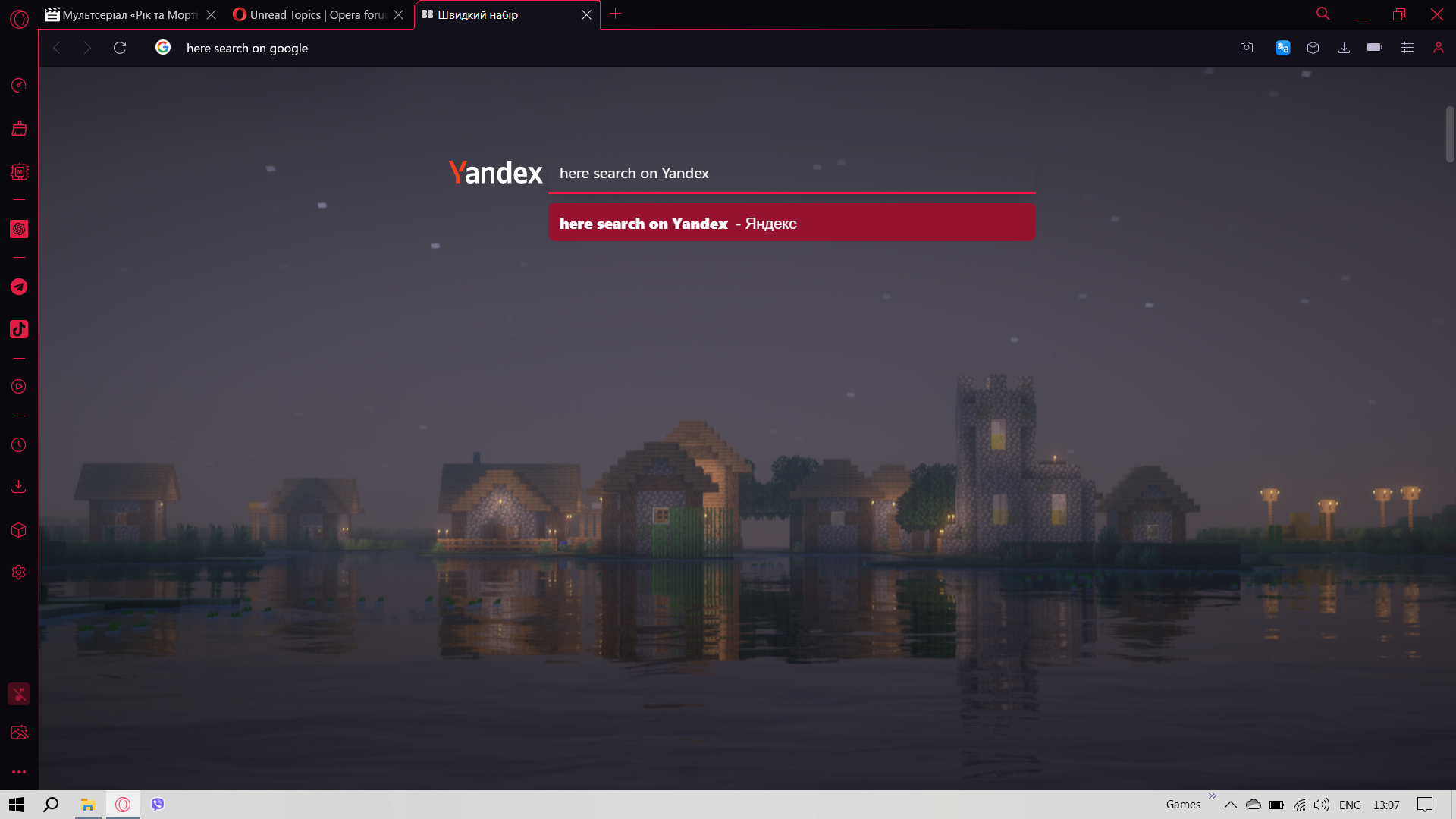
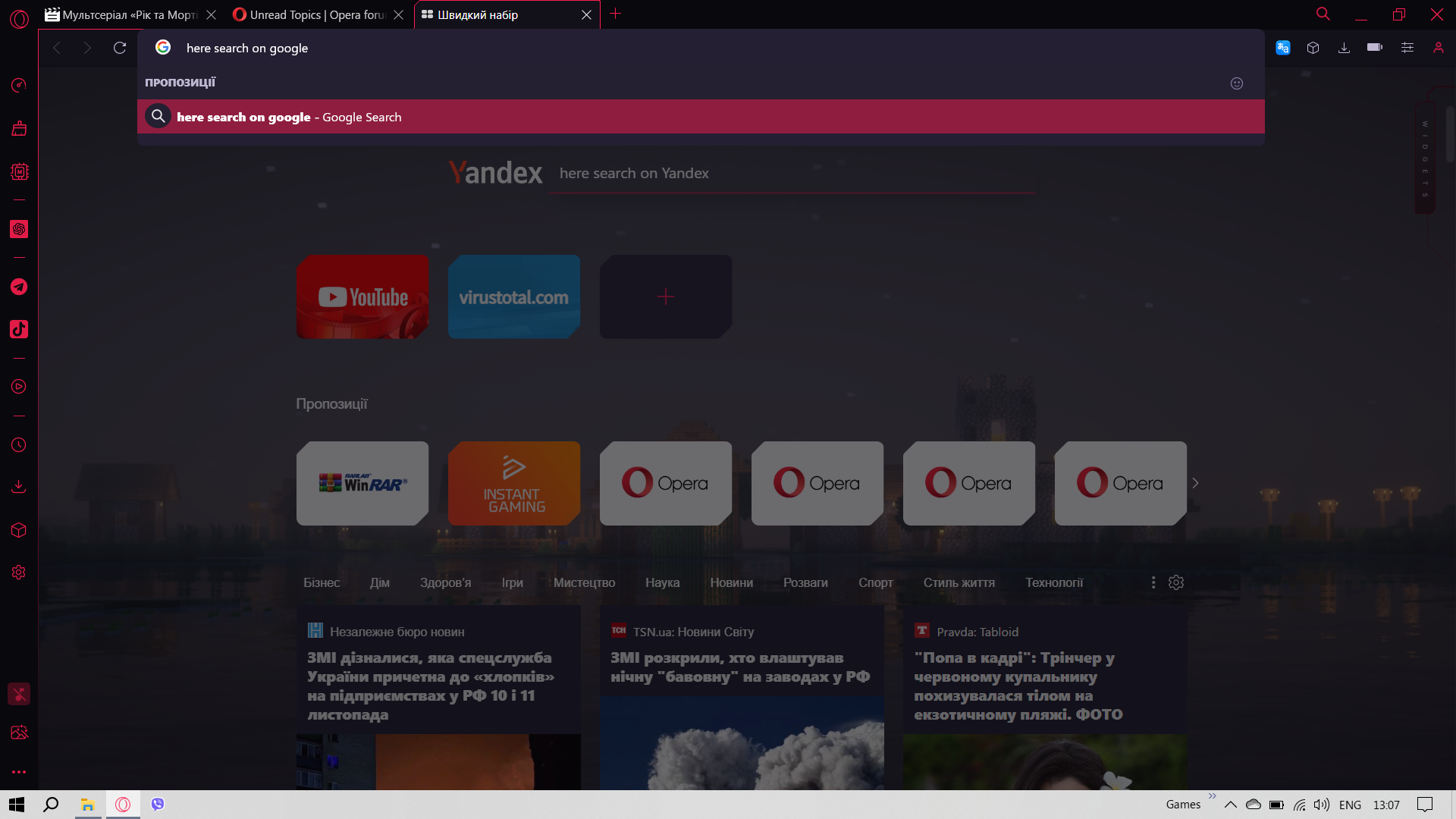
-
Locked by
leocg