Search/Address bar when typed into is not visible
-
vannthemann last edited by
When I try to type things into the address bar the lettering is too dark to read anything, but when I click off the address bar or search bar[s] it turns back to white letters, making it readable.
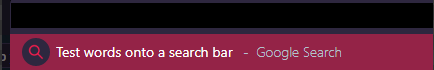 this image is when I type and you can imagine how it looks when I click off the address bar, it becomes visible
this image is when I type and you can imagine how it looks when I click off the address bar, it becomes visible -
sgunhouse Moderator Volunteer last edited by
@vannthemann Details? Version of GX and of your OS, for example.
-
vannthemann last edited by
@sgunhouse what more details can you need? thats the problem.
I got windows 10 64bit
it's the current version of GX just downloaded it a week ago. Cant find the version since it isnt intuitive on the browser. -
A Former User last edited by
Hello,
I will suggest to try disabling the extensions and then make a try.
Moreover, also try resetting settings, it may solve your issue.
Please make sure that you are using the latest version. -
Locked by
 leocg
leocg