Opera 73.0.3856.184 beta update
-
Opera Comments Bot last edited by
Welcome, this is Opera 73 beta update introducing Player control panel. For the complete list of changes, see the full changelog. Installation links: Opera beta for Windows (By using the Opera beta for Windows installer, you accept the Opera for Computers EULA) Opera beta for macOS Opera beta for Linux – deb packages Opera beta…
Read full blog post: Opera 73.0.3856.184 beta update
-
A Former User last edited by
"Enable #player-service and #player-service-control-panel on all streams".
The Player will soon arrive at the GX. -
thelittlebrowserthatcould last edited by
Please fix the Snapshot, which is of little use now on Twitter.
-
A Former User last edited by
@thelittlebrowserthatcould I second the humble request. Snapshot is unusable now, yet.
Snapshot makes screenshots with left shift
Opera 74.0.3870.0 developer update - Snapshot's left shift -
thelittlebrowserthatcould last edited by
@pavelopdev: With Twitter, the author's name is obscured in the Snapshot. A workaround is to use the option to capture the full screen (which is actually only the window contents, when the address bar might be wanted also); save the image; then open it (Ctrl+O, since we lost the menu item all those years ago with the move to Chromium); and THEN use the Snapshot, which now doesn't suffer from the left shift!
-
A Former User last edited by A Former User
@thelittlebrowserthatcould


 Thanks.
Thanks.
That's what I'm doing all the times I need to graphically comment an image, sorta Snapshots of screenshots.Firstly, I do make screenshots from operating system level and secondly, i use Opera's Snapshot. You do it from time to time, hence Ctrl+O is handy.
I made a step forward and I have created handy subdirectory page which I keep opened all the time. I use it frequently, not for screenshots only. Debian is simply the best.
 Then Opera.
Then Opera. 
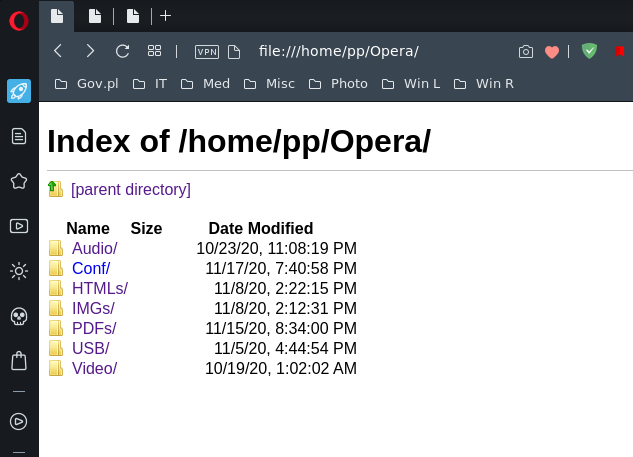
-
A Former User last edited by A Former User
@leocg: Remember when we talked about this? I had no free time, but now I could look at Opera better and look what I found: OPERA_PLAYER: 'opera_player' ,.
Yes, the Opera Player is already coming to GX.
That is a code snippet from an Opera GX utils. -
A Former User last edited by
@leocg I found this in one of the .js files. I hope that together with the Player the BABE will also arrive in version 72. I saw that BABE is intentionally hidden. There is probably work to be done before launch.
-
A Former User last edited by
@leocg If they didn't want BABE in Opera GX they wouldn't be building it, meticulously. I've been following BABE's progress in Opera GX code for a long time. Also, it wouldn't make sense not to have it on Opera GX.
-
A Former User last edited by
@leocg I can't remember which one, but I'll try to look again and tell you.