Alienware A51 Laptop Fans activated by Opera
-
dmdomination last edited by
I am trying Opera Gx on my desktop & laptop. Both high performance gaming computers. My desktop had no issues so I downloaded it on my laptop and I immediately noticed something. Whenever I open Opera Gx ((even if it's just on the landing screen)) my fans turn on.
I checked my command center monitors and compared the loadout to when Chrome is running and overall Opera uses fewer resources and has lower temps but the fans kick on anyway. The second i close Opera the fans shut off, the only other time the fans turn on is when i'm running high intensity graphic video games or video editing. See the attached screenshots below for details:
Here you can see the loadout when Google Chrome is running by itself. The fan performance is zero.

Here you can see the loadout when Opera Gx is running by itself. The fan performance will be shown in future screenshots below.
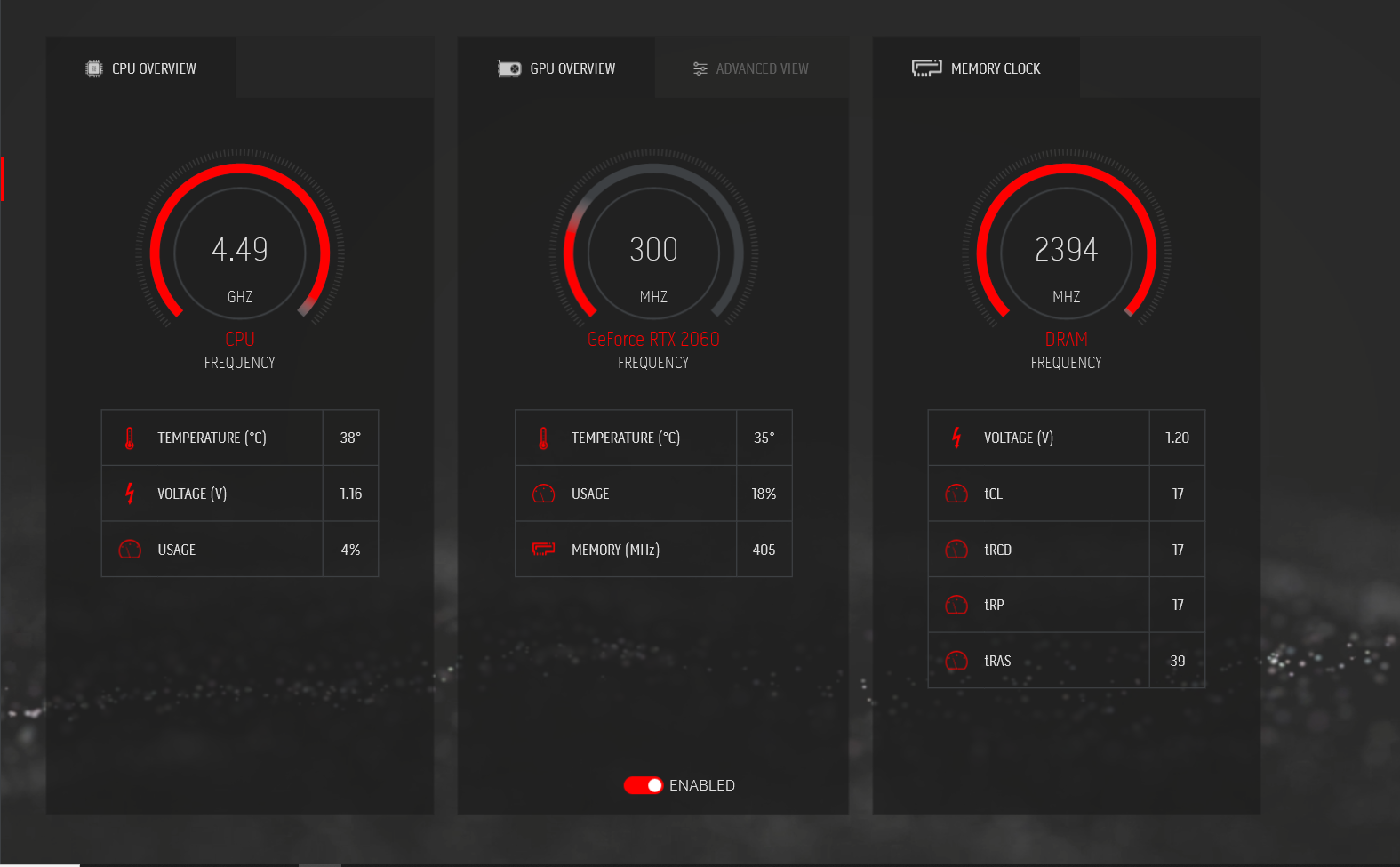
Here you can see the what I set the limitations to in Opera to try to get the fans to go off but it should be noted the fans are active regardless of any changes.
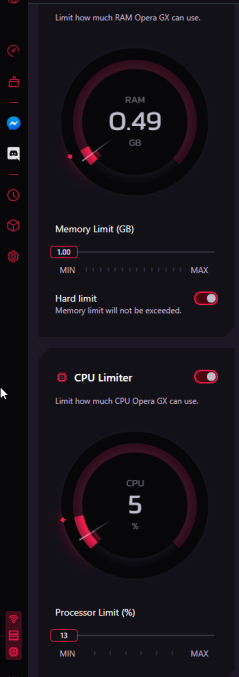
Lastly here is a screenshot of my fan performance after Opera Gx has been running for 60 seconds
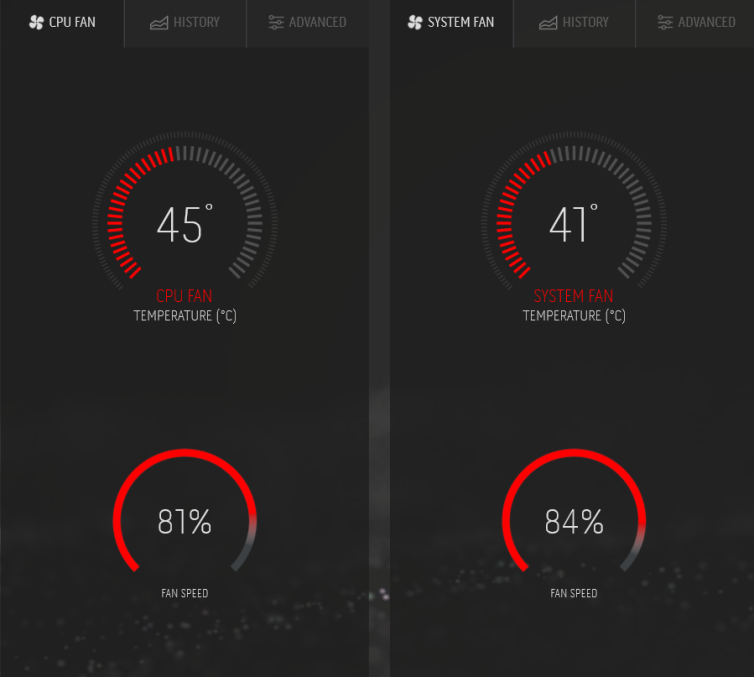
I really love this browser but I do not want my fans to be running 24/7 and burn themselves out. Any help would be greatly appreciated!!
-
Locked by
leocg