Opera 71.0.3770.228 Stable update
-
Opera Comments Bot last edited by
Hello, this is Opera 71 update, with some visual improvements and minor fixes. See all the changes in here. Installation links: Opera Stable for Windows Opera Stable for macOS Opera Stable for Linux – deb packages Opera Stable for Linux – RPM packages Opera Stable for Linux – snap package
Read full blog post: Opera 71.0.3770.228 Stable update
-
A Former User last edited by
Fullscreen video on MacOS 10.15.7 has been broken since the first Opera 71 update. Multiple people have reported it, I have commented it on every update post. Still no answer or acknowledgement from the Opera team. I am switching to Brave if this isn't fixed.
The toolbar shows up, even when Opera is maximized, in all fullscreen videos (ex: youtube). It has been present since the Opera 71 update.
This is an example:
-
A Former User last edited by
Multiple users reporting same issue since Opera 71
https://forums.opera.com/topic/43951/fullscreen-video-broken-on-macos-10-15-7/5
-
chas4 last edited by chas4
@nintendork07: Did you ever file a bug report? https://help.opera.com/en/computer-bug-wizard/
Why Open the Web?
Despite the connecting purpose of the Web, it is not entirely open to all of its users.
When used correctly, HTML documents can be displayed across platforms and devices.
However, many devices are excluded access to Web content. -
A Former User last edited by
@chas4: Yes, literally twice a day for the past month lol. still nothing
-
A Former User last edited by
@leocg: Sorry, i'm not sure what you're saying here. The only fix I have found is to permanently enable the Mac menu bar (which I previously had as show/hide automatically to give me more screen space).
-
georgekon last edited by
I have this error for days now in every browser when i am trying to open opera page https://www.opera.com
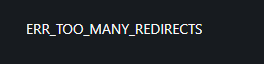
-
A Former User last edited by
@leocg: then what will? i magically learn how to code & gain access to Opera's development build to fix it myself?
-
leocg Moderator Volunteer last edited by
@nintendork07 Report it once, making sure that it's a good report and give them time to fix things.
If a new version - version, not build - is released without a fix then you reply inn the release post remembering about the issue and mentioning the bug ID to help them finding your report. -
meysamsn last edited by
can't copy and paste Folders from other bookmarks to Speed Dial
but can cut and Paste Folders
any suggestion? -
dejla last edited by
@georgekon: I have the same problem, from my mobile, or from other PCs, from any browser... and btw, after today's update, the opera is still crashing. And since the previous version, there has been a problem signing in to sync. And how do I get the last installation file now if the web doesn't work

-
avl Opera last edited by avl
@nintendork07:
I can't reproduce the problem in Opera 71. Does it happen on specific sites or with any video? Can you click the menu item 'View -> Hide Toolbar in Full Screen Mode' when this happens (it should normally be disabled for a full screen video)?OK, reproduced, the window needs to be in full screen mode already with toolbars set to visible and sidebar set to hidden, then full-screening a video will have this effect. It'll be fixed in the next update.
-
A Former User last edited by
@avl: Great to hear, thank you so much!! I keep my window maximized but it doesn't use the maximize function (i keep the dock and menu bar hidden) so it occurs on this mode and the maximized fullscreen mode. forgot to mention my sidebar was hidden.