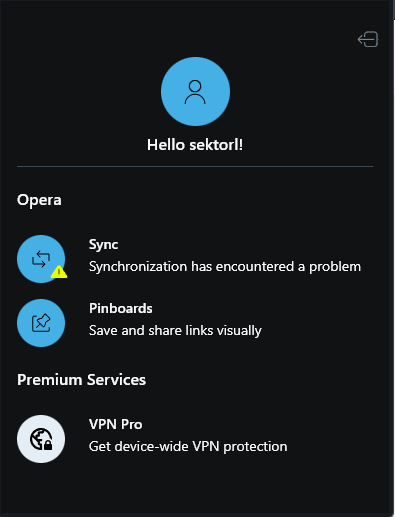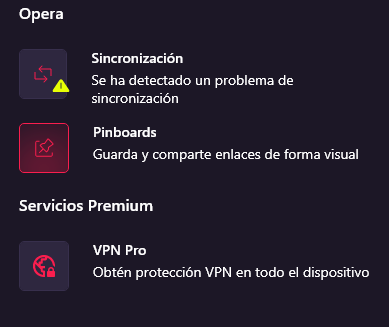The Synchronization Is Not Working Topic - Opera for Desktops
-
A Former User last edited by
Hi I just buy a new Macbook Pro M1 Pro and want to get my all data, passwords, tabs etc. from my old Windows 11 laptop. Even I have Opera account and let it all sync the old data do not appear on my new laptop. Can you halp me with that?
-
kucora82 last edited by
@adib2513 unfortunately no. I'm mean the browser synchronizing all ,but after only you can find the things under the bookmarks tab. My origin problem it was the speed dial icons/tabs. They didn't show up in the right place and i didn't want to spend too much time to re set all speed dial tabs. It's not same like back up ,so i had to do one by one manually.
-
Locked by
leocg
-
Locked by
leocg