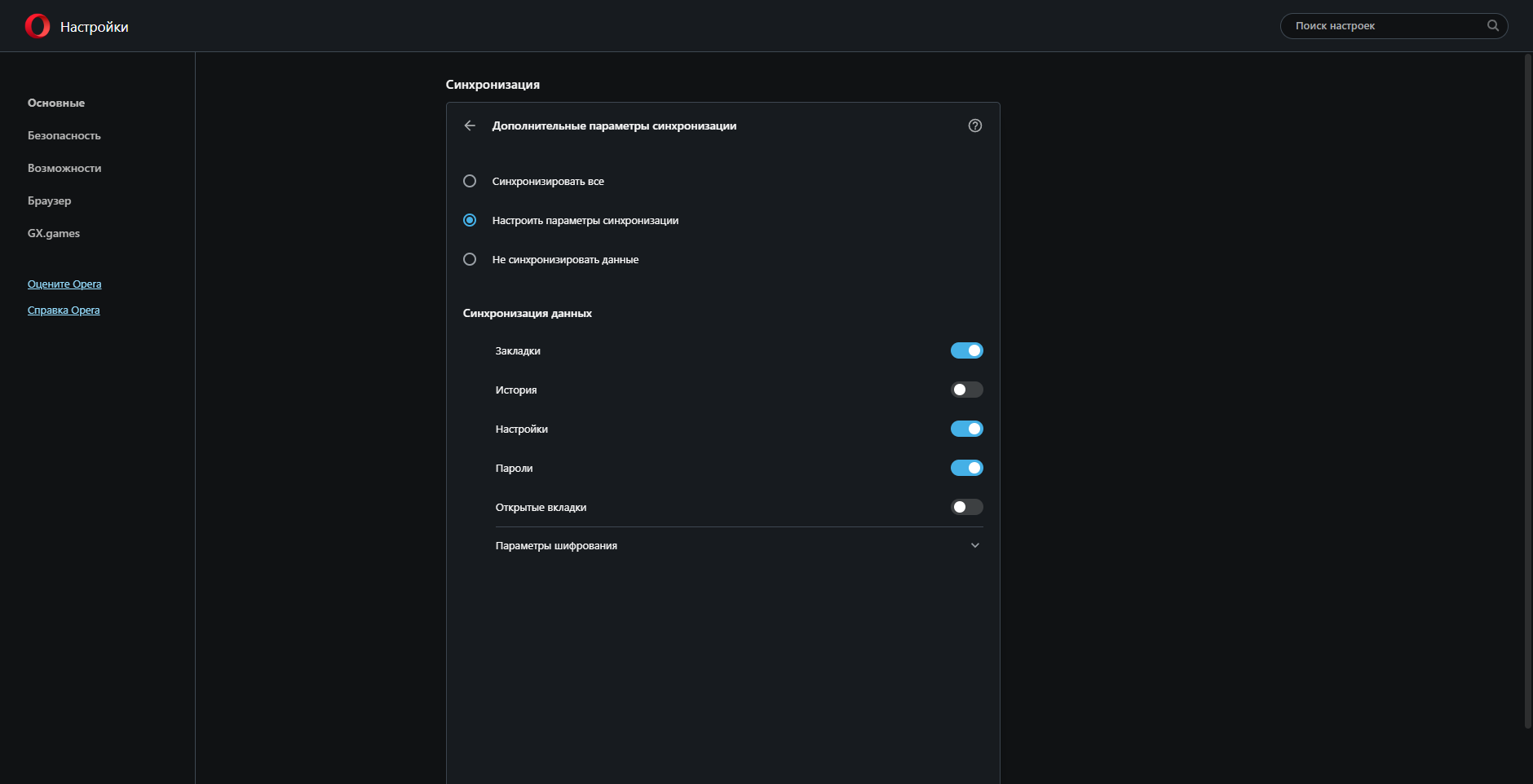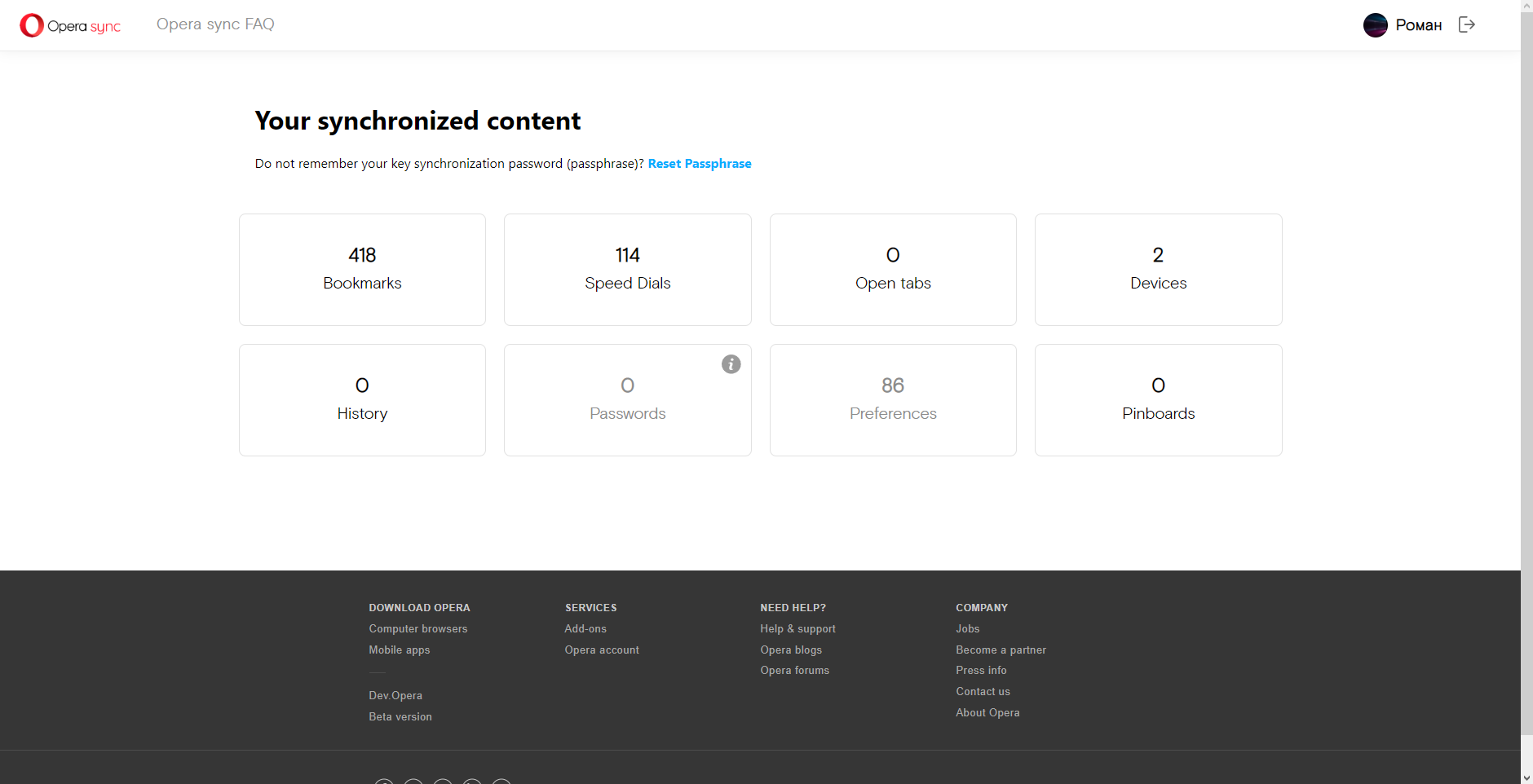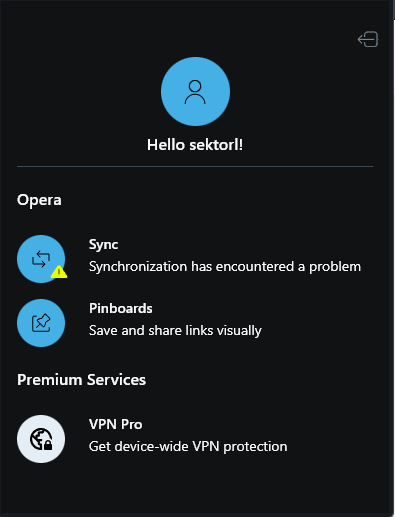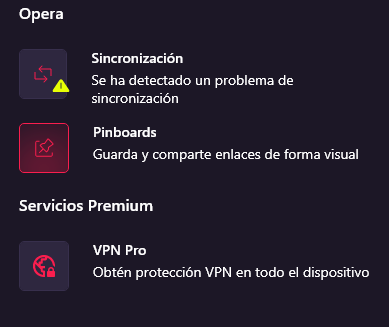The Synchronization Is Not Working Topic - Opera for Desktops
-
romik1l19 last edited by leocg
Passwords are not synchronized after resetting synchronization on your server.Everything is on and off in the settings. Even the open tabs were synchronized and the passwords are still empty in the tab (Your synchronized content) Windows 10 x64
-
bastocate Banned last edited by
i sync my thinks and it says all its ok after i go to see my 2nd device everything i sync its ok but history its missing what is the problem?
-
operator777 last edited by
@leocg Hello, all my notifications and discussions has been eraised. Is it normal ?
And second question : Impossible to deposit a question in the forum. Why did you block that ? -
A Former User last edited by
Hi I just buy a new Macbook Pro M1 Pro and want to get my all data, passwords, tabs etc. from my old Windows 11 laptop. Even I have Opera account and let it all sync the old data do not appear on my new laptop. Can you halp me with that?
-
kucora82 last edited by
@adib2513 unfortunately no. I'm mean the browser synchronizing all ,but after only you can find the things under the bookmarks tab. My origin problem it was the speed dial icons/tabs. They didn't show up in the right place and i didn't want to spend too much time to re set all speed dial tabs. It's not same like back up ,so i had to do one by one manually.
-
Locked by
 leocg
leocg -
Locked by
 leocg
leocg