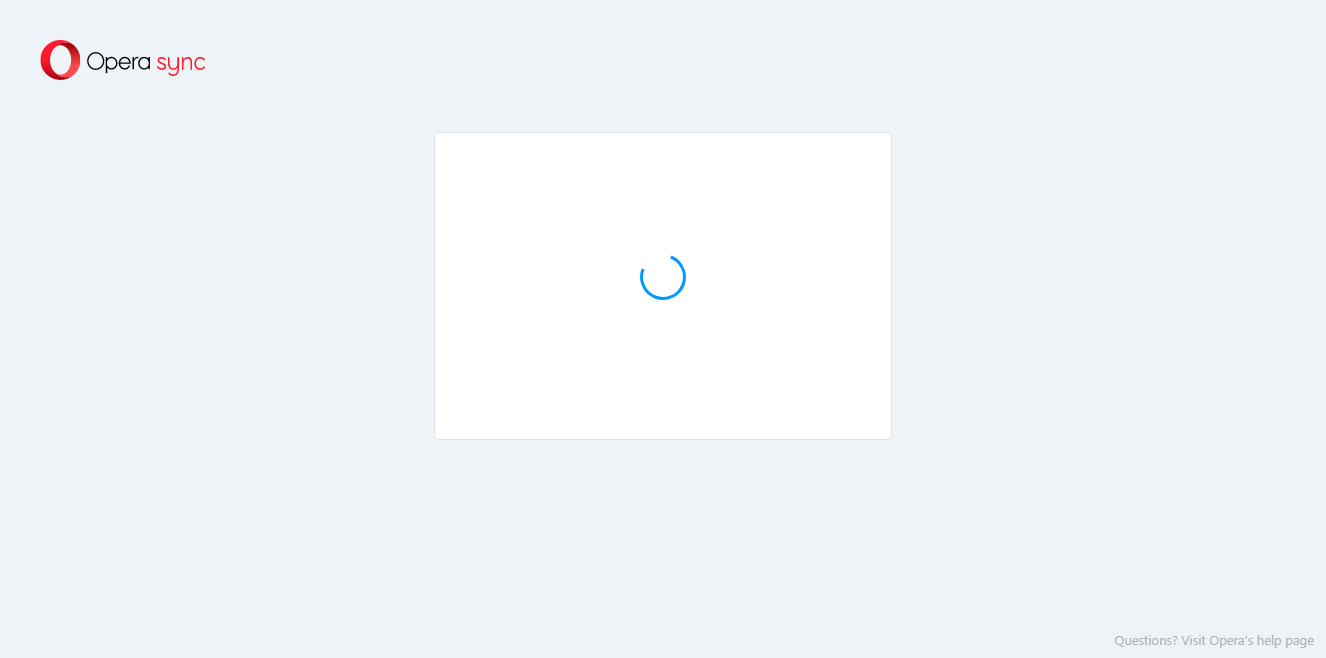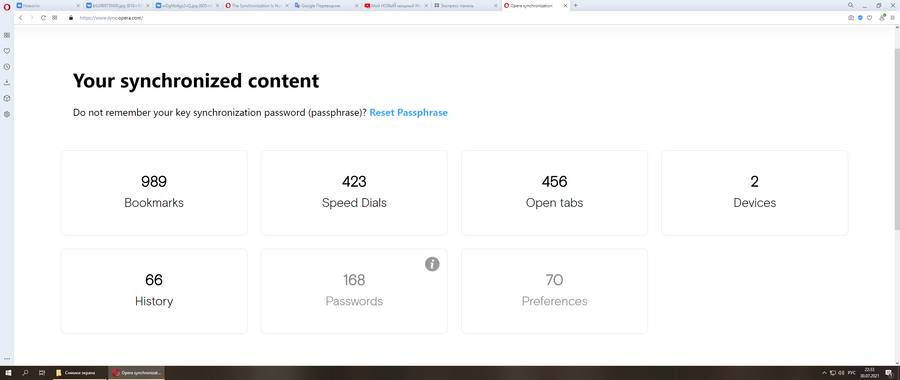The Synchronization Is Not Working Topic - Opera for Desktops
-
best-slime last edited by
@leocg how do i do that?,
also the big problem is that i don't recive any of the email that get sent -
leocg Moderator Volunteer last edited by
@best-slime To reset your synced data, go to https://www.sync.opera.com/reset
-
qvvverty last edited by
When restoring Windows 10, all programs were deleted. When installing Opera, I was logged into my account, but synchronization does not work. In the settings, you can see which pages were open, tabs and add-ons on the express panel, but nothing appears. Also, extensions and settings did not load.
-
leocg Moderator Volunteer last edited by
@qvvverty First, remember that synchronization is not a backup tool. Second, you dis a minimal research and know that opened tabs from other installations/devices can be accessed by clicking on the tabs icon in the sidebar and similar speed dials can be found in Other Speed Dials, right? Also, it's know that extensions aren't synced.
-
leocg Moderator Volunteer last edited by
@yveclark Sync were enabled before? Do you see your old data at www.sync.opera.com?
-
RosenBurov last edited by
I am trying to log in for 3 wees now and all i see is this loading bar. Changed the password and all and it is the same non sense. I am trying 1 Win7 PC, one Win10 PC and Android 11 phone - non of it works.