The Synchronization Is Not Working Topic - Opera for Desktops
-
leocg Moderator Volunteer last edited by
@best-slime It seems that you are doing something wrong.
Post the steps to reproduce, with screen shots.
-
best-slime last edited by
@leocg -1 i click on Synchronization on the top right and it tells me to sign in!
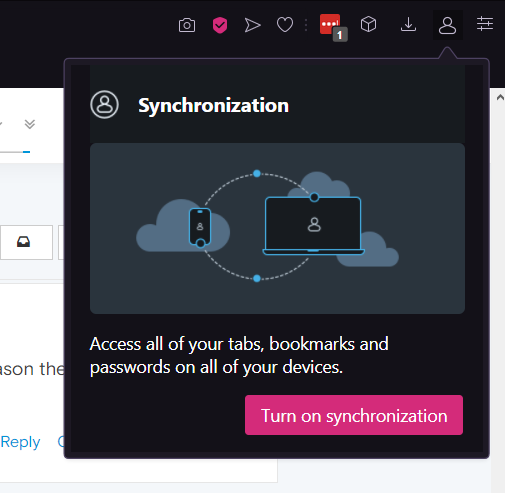
-2 i use my email which i have already made an Opera account with (the one i use on this form) but it tells me to put a password for the account
-3 i try and reset the password but i don't receive the email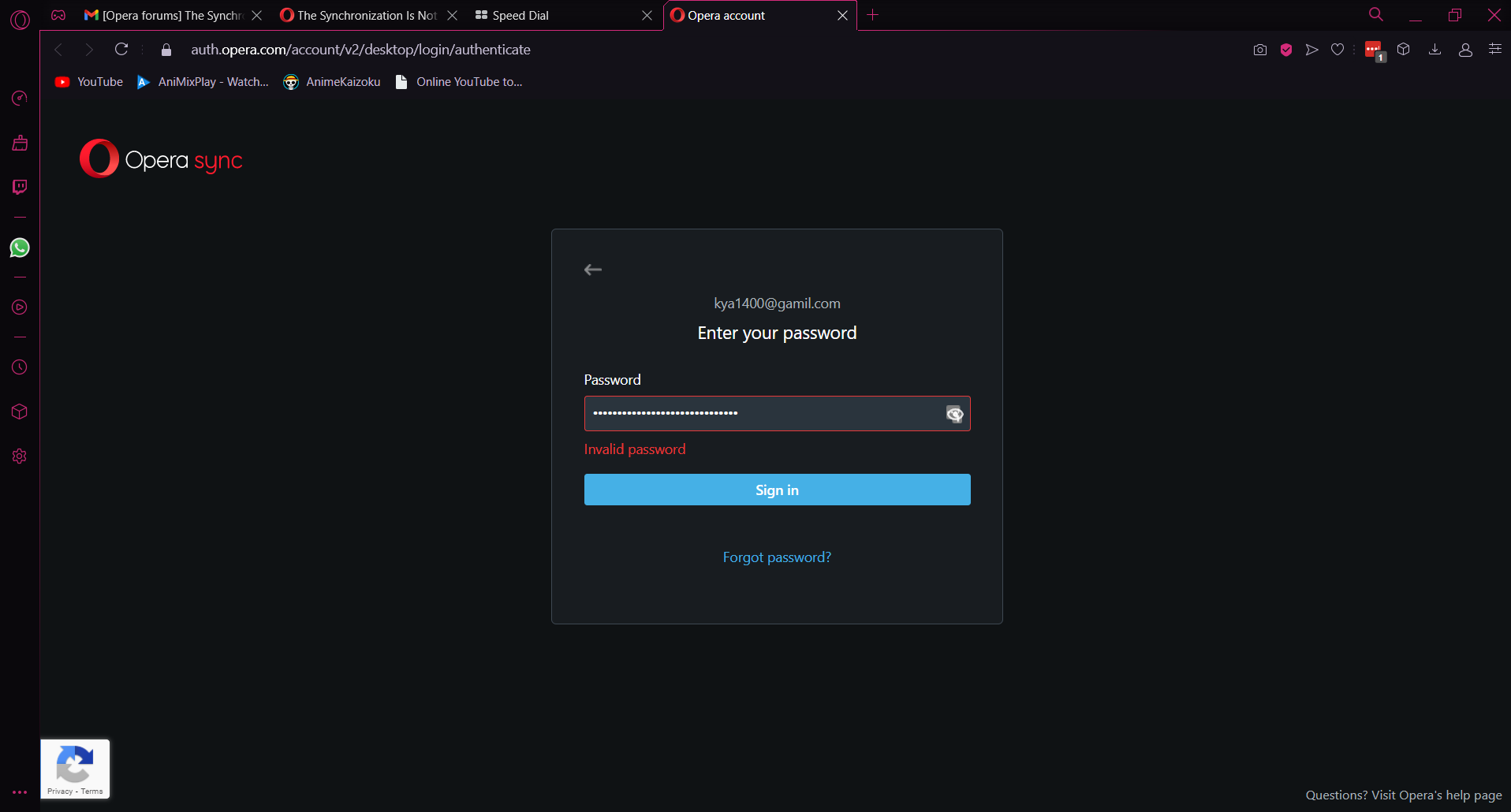
-
leocg Moderator Volunteer last edited by
@best-slime It just asks you to inform your password, without asking your username first?
-
best-slime last edited by
@leocg how do i do that?,
also the big problem is that i don't recive any of the email that get sent -
leocg Moderator Volunteer last edited by
@best-slime To reset your synced data, go to https://www.sync.opera.com/reset
-
qvvverty last edited by
When restoring Windows 10, all programs were deleted. When installing Opera, I was logged into my account, but synchronization does not work. In the settings, you can see which pages were open, tabs and add-ons on the express panel, but nothing appears. Also, extensions and settings did not load.
-
leocg Moderator Volunteer last edited by
@qvvverty First, remember that synchronization is not a backup tool. Second, you dis a minimal research and know that opened tabs from other installations/devices can be accessed by clicking on the tabs icon in the sidebar and similar speed dials can be found in Other Speed Dials, right? Also, it's know that extensions aren't synced.