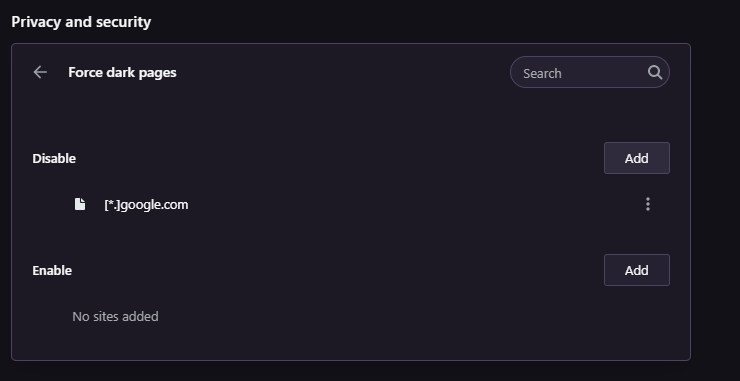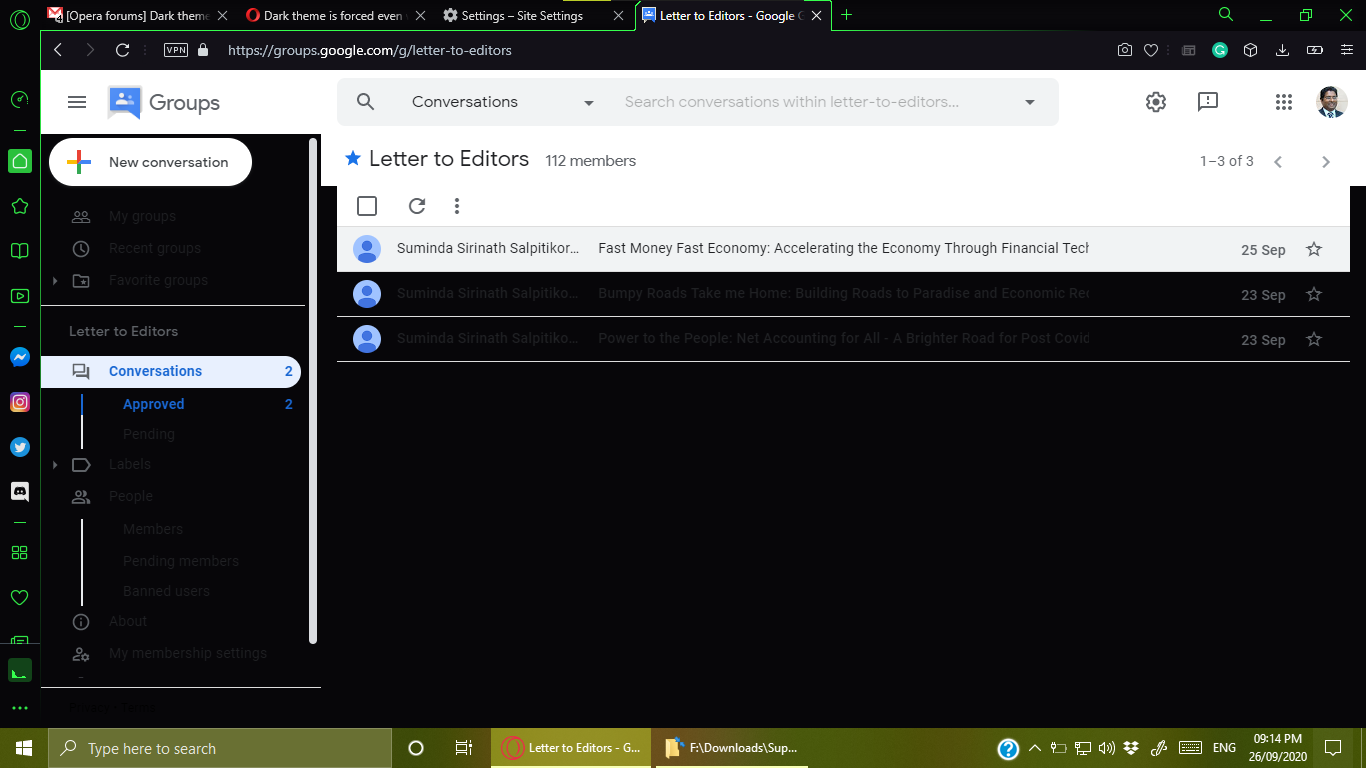[Solved]Dark theme in pages is forced even when not selected.
-
sirinath Última edición por leocg
LVL2 (core: 71.0.3770.175)
Update stream:Early Access
System:Windows 10 64-bitOpera is forcing dark theme even when it is not enabled.:
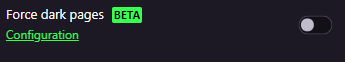
E.g.
Opera:

Opera screen capture does not make it black but still messes up the page:

Chrome:
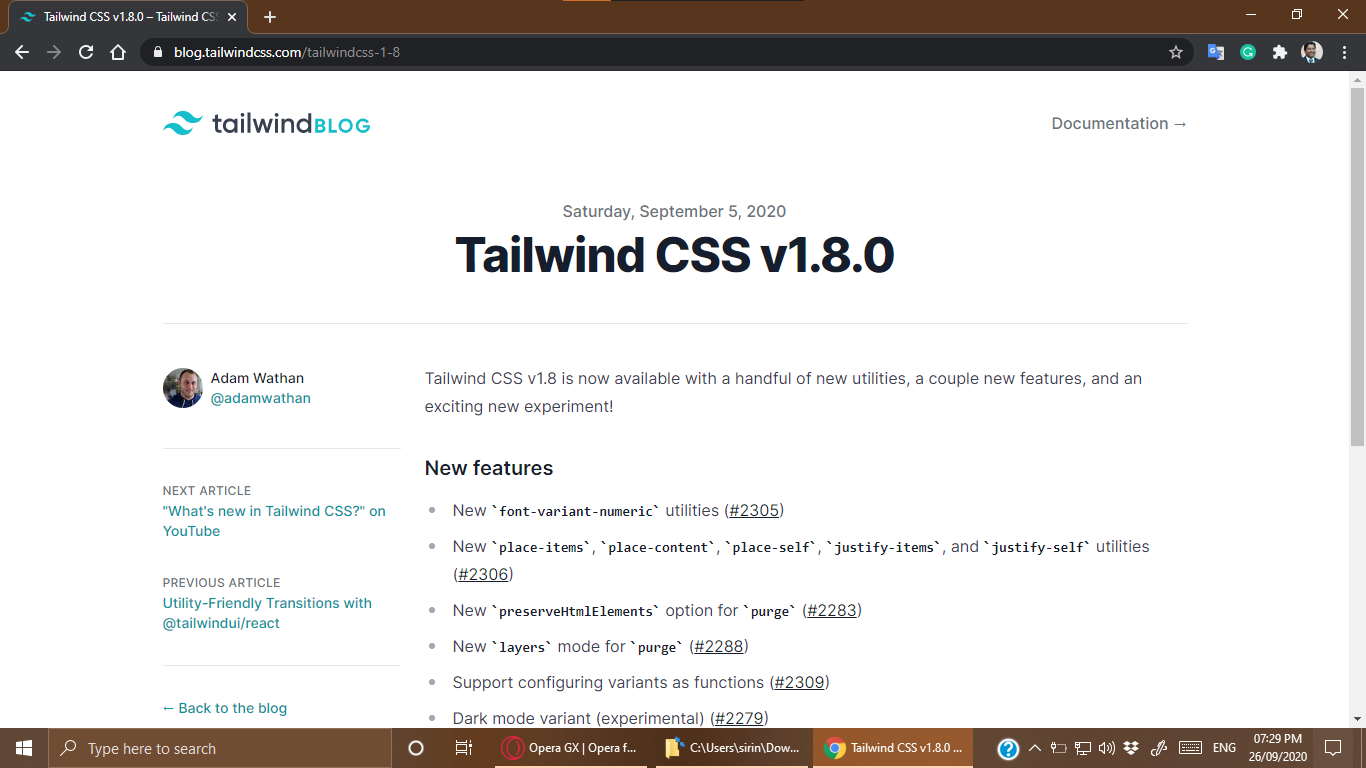
Sometimes these dark themes make things unreadable:
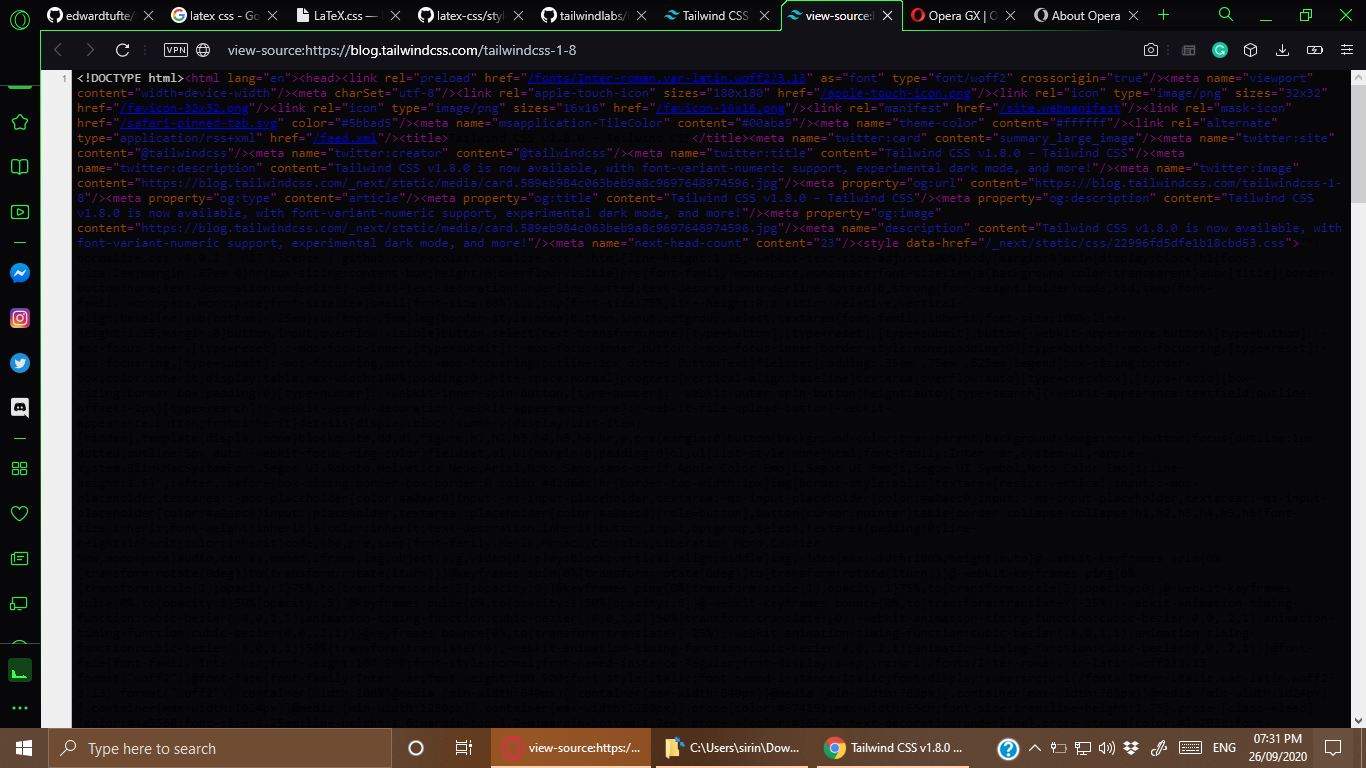
vs actual screenshot in Opera:
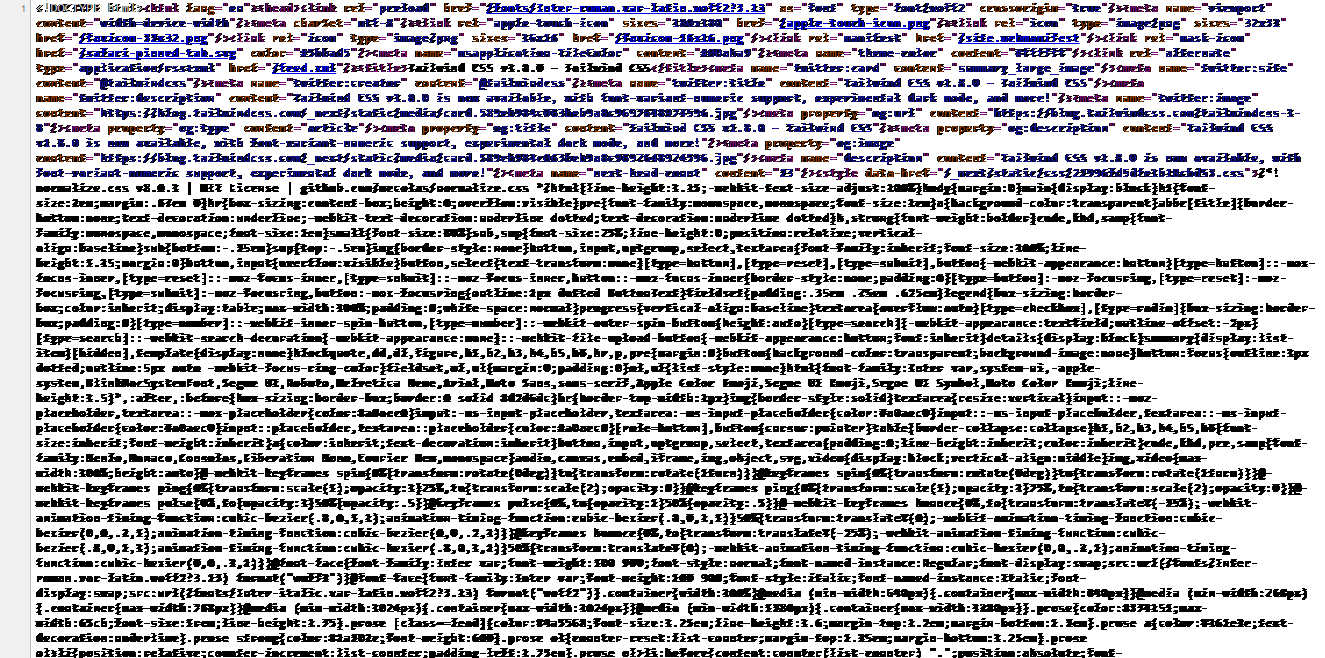
screenshot in chrome:
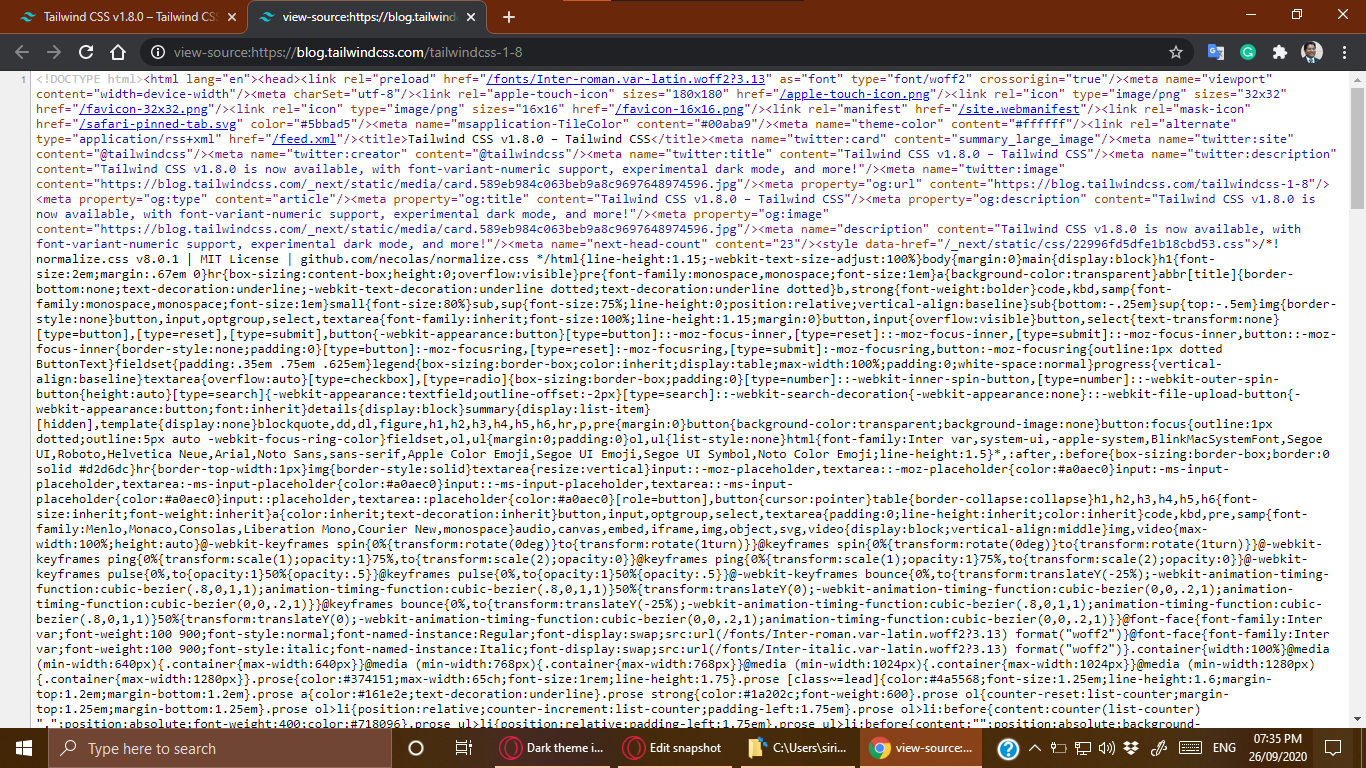
-
skiamakia Última edición por
Hi,
I have some problems with plenty of web pages after recent update. Forced dark mode is turned off, but i still get dark pages and text is non recognisable, cant see it until u mouse over it. what is the problem?
bellow is the example
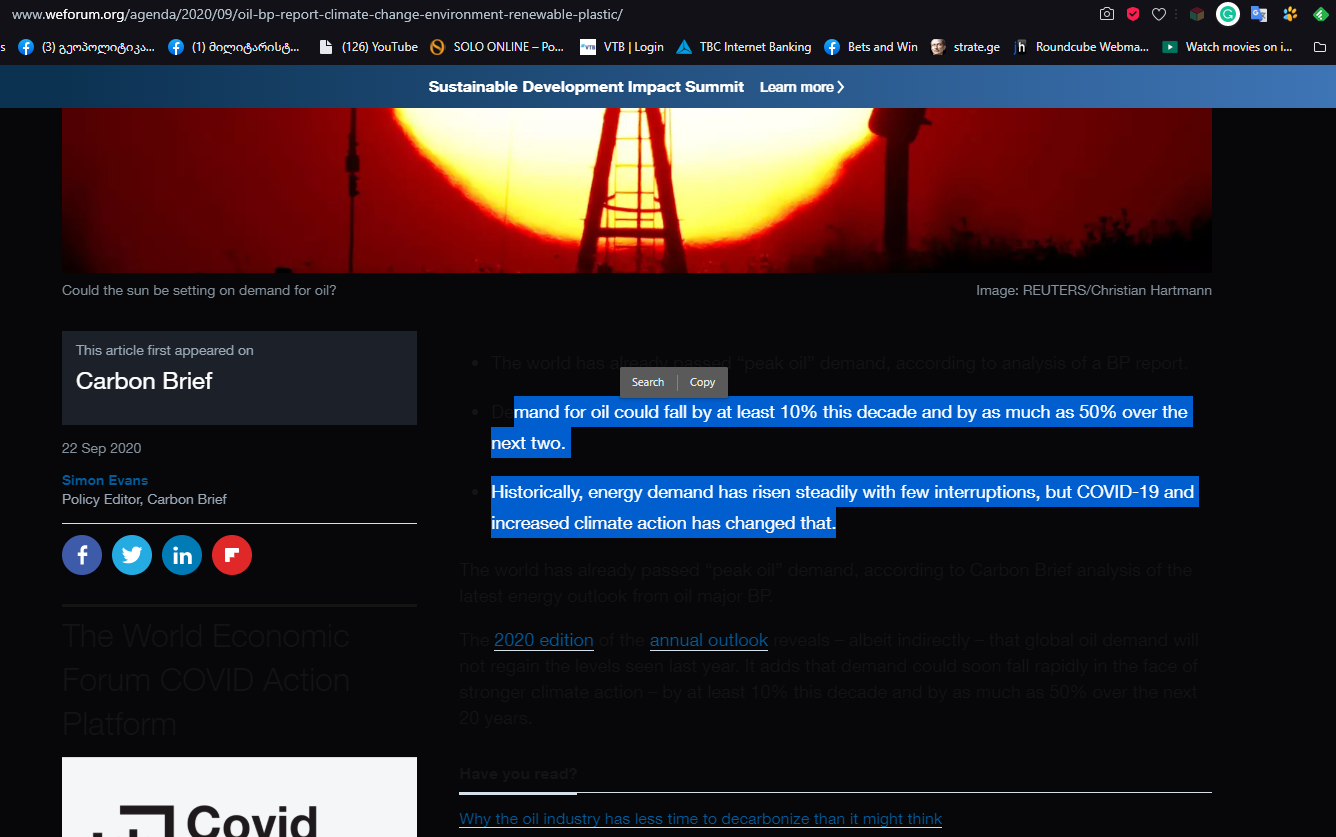
-
skiamakia Última edición por skiamakia
@skiamakia
now no idea why, the site works but for example economist is dark
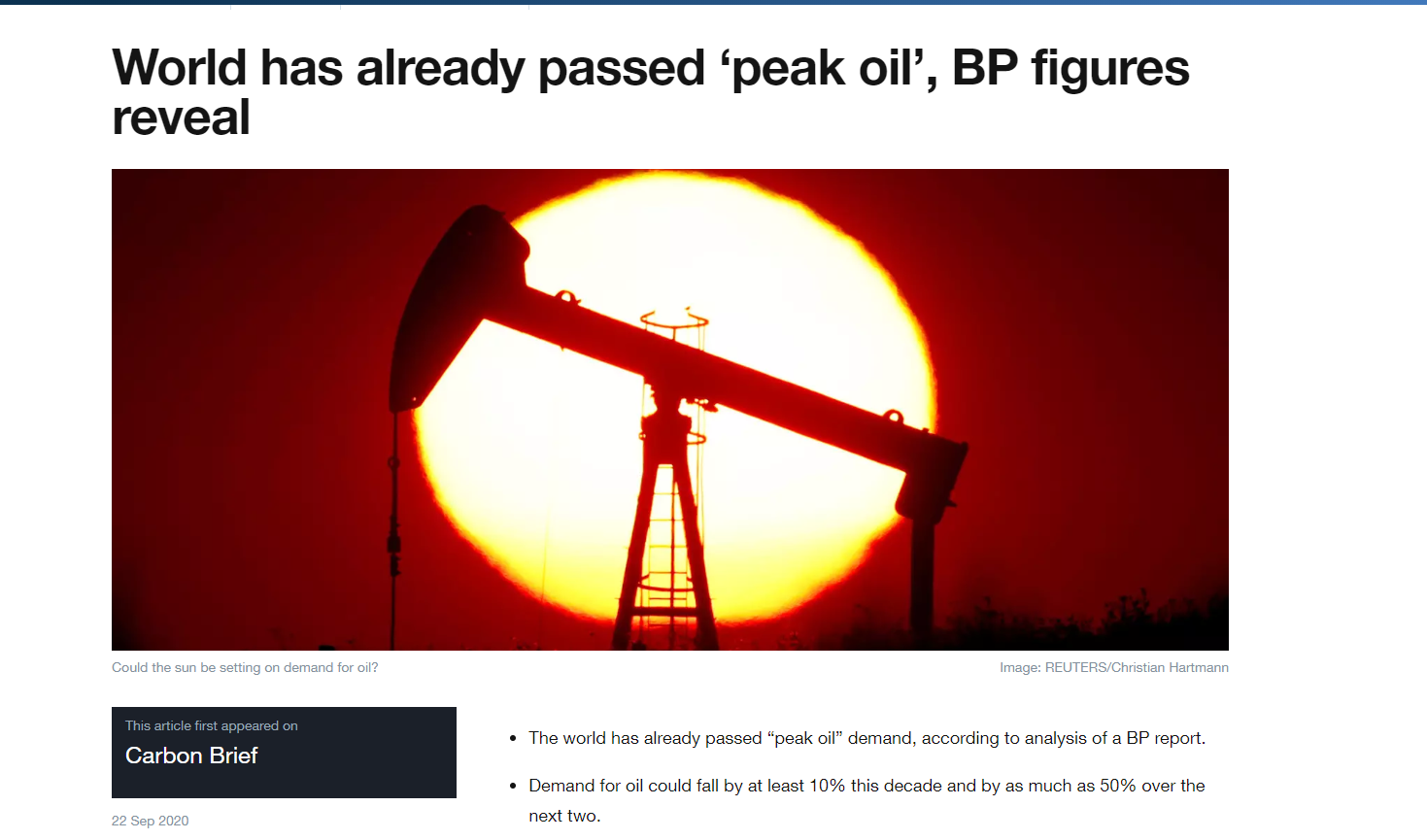
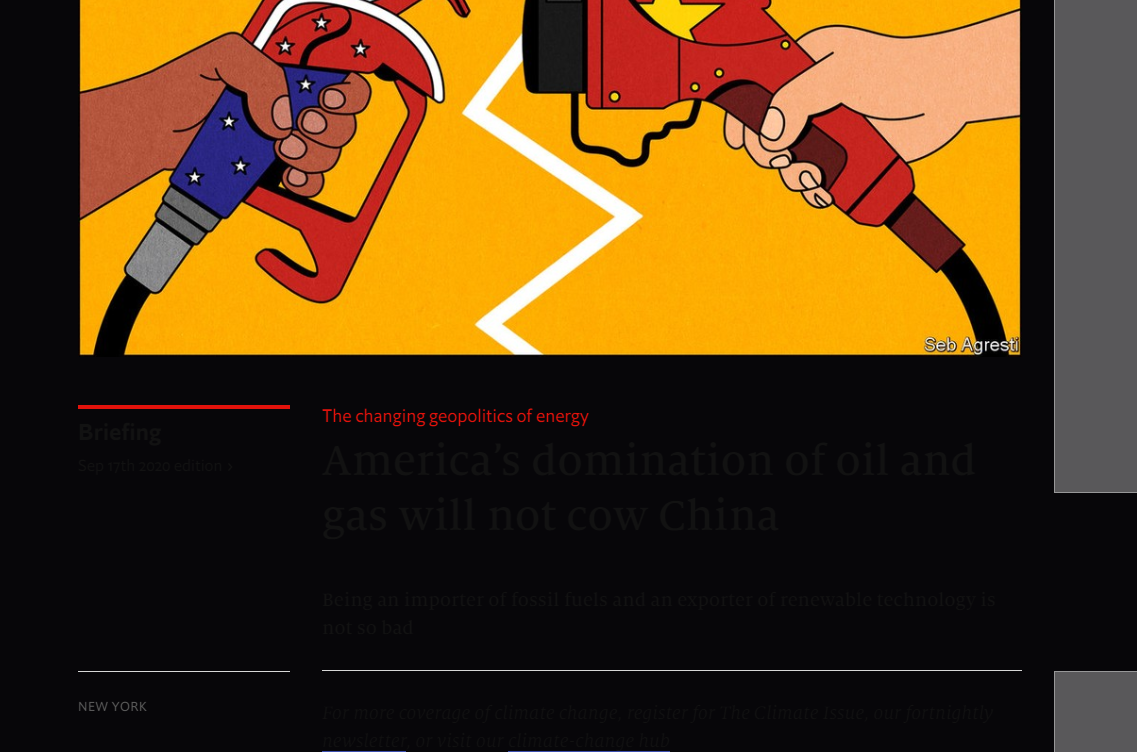
OC Windows 10 last update. there is somethind wrong with the recent update

-
shubam16 Última edición por
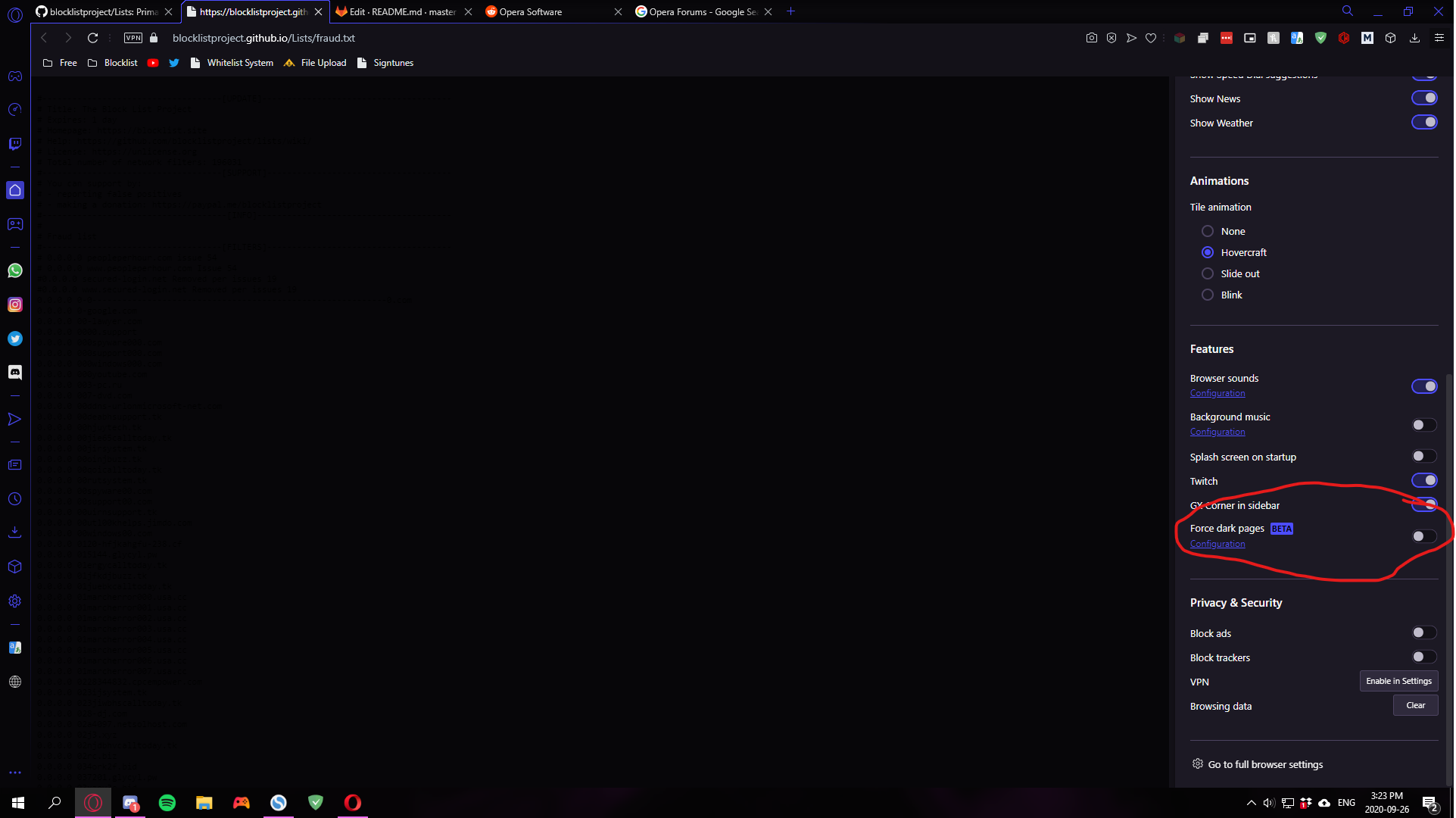
Force dark pages is turned off. Yet I still have websites appearing dark. This is not happening on Opera Regular. Only GX
~ Shub | If this was helpful, don't forget to give it a thumbs up so it can help others.
-
Kururu Última edición por
Same here, i noticed that restarting the browser makes the issue go away for some time.
-
A Former User Última edición por
You can temporarily fix it by turning it off with the flags until they fix it it.
opera://flags/#enable-force-dark
Default -> Disabled -
Kururu Última edición por
@xemperor Thanks for the sugestion, but already tried that a few days ago and the issue persist.
It seems like the main issue here is that the feature is enabling itself even tho it should be disabled. -
camusverseaux Última edición por
I'm having the same issue, but the suggestion xemperor give us worked for me.
-
camusverseaux Última edición por
@Kururu Yes,you are right. I tried the xemperor suggestion but it just worked for a few minutes.
-
A Former User Última edición por
@leocg Same problem here, too. Some white parts of some websites are automatically rendered with forced dark mode, and the only way to read the text is to enable to force dark mode so the black text in black background becomes white text in black background. This is a massive bug, and I hope it gets fixed as soon as possible since it drastically hinders browsing experience.
-
Gesture Última edición por
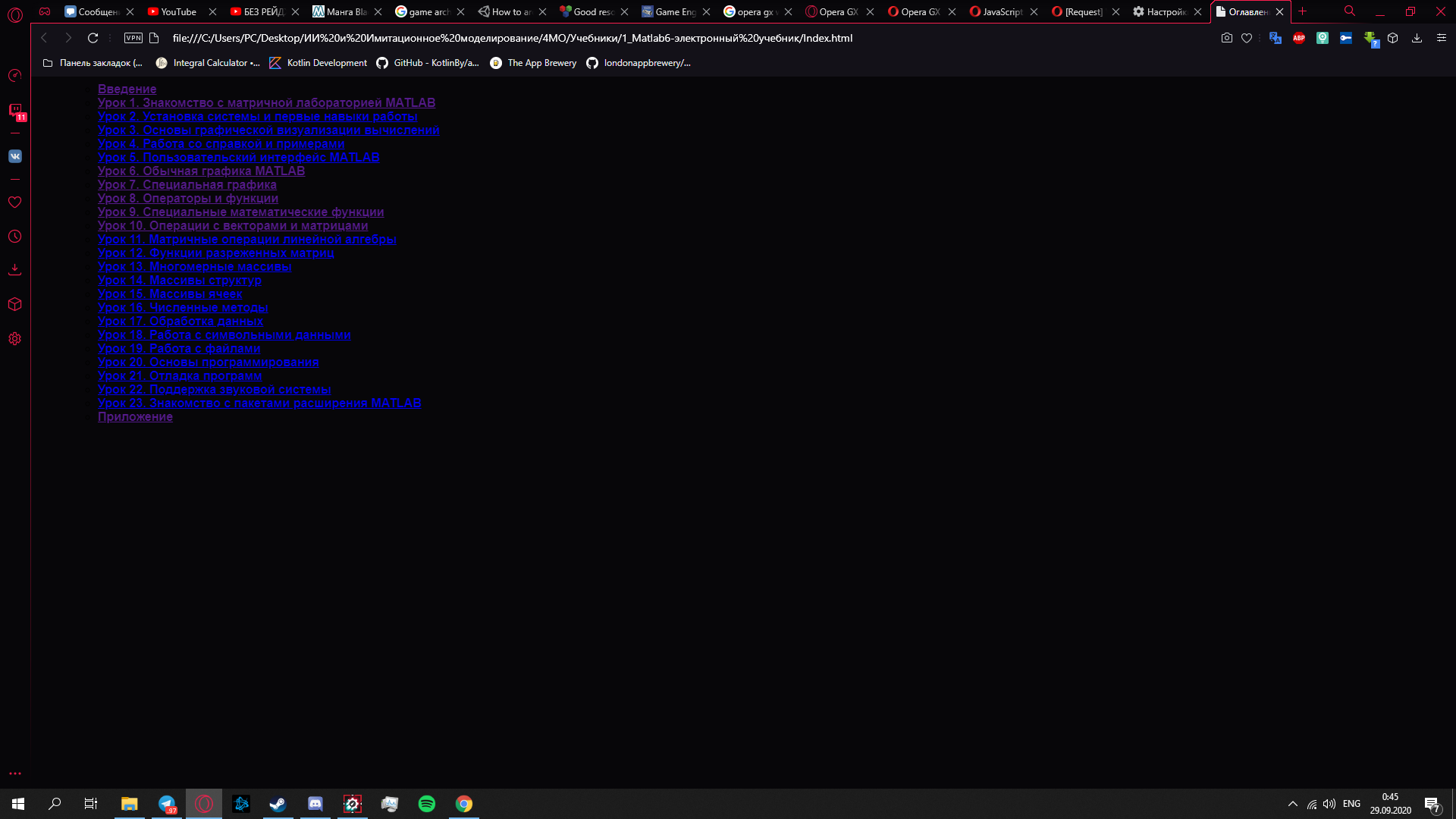
I have a problem with displaying white. black background replaces white on many sites and text is not visible. How to solve this problem? -
skiamakia Última edición por
@Unbeknownst said in Dark theme in pages is forced even when not selected.:
@leocg Same problem here, too. Some white parts of some websites are automatically rendered with forced dark mode, and the only way to read the text is to enable to force dark mode so the black text in black background becomes white text in black background. This is a massive bug, and I hope it gets fixed as soon as possible since it drastically hinders browsing experience.
1000%
-
A Former User Última edición por
Sometimes after opening some sites my browser Opera GX (LVL2 (core: 71.0.3770.175)) include dark theme for current site. This problem covers some sites (not all). In opera settings I didn't include dark theme for all sites. How i can fix it?

I attach the screenshots with this problem

-
JFrigo Última edición por
I´m having this same issue, instead of changing the configuration what I´m using as a workaround is selecting everything (ctrl+a) so the marked text will make it readable.