[Solved]Non-functional 'keyword' for Added Search Engine
-
A Former User last edited by
@cwinsjc 'keyword' is Opera's term. I would say 'keyletter' but..?
!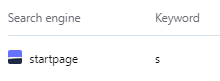 image url) ...Anyway, Opera's list can be initiated using their keywords but, the "Other search engines" can not. Again, a little help needed. Thanks.
image url) ...Anyway, Opera's list can be initiated using their keywords but, the "Other search engines" can not. Again, a little help needed. Thanks. -
A Former User last edited by
@leocg @sgunhouse Why? Because all the example keywords in the defaults are single letter giving no indication the more letters might be accepted.
What happens? Nothing. What happens when you try it? -
A Former User last edited by
@leocg Good to know. Will you try this one?
 Use any letter; I have tried several with no results.
Use any letter; I have tried several with no results. -
A Former User last edited by
@leocg @sgunhouse Found the 'fix' for StartPage search. (I had the wrong URL.) The correct URL is below!! And it does work. Thanks for your encouragement.
https://www.startpage.com/do/search?query=%s&cat=web&language=english