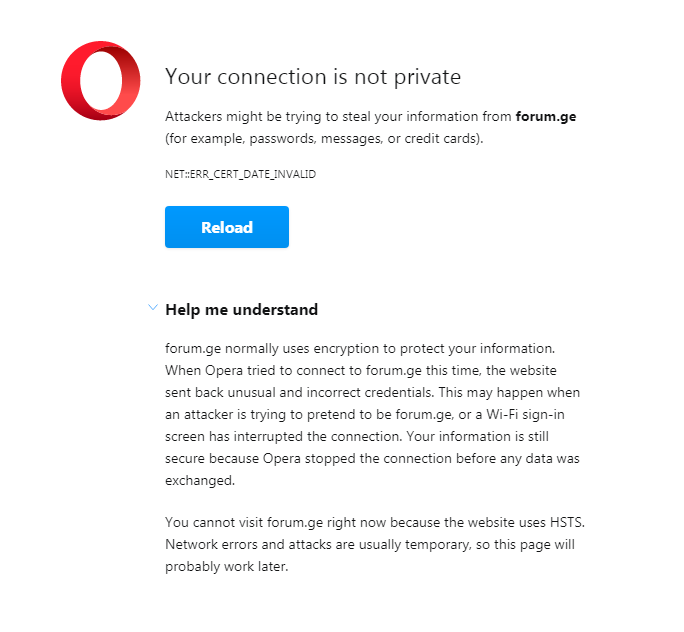General Opera Discussion Topic
-
sgunhouse Moderator Volunteer last edited by
@kennedysafari1988 And if you are having trouble with Opera News - this forum only supports the browser, contact someone at the news hub site.
-
wouter445 last edited by wouter445
Opera is a great Explorer but their are 2 things that can be bit better
1.
Synchronization (i get it) it's really a great deal that you cant recover passwords so easy but each time my password just don't work
this is my 5th time i need to reset all my passwords suggestion give us a 2 code number so i can write it down (like google have)
you wonder why can't you write a password down..... ever do a random password generator you get the weirdest PW basic not really possible to write it down
a 2 code number 1 send to Email the other you need to write down will be much more logical (cant write down a code wrong)Synchronization do not sync speed dial bookmarks lost a few of them and could not be found back in the backup of Opera
it kinds of defeat the use of speed dial if they are gone ether sync also speed dial or remove speed dial -
leocg Moderator Volunteer last edited by
@wouter445 Speed Dials are synced but not automatically populated in the other device. You need to go to Other Speed Dials to find them.
-
A Former User last edited by
I write here on an occasional basis to see if certain basic things have been corrected or still present. I see that the profile error message is still appearing that I originally wrote about 18 months ago.
The other point was updating Opera where I used to get the message "an error has occurred" about 7 out of ten attempts, is this still the same ?
The two current browsers that I use have never had issues with manual updates. The moderator often gives the impression these are not major issues but if other browsers manage to work properly why can't Opera ? -
A Former User last edited by A Former User
Hi,
Opera is so fking broken nowadays. I can't even log in here without error messages and failed logins, so i have to use Chrome to be able to write this.
I went from IE to Firefox 2004 and loved it for 12 years, but around 2016 when Firefox decided to commit suicide by stupidity, i moved to Chrome, but I didn't fully liked it. I quickly found Opera and it was love immediately. But now Opera seems to have suicide plans as well as NOTHING works anymore.
I have posted these issues before and followed every suggestion given to me to no avail. I only have one option left, and that is to format and reinstall Windows. But I will not do that as this is my only computer for work and private, and i'm not sure the problems will be solved by a such drastic measure. Moving to Chrome is not an option, and seeing Firefox's death throes from the hangman's knot is not directly encourages one to give them a second chance either.
Opera problems (All works fine in Chrome)
- Many websites does not load correctly or take ages to load
- I can't mouse scroll on some websites
- Some website has a 3-10 seconds delay when typing
- Some login pages shows strange errors including this forum
- My bank in Vietnam "times out" many times
- My bank in HK takes forever to execute transactions or "times out"
- Facebook messenger only load a handful of contact and keep the rest grayed out.
- Facebook messenger- It takes 10-15 second to switch from one contact to another.
- Getting "out of memory" warnings all the time (Having 32Gb ram)
- Writing text similar to this and Opera decides to reload the page and all text is lost.
- And many more minor issues
I have updated to latest version, cleaned cache, history, uninstalled, deleted the profile directory, not using addons, reinstalled Opera etc etc and the problems are coming back after just a few days of use.
-
A Former User last edited by
Why can't I get rid of googles search bar?
Why do Amazon entries just appear on my speed dial?
Why don't you give a shit about your users and follow the "lets make a dollar "path it seems.
Why do you want to snoop on all my activity.?I am outa here you bastards.
-
0006000011304c58 last edited by
I was wondering about a way to hide the Sidebar while using opera, whithout going to settings and clicking enable and disable, and as far as i know there is no way to do it automatically, but i found a way, what you have to do is set a shortcut that will allow you to enable and disable using the keyboard, you just need to go to settings, advanced settings and search for Shortcuts then assing a shortcut to that accion.
Am Victor, Thanks!,
-
abdrewmyles3 last edited by
For some reason you re-enabled Easy files which I disabled. I do not like that crap. I had to disable it again by clicking in the X and selecting to never showing it again. Do not mess with my settings.
-
oo00 last edited by
hi, in last couple monts or year i see i cant acces many websites with opera but with firefox i cant open any of these websites
 whats wrong with opera? i use windows 7 x64
whats wrong with opera? i use windows 7 x64 -
leocg Moderator Volunteer last edited by
@oo00 There was/is a problem with an expired certificate affecting many systems and sites: https://www.zdnet.com/article/fortinet-shopify-others-report-issues-after-root-ca-certificate-from-lets-encrypt-expires/, don't if it could be the cause.