The topic for things that were answered/discussed lots of times already
-
PDoug last edited by
@leocg said in The topic for things that were answered/discussed lost of times already:
@pdoug as said, you can hide it in settings page. Check the start page section.
Thank you, that worked fine.
-
johnbrook last edited by
It is not possible to manually activate as default another search engine than the defaults that came with Opera linux desktop, for example, I tried to make Startpage or Ecosia as default and it was not possible.
It is only possible in search engines that you already see installed by default (google, bing, yahoo, duckduckgo, amazon and wikipedia).
The bug happens both in the stable version (93.0.4585.37) and in the beta version (94.0.4606.19) installed via snapstore:
https://snapcraft.io/opera
https://snapcraft.io/opera-betaOS Info:
Kubuntu 22.04 64 bits
System: Ubuntu Core 18 (x86_64; KDE)Thank you
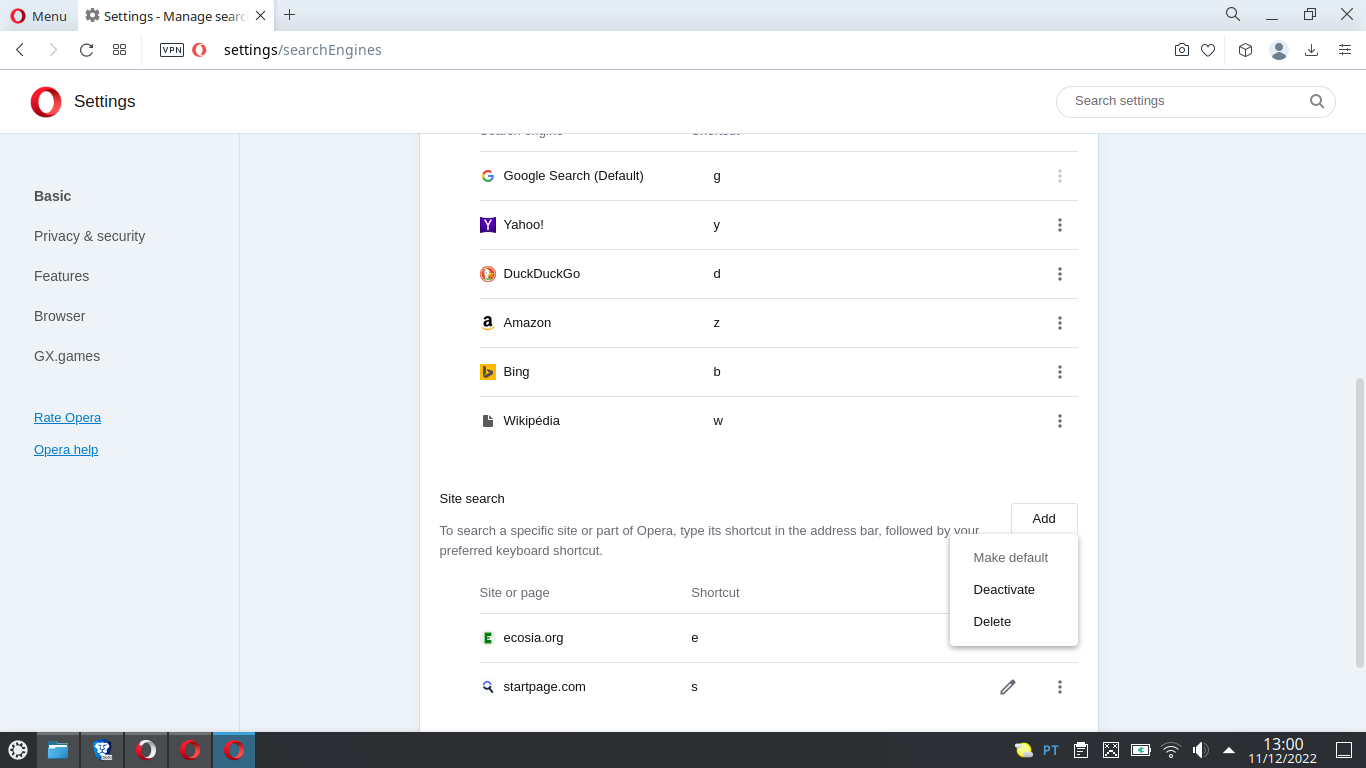
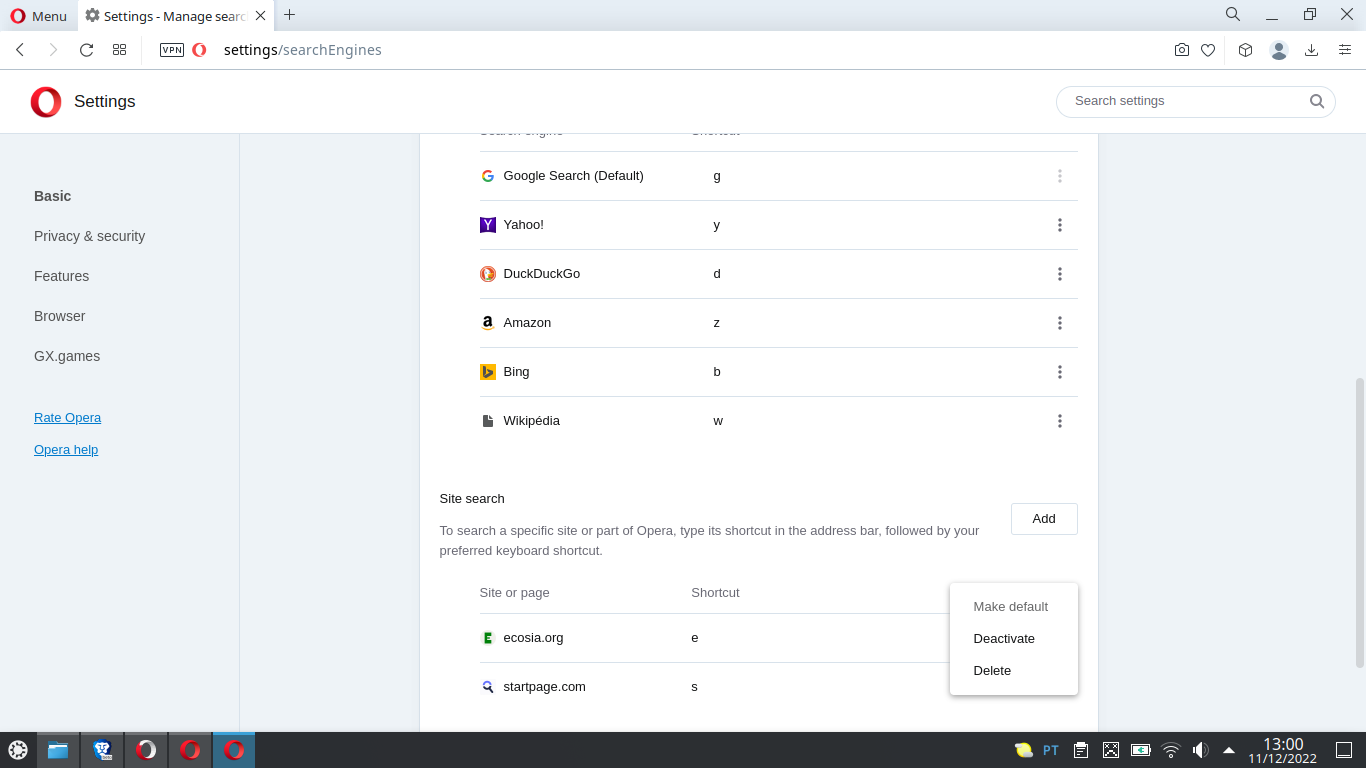
-
KashifWeb last edited by
Hello,
I recently changed device and i wanted to have everything from my previous device to the new device so that i can continue to enjoy using Opera browser. All my bookmarks and other stuff has been syncronised completely but the i also wanted my speed dial from my previous device which didn't syncronise at all
Is there any way that i can do that??
Appreciate any help.
-
leocg Moderator Volunteer last edited by
@kashifweb As your research probably already told you, your Speed Dial from other Opera installations are in Other Speed Dials and you can copy what you want to Speed Dial to have them in your current Speed Dial.
-
Signpost last edited by
Has anyone a quick and simple way of adding a Logo or a Picture to the Speed Dial tabs ?
-
pachanga44 last edited by
Why do some bookmark images and others do not ? Discord for example and Deepl. Can someone help ?
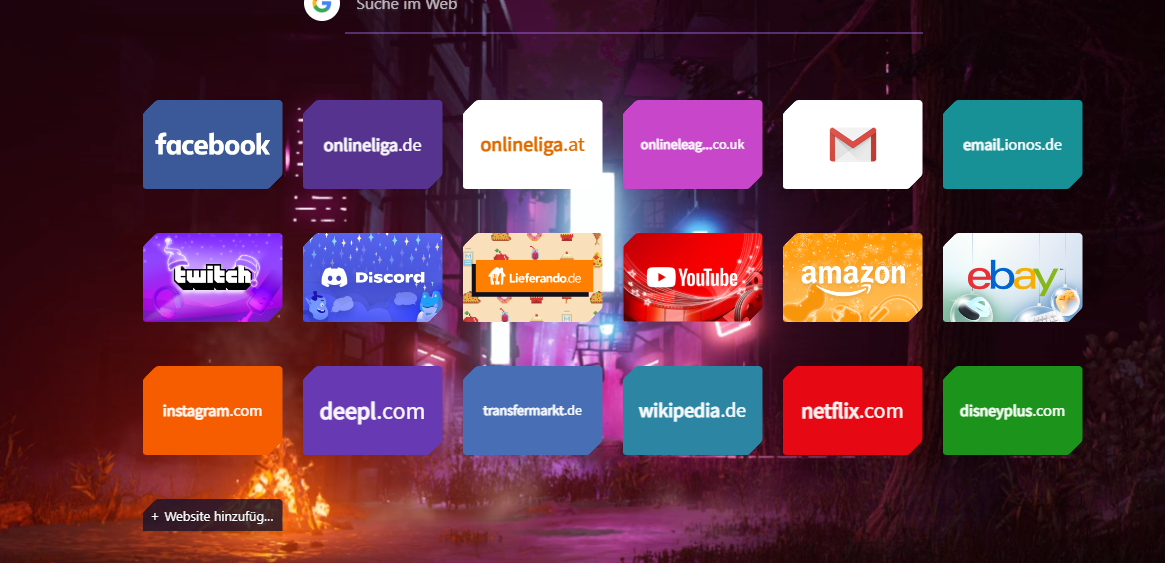
-
leocg Moderator Volunteer last edited by
@pachanga44 When you add a page to Speed Dial you can choose among some images from that page the one to be the thumbnail.
If you want to change that image, you can go to the page, click on the heart icon in the address bar and choose a new one. -
NoCreativity last edited by
I reinstalled Windows 8.1 and moved my backup Opera there.
Same username, same location for Opera, all the same.
But when i launch it - all my passwords are gone(and i had a lot of logins). Tabs are still there, extensions too, all settings and bookmarks as well. But every login data is gone.
I tried to lock the files with read-only option in Windows, but if i lock a lot of them Opera wouldn't even start then. If i lock only "LoginData" it starts, but still there will be no logins. Tried to launch with "--private" key and even lock a bit more files, but selective like "Cookies", "Preferences" and "Secure Preferences" and a few others - Opera was constantly crashing then, like it starts and crash and do that a few times on its own.
I thought that portable means you can take it anywhere and it will be exactly the same at new place. Am i wrong on this one?
Cause i just copied my Firefox and simply put all folders(3 folders - program, 2 of AppData) at the same place and all of my data was fine! And its not even portable version or anything, just a regular setup
So, is there any solution for my case or i gotta say goodbye to all of my logins?
-
leocg Moderator Volunteer last edited by
@nocreativity As said, your saved passwords are encrypted using your OS login credentials and can't be used in another OS installation or by a different user.
The only way to "move" saved passwords to a different device/OS installation is by using Sync or by exporting and importing them.
-
leocg Moderator Volunteer last edited by
@logojorge As known, only pre-defined search engines can be set as default one. And the one in start page can't be changed.
-
Dalastofos last edited by
i tried to do that but the only thing that syncronize was only the bookmarks and the data that I had like passwords and the history but the start page with the speed dials didn´t synchronize I already chekc that I had the last version but it didn´t work
-
leocg Moderator Volunteer last edited by
@dalastofos As well known, Speed Dials are synchronized but not automatically populated, you need to do that manually.
See the FAQ. Copy the entries you want to Speed Dial to have them in the current Speed Dial.
-
ope3gameux last edited by
Hello,
When i go page favorite view name of page not picture, and i want view always picture the website, how to do ?
Thank you
-
leocg Moderator Volunteer last edited by
@ope3gameux There is no picture in the favorites page, except for the avatar of the author of the post that you marked as a favorite.
-
ope3gameux last edited by
in browser
here - https://www-static-sites.operacdn.com/wp-content/uploads/sites/2/2019/07/image.png