The topic for things that were answered/discussed lots of times already
-
leocg Moderator Volunteer last edited by
@excalibur5 Because there are processes that are not for a tab.
As said, use Shift + ESC to see them. -
excalibur5 last edited by
@leocg I have been seeing 23 listings in Task Manager and I have 3 open tabs. But I don't know what any of the processes are doing or if they are safe.................
-
leocg Moderator Volunteer last edited by
@excalibur5 Please read my previous reply again. I said how you can see what are those processes.
-
excalibur5 last edited by
@leocg https://ibb.co/Jr8GTjf Do you mean like this? See image. Right clicking each one does not say anything about what they are
-
leocg Moderator Volunteer last edited by
@excalibur5 Nope, forget about Windows task manager and just use Shift + Esc in Opera.
-
swyde last edited by
I understand that I cannot change the default search engine, but can I make google to redirect to goole.com.au in address bar instead of google.com, google.com stops working every time I'm on vpn.
-
PDoug last edited by
There is a google search bar on my opera home page. I do not use google search, how can I remove it from my home page.
-
PDoug last edited by
@leocg said in The topic for things that were answered/discussed lost of times already:
@pdoug as said, you can hide it in settings page. Check the start page section.
Thank you, that worked fine.
-
johnbrook last edited by
It is not possible to manually activate as default another search engine than the defaults that came with Opera linux desktop, for example, I tried to make Startpage or Ecosia as default and it was not possible.
It is only possible in search engines that you already see installed by default (google, bing, yahoo, duckduckgo, amazon and wikipedia).
The bug happens both in the stable version (93.0.4585.37) and in the beta version (94.0.4606.19) installed via snapstore:
https://snapcraft.io/opera
https://snapcraft.io/opera-betaOS Info:
Kubuntu 22.04 64 bits
System: Ubuntu Core 18 (x86_64; KDE)Thank you
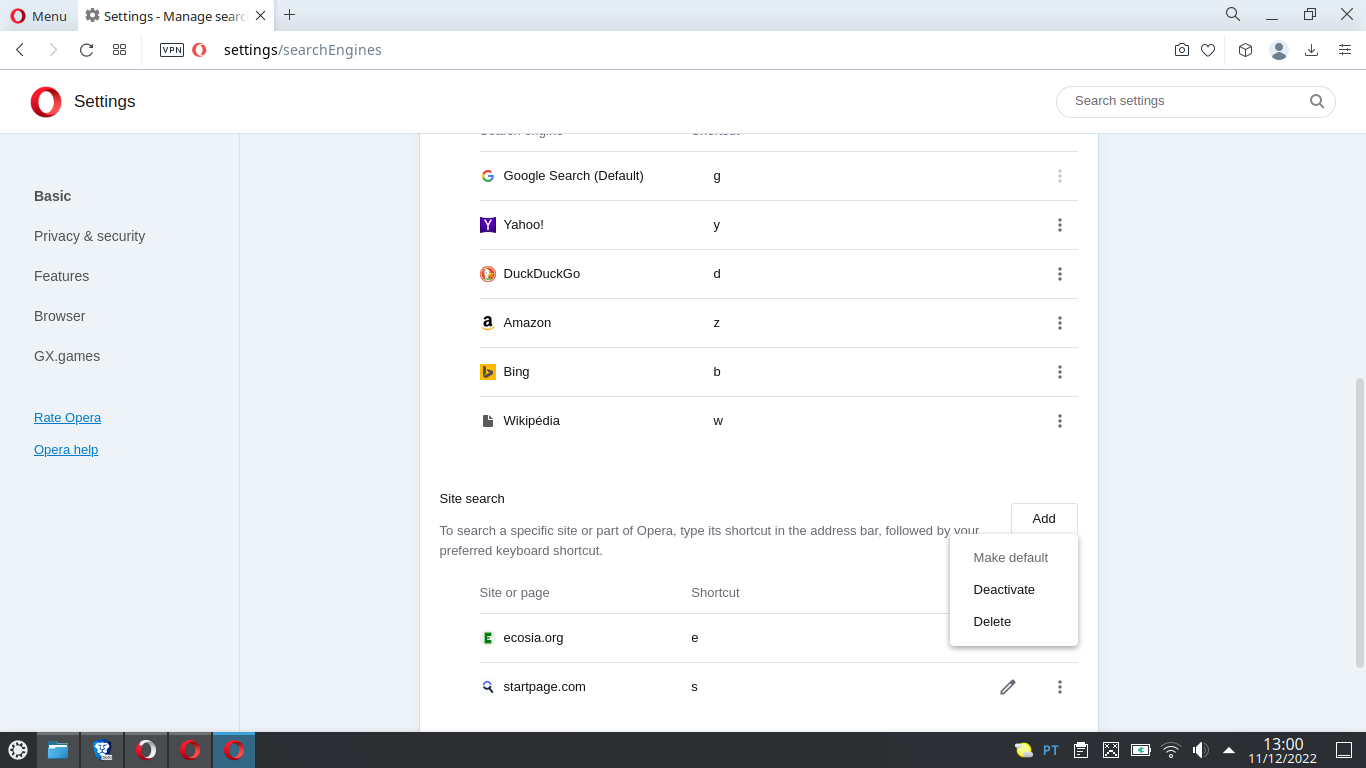
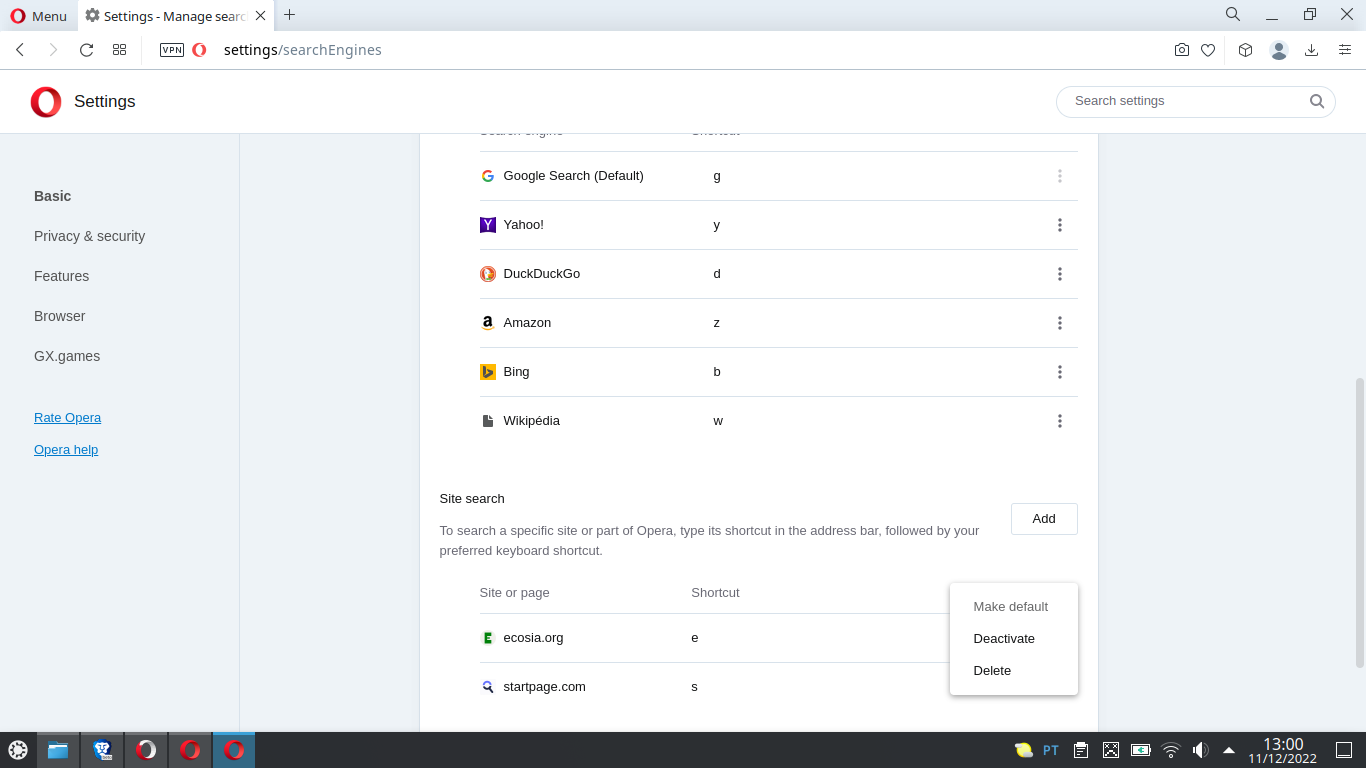
-
KashifWeb last edited by
Hello,
I recently changed device and i wanted to have everything from my previous device to the new device so that i can continue to enjoy using Opera browser. All my bookmarks and other stuff has been syncronised completely but the i also wanted my speed dial from my previous device which didn't syncronise at all
Is there any way that i can do that??
Appreciate any help.
-
leocg Moderator Volunteer last edited by
@kashifweb As your research probably already told you, your Speed Dial from other Opera installations are in Other Speed Dials and you can copy what you want to Speed Dial to have them in your current Speed Dial.
-
Signpost last edited by
Has anyone a quick and simple way of adding a Logo or a Picture to the Speed Dial tabs ?
-
pachanga44 last edited by
Why do some bookmark images and others do not ? Discord for example and Deepl. Can someone help ?
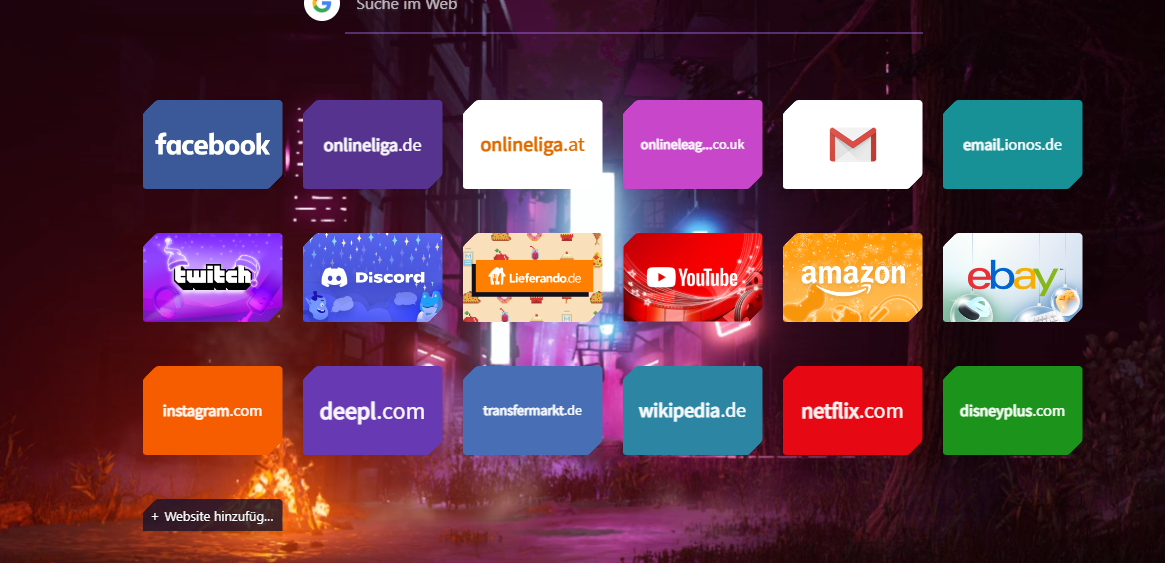
-
leocg Moderator Volunteer last edited by
@pachanga44 When you add a page to Speed Dial you can choose among some images from that page the one to be the thumbnail.
If you want to change that image, you can go to the page, click on the heart icon in the address bar and choose a new one.