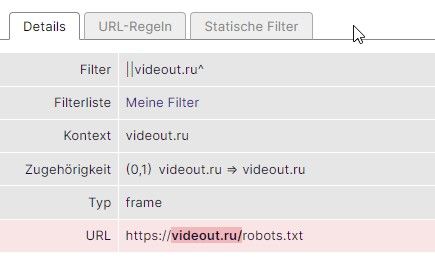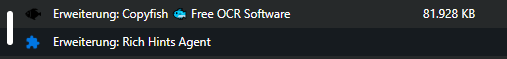Extension upgrade requires additional permissions...
-
burnout426 Volunteer last edited by
@trippin42 said in Extension upgrade requires additional permissions...:
Start Opera with --show-component-extension-options I havent a clue as to what this means so how can it help
While Opera is closed, open up a command prompt and type:
"path to Opera's launcher.exe" --show-component-extension-optionsand press enter.
To find the the path that launcher.exe is in, in Opera, goto the URL
opera://aboutand look at the "install" path.Then, when Opera starts, goto the URL
opera://extensionsand click the notification next to the extension that wants you to confirm the update of the extension. -
trippin42 last edited by
I did exactly what you said i closed Opera then pulled up command prompt i typed exactly what you wrote ..."path to Opera's launcher.exe "--show-component-extension-options
and it said ' "path to Opera's launcher.exe" ' is not recognized as an internal or external command, operable program or batch file. -
burnout426 Volunteer last edited by
@trippin42 You don't literally put
"path to Opera's launcher.exe", you put:"C:\Program Files\Opera\launcher.exe" --show-component-extension-optionsor
"C:\Users\yourusername\AppData\Local\Programs\Opera\launch.exe" --show-component-extension-options(Where you replace "yourusername" with your actual username on Windows.)
Or, you can try:
"%ProgramFiles%\Opera\launcher.exe" --show-component-extension-optionsor:
"%LOCALAPPDATA%\Programs\Opera\launcher.exe" --show-component-extension-optionsAgain, if you goto the URL
opera://aboutand it says the install path isC:\Users\Bob\AppData\Local\Programs\Opera, then you'd use:"C:\Users\Bob\AppData\Local\Programs\Opera\launcher.exe" --show-component-extension-options -
trippin42 last edited by
@burnout426 said in Extension upgrade requires additional permissions...:
opera://about
ok i want understand this ... (for dummies like me Lol) working with command prompt is tricky it has to be exact, at least i think it does. so when it says ."path to Opera's launcher.exe " ( i was thinking it usually doesnt have spaces between words like that and the " " were also significant) .ok this is what i put in .EXACTLY "C:\Users\attil\AppData\Local\Programs\Opera\Launcher.exe" --show component-extension-options
it opened up Opera in a new window (the message is still there
Cache: C:\Users\attil\AppData\Local\Opera Software\Opera Stable
-
trippin42 last edited by leocg
i started thinking maybe the quotation marks arent supposed to be there, I did it again, this time without the quotation marks ( i do Exactly what it says ) and it opened a new Opera window Without that annoying message tada you did it you learned me something ......ie quotation marks mean a variable is inside and dont copy them in the command \
-
leocg Moderator Volunteer last edited by
@trippin42 The command line will not make the message go away but will allow you to see the hidden extensions and check if one of them is triggering the message.
-
trippin42 last edited by
Install: C:\Users\attil\AppData\Local\Programs\Opera
Profile: C:\Users\attil\AppData\Roaming\Opera Software\Opera Stable
Cache: C:\Users\attil\AppData\Local\Opera Software\Opera Stable
this is what i see at Opera://about
So i typed in C:\Users\attil\AppData\Local\Programs\Opera\Launcher.exe --show-component-extension-options and hit enter it opens a Opera window (cause it was closed) but there is NO info in the cmd box
-
leocg Moderator Volunteer last edited by
@trippin42 There won't be. After open Opera using the command line, go to the extensions manager page and see if one of them is asking for an update.
-
leocg Moderator Volunteer last edited by
@trippin42 What extension is requiring the update? Here the warning doesn't show up.
-
cratte last edited by leocg
@Keepskite Hidden Extensions, Addons ! o_O
I found you cause i realized the unknown addon "Rich Hints Agent" in the Opera Browser Task-Manager.The hidden Opera Addon "Rich Hints Agent" vanished as i disabled the addon Copyfish.
In the Opera Task Manager (Shift+Esc) the Addon "Rich Hints Agent" seemed to be coupled with the addon
Copyfish Free OCR Software.
Free OCR Software.
https://chrome.google.com/webstore/detail/copyfish- -free-ocr-soft/eenjdnjldapjajjofmldgmkjaienebbj
-free-ocr-soft/eenjdnjldapjajjofmldgmkjaienebbjClue: You have to look clearly at your Opera Task Manager which addons have some "hidden riders"!
Perhaps now i can explain why there were suspicious URL calls which i watched in the logger of the best Addon "uBlock Origin" (uBO), where I couldnt detect the source of them.
I blocked them in uBO by these rules:
||api.yaunel.com^
||videout.ru^
www.yaunel.com: "Data & Advertising Solutions. Successful Retargeting with Yaunel."I will watch the Opera Task Manager and uBO logger for further fishy activities.
I seems uBO can not detect addon activities
-
xxkernljrxx last edited by
@johnd78 How exactly do i do this i am new to opera and i am having the same issue
-
A Former User last edited by
@xxkernljrxx
Hi! This is strange because the developers have fixed this problem long ago. There are some concrete examples in this thread for launching a browser with the--show-component-extension-optionsswitch.
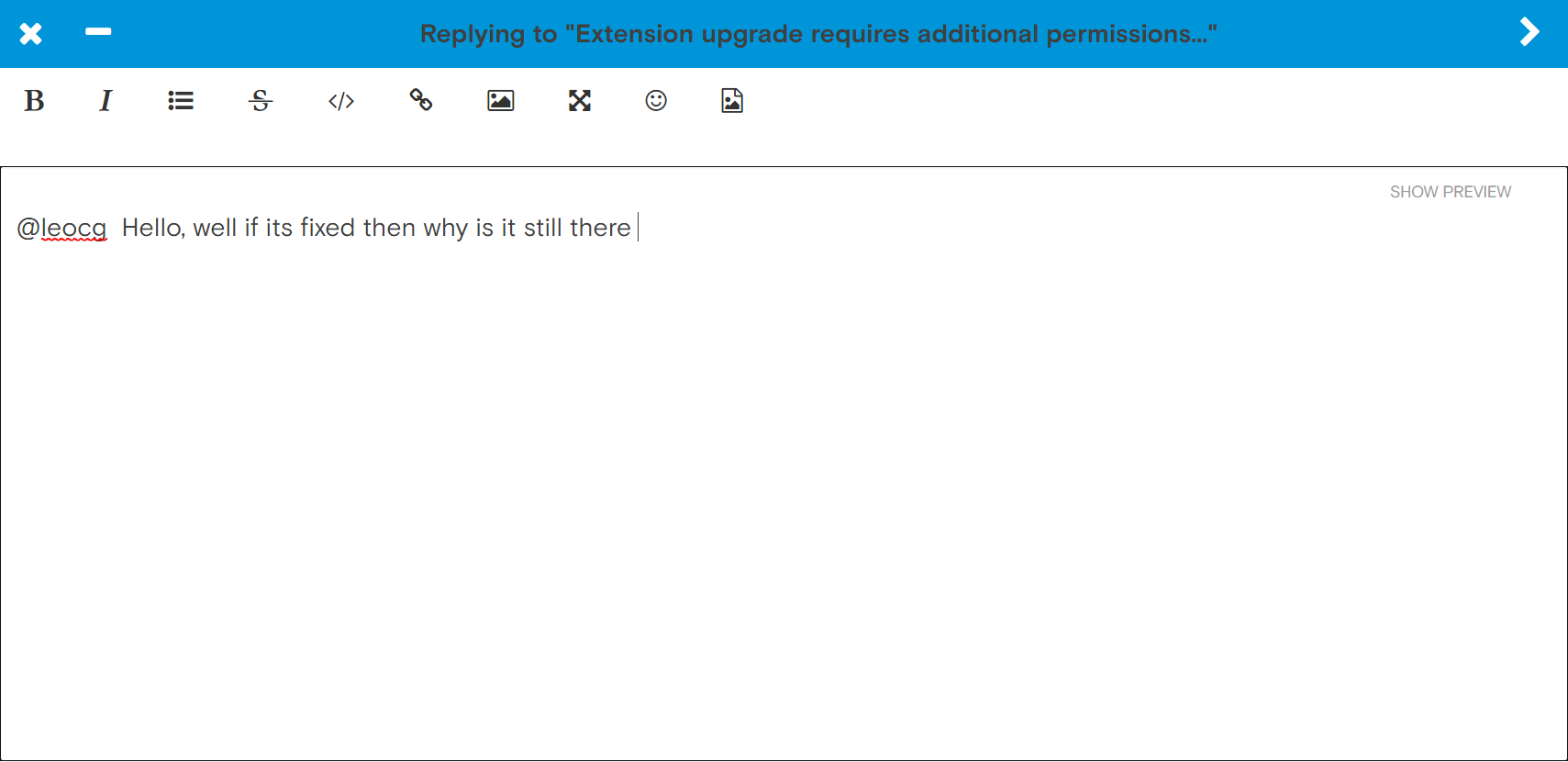 screenshot of any Opera page notice the .......
screenshot of any Opera page notice the .......